ABUS FU8006 Secvest 2WAY Wireless Alarm Control Panel (UK, DK, IT) Operating instructions User Manual
Page 24
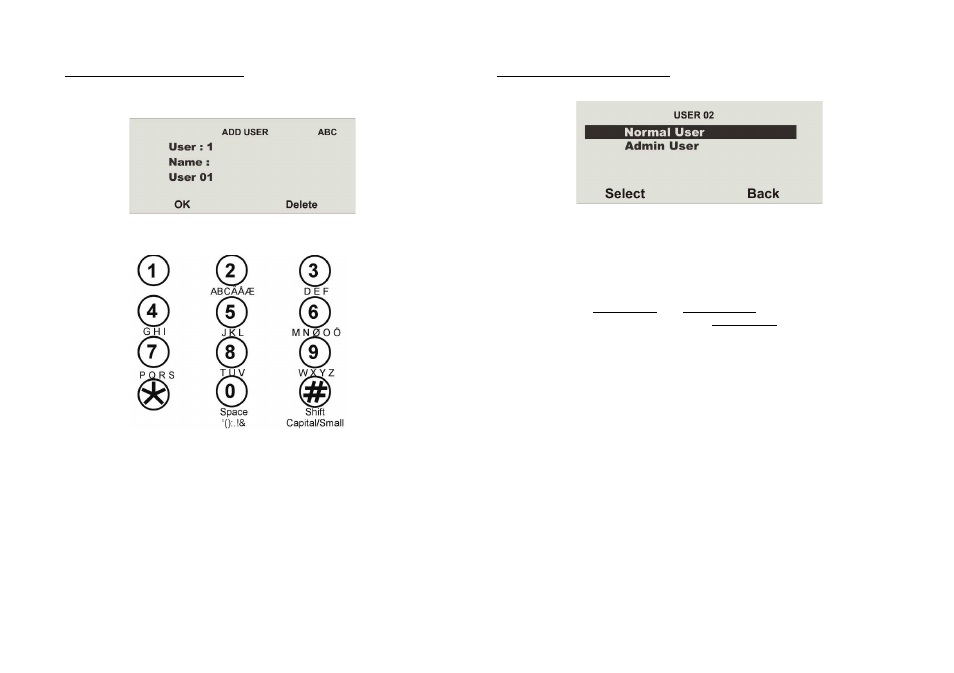
24
18.5.1.1. Changing the user name
Select the user, then the “Name” menu item.
Remove the existing name by pressing Delete, then enter a new user name.
Enter letters via the keypad. Letter-to-key assignment:
Save the new user name and exit the menu item by pressing OK.
18.5.1.2. Changing the user type
Select the user type:
x
Normal User
x
Administrator
x
Panic User
In contrast to the normal user, the administrator can make many
different settings in the user menu. The normal user can only change
their user code, but cannot create users or make changes to the system
settings.
The "Panic" user type can only be authorised for partitions and assigned an
access code.
Control devices can not be assigned.
Use a panic code if you are forced by a burglar to disable the system.
Only those partitions for which the code is authorised can be disabled.
The system then reacts as follows:
The configured reporting starts,
"Alarms" with the panic trigger code and/or "Speech Dialler", if "Panic" trigger
configured and/or "SMS".
No sounders are enabled.
The system's wall light does not flash, the system's siren is not engaged, a
triangle does not appear in the bottom right of the display.
The system can be reset or part set using the panic code. This is useful
if the burglar insists on the system being reset. In which event the burglar is
testing whether the code unrestricted,
i.e. whether it is a "normal" code.
