Technical bulletin, Verify operation – Franklin Fueling Systems Colibri: Connecting a T5 Series Fuel Management System or Colibri Tank Monitor to an ALVIC SCS3 Point of Sale System User Manual
Page 3
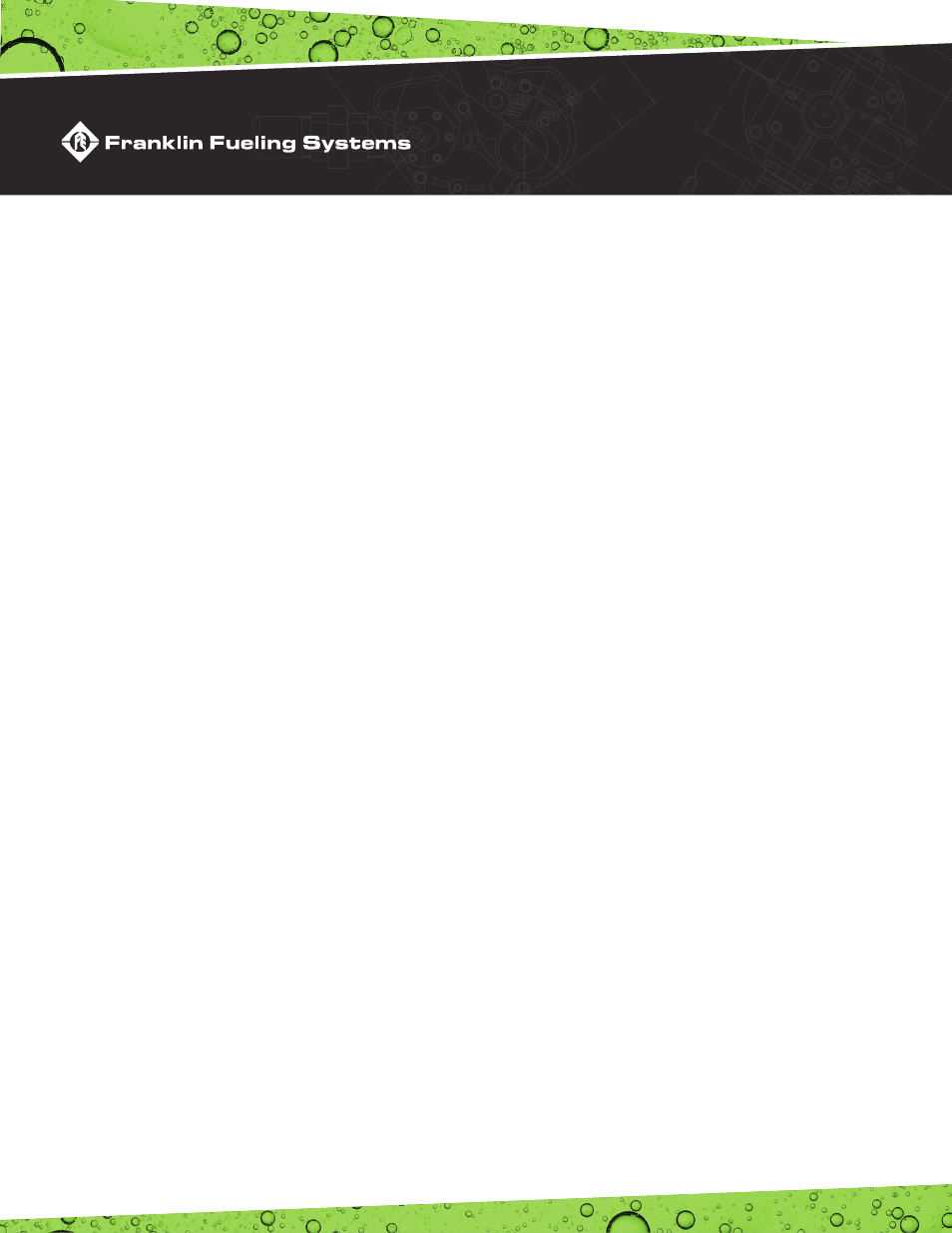
7.55"
RADIUS
11.70"
5.80"
3.00"
RISER/COLUMN PIPE
DISCHARGE/LEAK DETEC TO R
CENTERLINE
CENTERLINE
LINE TEST PO RT
10.45"
8.12"
RADIUS
UP FOR SE
R VICE
DOWN FOR TEST
LINE
PRESSURE
TEST
R
E
C
E
L
E
T
R E
MO
VIN
G
CO
VE
R
TIG
HT
R
D
I
R
E
'
V
E
L
N
V
U
O
C
R
N
C
A V
L E
A
V
U
O
T
I
I
U
K E
E P
CO
VE
R
B E
FO
R E
OP
E N
CI
R C
UI
T
E
L
C
R
OP
E N
CIR
CU
IT
R E
MO
VIN
G
CO
VE
R
B E
FO
R E
E
CO
VE
R
TIG
HT
K E
E P
V
R
E
U
O
C
U
I
LC
T
E N
'D
C
L
N
V A
A
E
E V
E
L
R
R
I
E
L
T
C
RI
V R
OU
8.00"
5.75"
6.75"
6.31"
3.31"
4.94"
11.00"
6.31"
3.13"
3" PIPE PLUG IF ONL
Y ON
E
SIDE OF MANIFOLD USED
(FURNISHED BY CUST
OMER)
CA
L MAKEUP
POINT (1" NPT
)
TANK PO
RT
TECHNICAL
BULLETIN
Verify Operation
ALVIC SCS3 Receiving Tank Inventory
• Check the ALVIC display to ensure there are no indications of the Tank Monitor being Offline.
• Verify that the ALVIC system is receiving tank level information. From the main screen, select Other Functions / Tank
Levels
Tank Level information will be displayed on the screen.
• T5 Series Receiving Dispenser Sales Information (BIR)
To process the dispenser sales information being sent from the ALVIC system, the T5 Series or Colibri must be setup with
the correct Dispenser Interface programming. The Grades and Fueling Point information must be entered. A successful
Query at a Fueling Point confirms that the T5
Series or Colibri is receiving sales information.
For specific information on Dispenser Interface programming and using the Query function, refer to the T5 Series Full
Management System Programming Guide FFS 000-2142 or the Colibri Setup and Operation guide 000-2155.
For assistance, call Franklin Fueling Technical Support at 800-984-6266.
Franklin Fueling Systems • 3760 Marsh Rd. • Madison, WI 53718 USA
Tel: +1 608 838 8786 • 800 225 9787 • Fax: +1 608 838 6433 • www.franklinfueling.com
