Replacement part instructions – Franklin Fueling Systems Main System Board for Tank Sentinel, AutoStik, BulkStik ATGs User Manual
Page 3
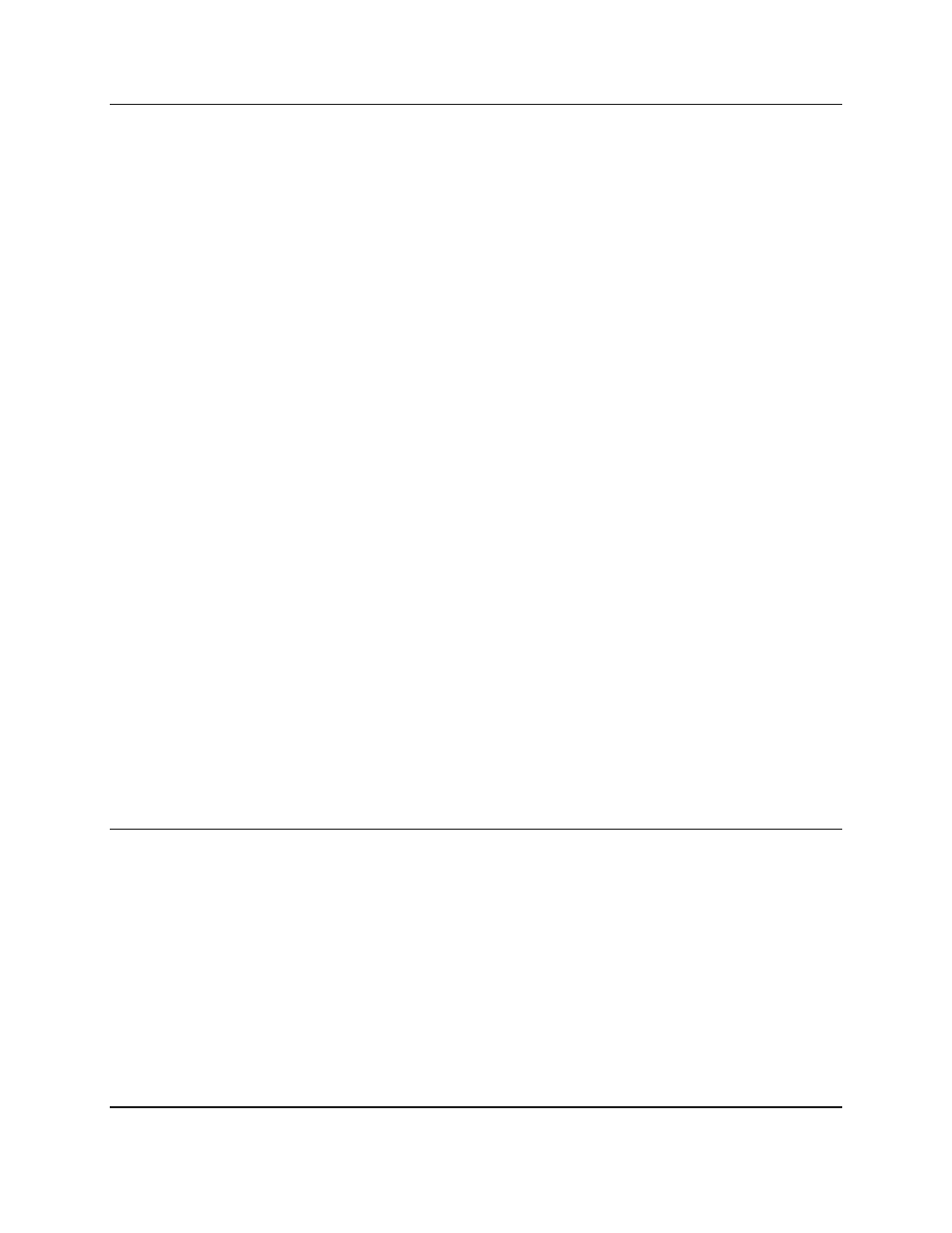
Tank Sentinel
®
Replacement Part Instructions
0000200 REV C
E - m a i l : t e c h @ f r a n k l i n f u e l i n g . c o m F A X 1 - 2 0 7 - 2 8 2 - 9 0 0 2
T E L 1 - 8 0 0 - 9 8 4 - 6 2 6 6 P A G E
3 o f 4
s a l e s @ i n c o n . c o m
F A X 1 - 2 0 7 - 2 8 3 - 0 1 5 8
T E L 1 - 8 0 0 - 8 7 2 - 3 4 5 5
7.)
Remove the TS-2001/AutoStik II: TS-IEM Power Safety Shield and verify that no
voltage / power is present... disconnect all power before proceeding.
DO NOT remove wires terminating at the TS-2001 TS-IEM PC Board(s) …the
TS-IEM interface board(s) will not be taken out-of the console.
8.)
Remove the support hardware from the TS-IEM PC Board(s) and unplug these from the
MSB (see P/N 000-0212 for instructions).
9.)
Pull the Display and Printer cables out of connectors J6 and J4 at the MSB.
10.) Remove both the ID chip in U50 (see 000-0213 for instructions) and the EPROM in U10
(see 000-0211 for instructions) save them for use in the new MSB.
11.) If present, remove the: TS-FDM2 Fax / Modem assembly from U47. IF installed, remove
the U36 EPROM, and the 8 blue jumper links at J21 (see P/N 000-0207 for instructions).
12.) Use a flat-bladed screwdriver to remove the lower left and upper right hold-down the brass
screws at transformer (T1). Use a Phillips bladed screwdriver to remove the metal hold-
down screws from the four corners of the MSB. The fasteners to remove are indicated by
arrows in the diagrams. Note that one of these will also have a green ground wire
attached to it.
13.) Using a flat bladed screwdriver, pry the MSB up under the upper right corner where it
meets the Probe and Sensor PC Board.
14.) Grasp the MSB at the left and right side and pull out in a side-to-side rocking motion until
the board unplugs and is free.
15.) Pull the MSB out about two inches at the top and move upwards to clear the lower
communication socket openings (at the bottom of the console).
Installation of the new Main System Board
1.)
Ground yourself – to eliminate static electricity – touch the bare metal of a metal conduit
and remove the MSB from the anti-static bag.
2.)
Remove upper right and lower left nuts from transformer T1 hold-down screws on the new
MSB (or from the back-side, remove the upper left and lower right nuts). Do not remove
the hold-down screws because these keep the spacers in-place.
3.)
With the top of the new MSB tilted forward, insert it into the console so the communication
connectors at the bottom of the MSB are inserted through their respective openings.
4.) Push
the
MSB down to seat it into the Probe and Sensor PC Board.
