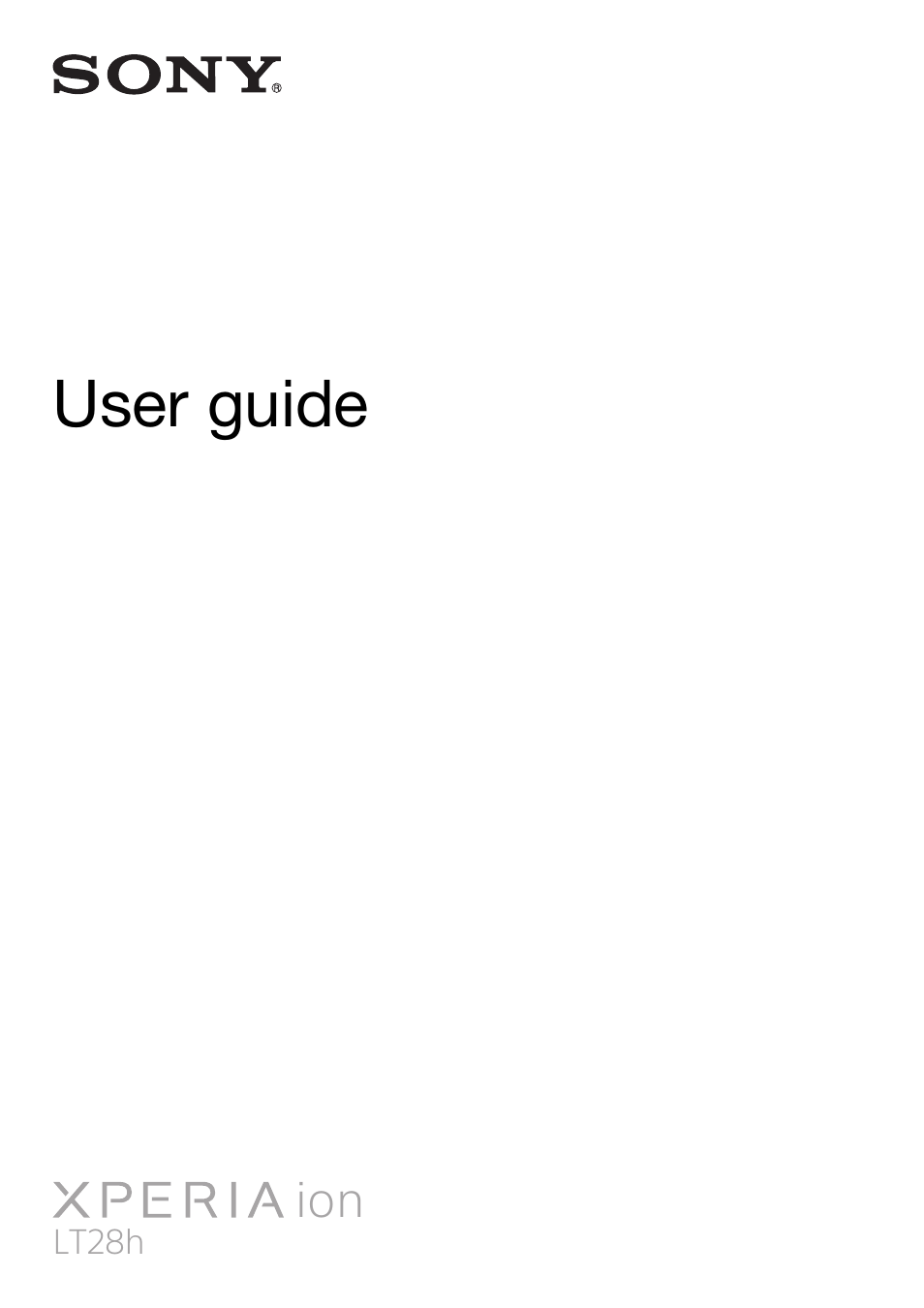Sony Ericsson Xperia™ ion HSPA(LT28H) User Manual
User guide
Table of contents
Document Outline
- Contents
- Important information
- Android™ – what and why?
- Getting started
- Getting to know your phone
- Phone overview
- Using the keys
- Battery
- Using the touchscreen
- Using the lockscreen
- Home screen
- Accessing and using applications
- Status and notifications
- Phone settings menu
- Typing text
- Customising your phone
- Memory
- Using a headset with your phone
- Internet and messaging settings
- Controlling data usage
- Mobile network settings
- Calling
- Contacts
- Messaging
- Google Talk™
- Timescape™
- Getting started with Google Play™
- PlayNow™ service
- Video Unlimited™
- Music Unlimited™
- Getting organised
- Scanning with the NeoReader™ application
- Synchronising data on your phone
- Connecting to wireless networks
- Web browser
- Listening to music with WALKMAN
- Identifying music using TrackID technology
- Using the FM radio
- Taking photos and recording videos
- Viewing photos and videos in Album
- Playing video clips in Movies
- Sharing content with DLNA Certified™ devices
- Bluetooth™ wireless technology
- Connecting your phone to a computer
- Connecting your phone to a TV set
- Using location services to find your position
- Backup and restore application
- Locking and protecting your phone
- Updating your phone
- Phone settings overview
- Status and notification icons overview
- Application overview
- User support
- Troubleshooting
- My phone is not working as expected
- Resetting the phone
- No battery charging icon appears when phone starts charging
- The battery performance is low
- The phone does not recognise my wired headset
- I cannot transfer content between my phone and the computer, when using a USB cable
- I cannot use Internet-based services
- Error messages
- Recycling your phone
- Legal information
- Index