Sony Ericsson Xperia™ ion HSPA(LT28H) User Manual
Page 74
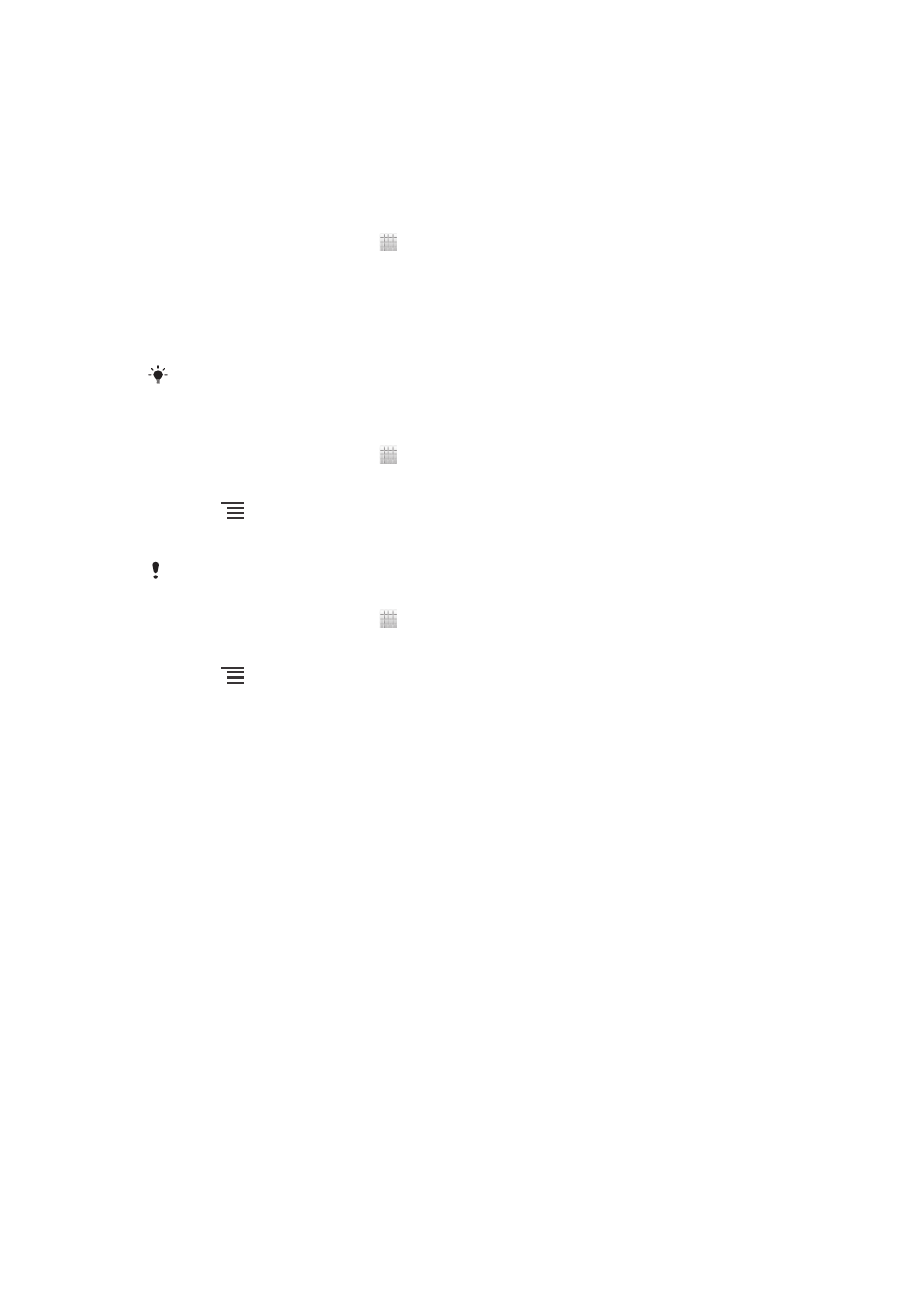
Facebook content from a range of other applications. For example, you can make
Facebook posts from Timescape™ and access your Facebook contacts, photos and
calendar entries from related applications in the phone, such as the Calendar
application. To synchronise your phone with Facebook, you must first set up a
Facebook integration account -- a solution developed by Sony to enable easy
integration.
To set up a Facebook™ integration account on your phone
1
From your Home screen, tap .
2
Tap Settings > Accounts & sync.
3
Make sure that synchronisation is turned on so that applications can
synchronise data automatically.
4
Tap Add account > Sony™ Facebook integration.
5
Follow the on-screen instructions to create a Facebook™ integration account,
or sign in if you already have an account.
You can also set up a Facebook™ integration account on your phone by marking the
Facebook integration checkbox under Settings > Xperia™ > Sony™ Facebook integration.
To synchronise manually with your Facebook™ integration account
1
From your Home screen, tap .
2
Tap Settings > Accounts & sync.
3
Tap the Sony™ Facebook integration account.
4
Press
, then tap Sync now.
To remove a Facebook™ integration account from your phone
When you remove a Facebook™ integration account from your phone, the associated online
Facebook account is not deleted and you can still access it from a computer.
1
From your Home screen, tap .
2
Tap Settings > Accounts & sync.
3
Tap the Sony™ Facebook integration account.
4
Press
, then tap Remove account.
5
Tap Remove account again to confirm.
74
This is an Internet version of this publication. © Print only for private use.
