Gotham HPEPP User Manual
Page 5
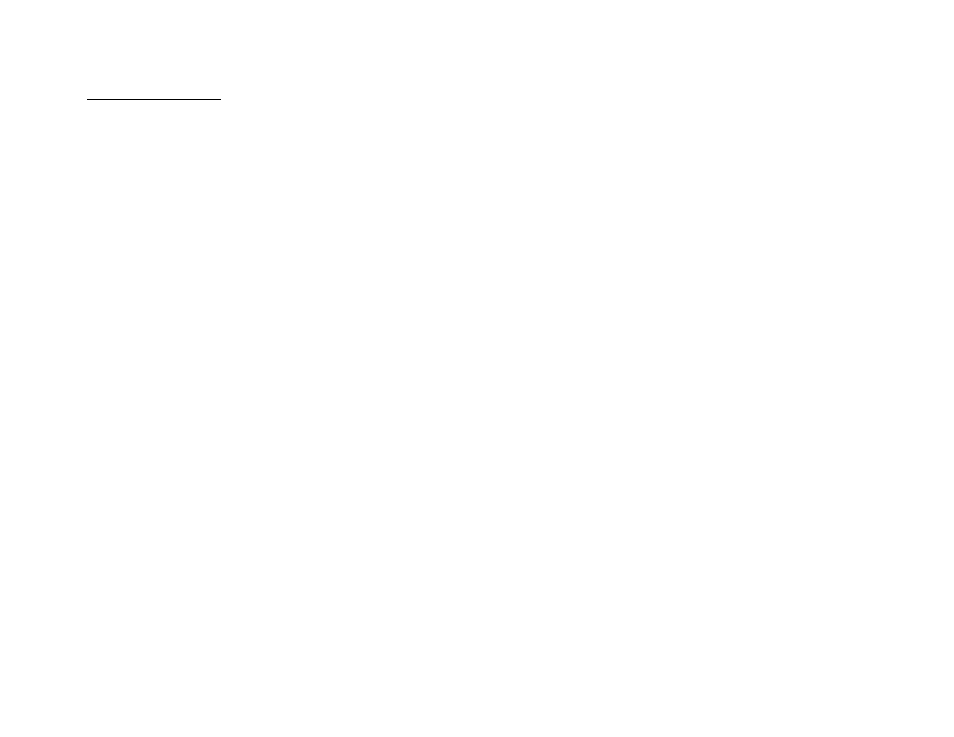
TEL: 800.922.9646
© 2012 Acuity Brands Inc
5
How to Program the HPEPP - Read all 7 steps prior to programming
1. Enter Programming Mode: Press & hold the button until the LED flashes rapidly. Release the button.
Note: in each programming step the LED blinks back the current setting. Make all changes before the LED blink back occurs 10 times. After 10
indications programming mode is automatically exited and no changes are saved.
2. Press the button 1, 2, 3 or 4 times to select the Function to modify (e.g. 3 times to modify the RDM personality) Wait 2 seconds.
3. The LED flashes the current Function setting (e.g. for Function 3, by default the LED blinks 1 time).
4. Press the button the number of times indicated in the Detailed Function Programming Table below to modify the Function Settings
5. Press and holding the button until the LED flashes rapidly to enter Confirmation Mode. Release the button
6. Press the button 1, 2, 3 or 4 times to Confirm the Function Number just programmed to verify the setting, (e.g. 3 presses for RDM personality).
7. The LED blinks 2 times if the Confirmation Presses match the changed Function. If 2 blinks do not occur, repeat steps 1 through 7.
