Gotham HPEPP User Manual
Page 4
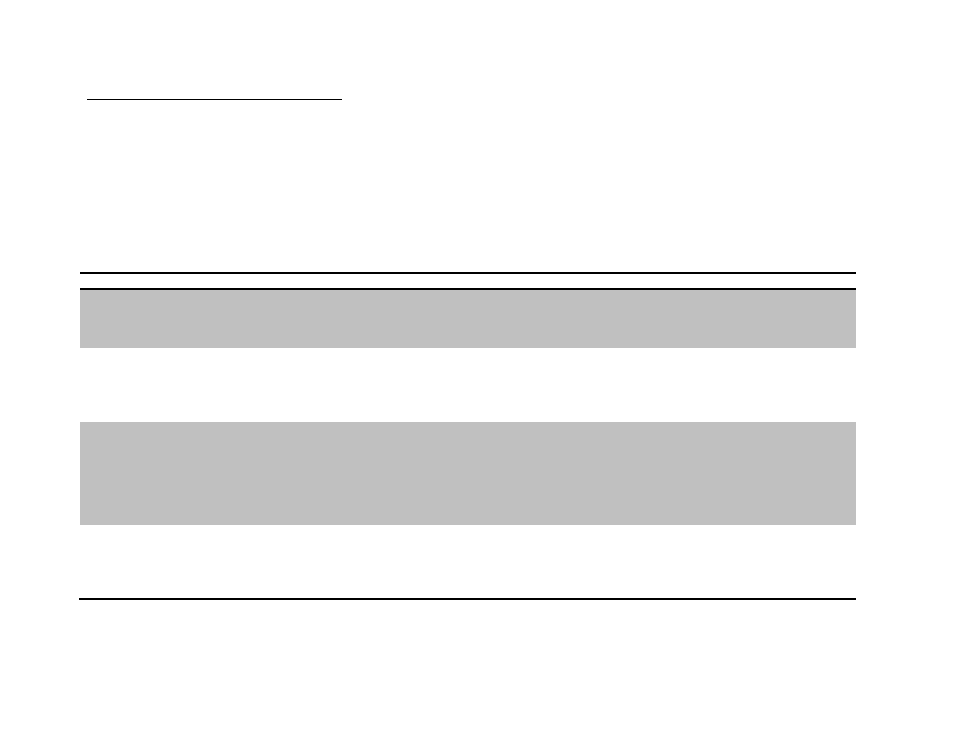
TEL: 800.922.9646
© 2012 Acuity Brands Inc
4
HPEPP Theory of Operation & Programming Options
The HPEPP is a DMX with RDM controlled device that converts DMX intensity inputs to a 0-10V dimming signal and power relay output.
The HPEPP has several field adjustable configurations which are accessed via a layered menu structure. Adjustments to the factory default settings require an
operator to perform these basic steps:
• Enter Programming Mode
• Select the desired Function & Modify the Setting
• Confirm the Setting & save via Confirmation Mode
• Exit Programming
The table below summarizes all available functions, range of settings & default settings (in bold).
Available HPEPP Functions & Settings (Default setting is bold)
Function Name
Description
Function Settings Available
How it Works
1
Button
Mode
Defines how the HPEPP responds
to a button press when in normal
operating mode (not in
Programming Mode)
Override Enabled
Override Disabled
If enabled, a button press during normal
operation will cycle the device’s output from 0,
to 50% to 100% intensity
2
Set DMX
Address
The device’s address between 1
and 512, in three segments
(hundred, ten and one digits)
Address range is 001 – 512
Default is 001
Assigns the HPEPP to listen to a specific DMX
channel. If configured for 2 DMX channels (see
Function 3), HPEPP responds to the assigned
channel & the next (e.g. channels 1 and 2 if set
to DMX Address 1)
3
RDM
Personality
Available operating modes for
the HPEPP
1 DMX slot Linear Dim (8 bit)
2 DMX slot Linear Dim (16 bit)
1 DMX slot Logarithmic Dim (8 bit)
2 DMX slots Logarithmic Dim (16 bits)
2 DMX slots 8 Bit Linear Dim | Relay
2 DMX slots 8 Bit Logarithmic Dim | Relay
HPEPP dims the attached load using a linear
(even step) or logarithmic (human eye
response) curve in response to the DMX signal.
2 Personalities use the second DMX slot for
relay control where the value of the second slot
has to be < 102 for the relay to open, and >153
for the relay to close
4
DMX Signal
Loss
Behavior
HPEPP response when the DMX
signal is missing or disconnected
Hold last forever
Fade to off over 1 second
Hold last for 1 minute then fade to off
Fade to 100% over 1 second
Hold last for 1 minute then fade to 100%
HPEPP is expecting regular intensity updates
from the DMX controller, without a stream of
DMX commands the device will respond as
programmed
