Installation and operation, cont’d, Menus, configuration, and adjustments, Moving through menus by using front panel controls – Extron Electronics VSC 900_900D User Guide User Manual
Page 18: Menu overview
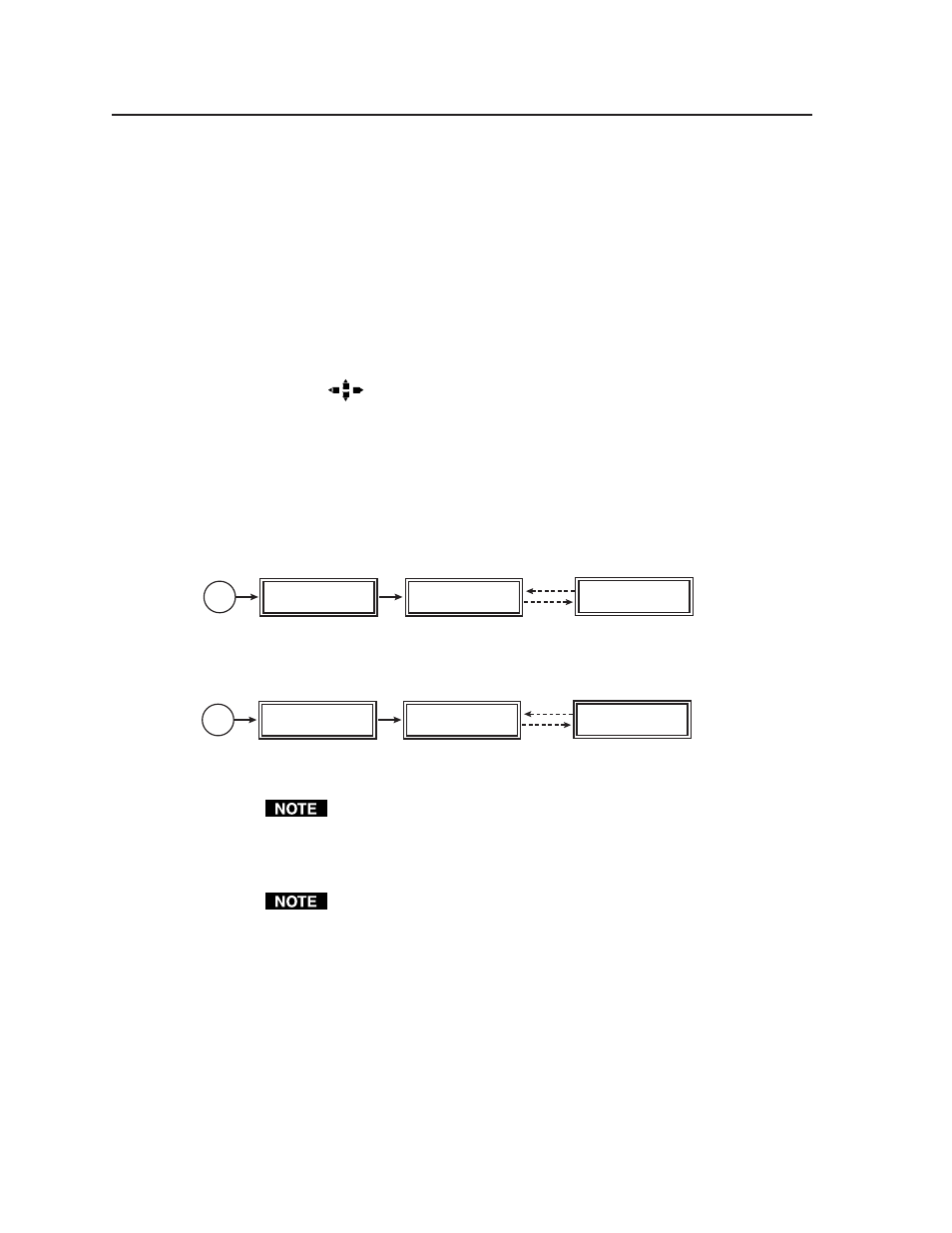
Installation and Operation, cont’d
VSC 900/900D • Installation and Operation
2-10
Menus, Configuration, and Adjustments
VSC configuration and adjustments can be performed by using the Windows-
based control program (see chapter 3 for details) or by using the front panel
controls and the menus that are displayed on the VSC’s LCD screen.
Moving through menus by using front panel controls
Menu button
— Press the Menu button to activate menus and to scroll to the
main menus. After ten seconds of inactivity, the VSC will time-out and
return to the default menu cycle.
Next button
— Press the Next button to move between the submenus of a
selected main menu.
Cursor (
) buttons
— Use these buttons to scroll through the submenu
options and to make selections. Refer to the flowcharts in this chapter and
to specific sections for explanations of cursor button selections.
Menu overview
The default menus appear on the LCD when no adjustments are actively being
made. They cycle between the screen showing the name of the VSC (VSC 900/
900D) and the screen that shows the horizontal and vertical frequencies of the
input signal, as shown below.
Power
on
Extron VSC 900
Scan Converter
2 sec.
2 sec.
Horiz. 56.19 KHz
Vert. 49.95 Hz
Firmware Version
1.0
Figure 2-8 — Default menu cycle with input signal
Power
on
Extron VSC 900
Scan Converter
2 sec.
2 sec.
No Signal
Detected
Firmware Version
1.0
Figure 2-9 — Default menu cycle without input signal
When there is no input signal present, the LCD will not be backlit.
The main menus are shown in the following flowchart. The main menus for the
VSC 900 and 900D are identical. Use the Menu button to scroll between main
menus.
From any menu or submenu, after ten seconds of inactivity the VSC will
save all adjustment settings and time-out to the default menus.
