Installation and operation, cont’d – Extron Electronics TP Transmitters User Guide User Manual
Page 16
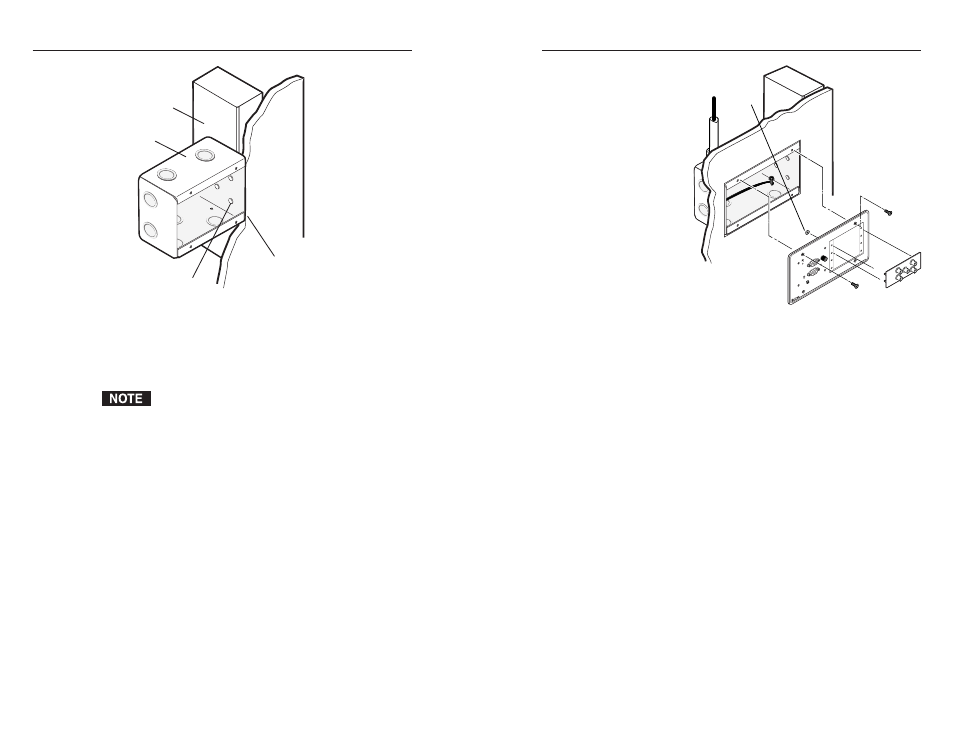
Extron TP Transmitters • Installation and Operation
Extron TP Transmitters • Installation and Operation
Installation and Operation, cont’d
2-17
2-16
Flush with
Wall Surface
Screws or Nails
Wall Stud
Wall Box
Figure 2-9 — Attaching a wall box to a wall
stud
8
.
Cable and install the desired AAPs, set the Composite/
RGB and DDSP DIP switches, and cable and test the
transmitter before fastening the transmitter into the wall
box. See Input cabling, later in this chapter, for details.
The AAPs, switches, and cable are inaccessible after
installation.
Mounting the AAP devices
The TP T 468 faceplates accept up to four optional single height
Extron Architectural Adapter Plates (AAPs). The adapter plates
allow for a variety of connectors.
Blank plates (two single-space and one double-space plate) are
included on the transmitter to cover unused spaces. Adapter
plates must be ordered separately. They also must be attached
to the faceplate and cabled before the interface is installed in the
wall or furniture (figure 2-10). The screws needed for installing
the adapter plates are built into the plates, so no additional
screws are needed.
1
.
Remove the blank plates from the interface by unscrewing
the nuts that fasten the plates to the faceplate.
2
.
Insert the adapter plate screws through the holes in the
faceplate. Attach the adapter plates to the faceplate with
the provided captive washers and #4-40 nuts.
#4-40 Nut w/ Captive
Washer
4-gang Wall Box
MONITO
R
H.
SHIFT
AUDIO
MIN/MAX
MO
NIT
OR
MO
NIT
OR
TP T
46
8
INPUT
TP T 468
Figure 2-10 — Mounting an AAP
3
.
Attach the output cables to the rear connectors of the
adapter plates. Soldering will be required for some
connectors. Attach foil and braided shields to ground
connections.
Mounting the transmitter to the mud ring or wall box
1
.
Remove power from the interface by disconnecting the
power supply.
2
.
Place the interface through the opening in the wall or
furniture and into the wall box. Take care not to damage
the cables, which fit behind the interface, at the back of the
wall box.
3
.
Mount the interface’s faceplate to the mud ring or wall box
with machine screws (figure 2-11 on the next page).
