Extron Electronics PVS 405D User Guide User Manual
Page 31
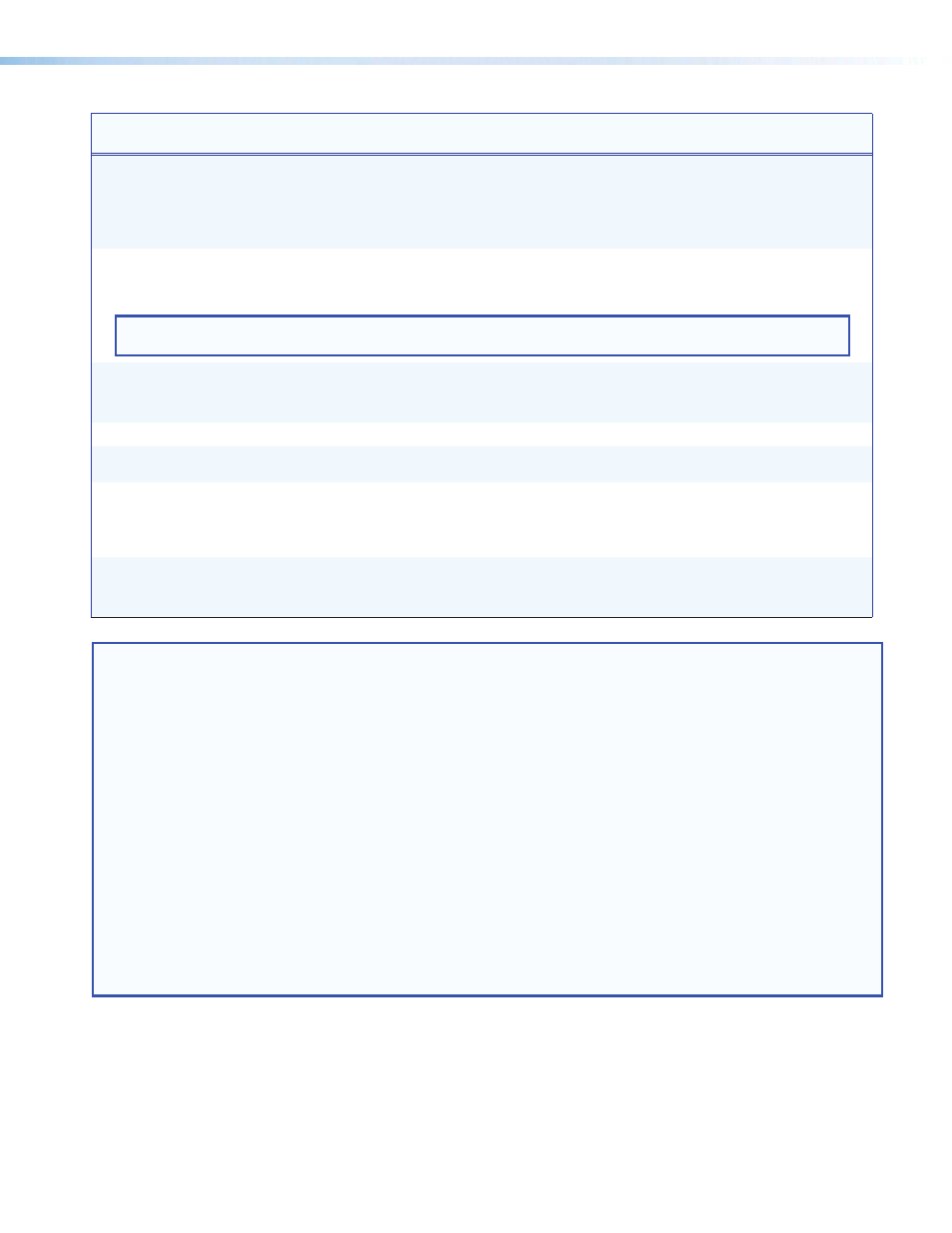
Command
ASCII Command
(host to switcher)
Response
(switcher to host)
Additional Description
View Aux input
Signal, Normal, and
Peak status
5S
SigX1)•NormX1)
•ClpX1)]
View Aux input audio Signal, Normal,
and Peak status.
Verbose response
Sts05*SigX1)•NormX1)•
ClpX1)]
View video signal
presence
E
LS}
SigX1@•X1@•X1@•X1@]
View which input video signals are
present for selected wallplate.
Verbose response
SigX1@•X1@•X1@•X1@]
NOTE: Command is for selected PVT wallplate only. The non‑selected PVT wallplate may be in sleep mode until it is
switched to.
View detected audio
format
E
40STAT}
X1#]
View detected audio input format for
curently selected input
X!
.
Verbose response
40Stat•X1!
*
X1)]
View VoiceLift status
34I
RlyX3)•SioX3!]
View information on VoiceLift status.
View PVT wallplate
type
35I
PVTplateX#•X#]
Identify wallplate type; PVT (plate 1)•
(plate 2).
View audio mute to
DSP
40S
X1$]
Unmutes when 2‑Chn PCM is available
only. Mutes when other formats are
available.
Verbose response
Sts40*X1$]
View paging sensor
status
42S
X3@]
View the priority paging sensor status.
Verbose response
Sts42*X3@]
NOTE:
X!
= Input number: 1 through 5
X#
= PVT wallplate type:
0 = No PVT wallplate detected
1 = PVT SW HDMI D wallplate is detected
2 = PVT SW HDMI RGB D wallplate is detected
X1)
= On/off status: 0 = off/disable; 1 = on/enable
X1!
= Video input selection, 1‑4 only
X1@
= Video signal status:
0 = Video/TMDS signal not detected
1 = Video/TMDS signal detected
2 = Unknown
X1#
= Audio format:
0 = Analog
1 = Digital
X1$
= Audio mute to DSP:
0 = Audio unmuted
1 = Audio muted
X3)
= Relay status (VLR 102 response)
0 = Off
1 = On
X3!
= Contact closure input state (VLR 102 response)
0 = Open
1 = Closed
X3@
= On/off status: 0 = off/disable; 1 = on/enable
PVS 405D • SIS Communication and Control
25
