Of the sis – Extron Electronics PVS 405D User Guide User Manual
Page 30
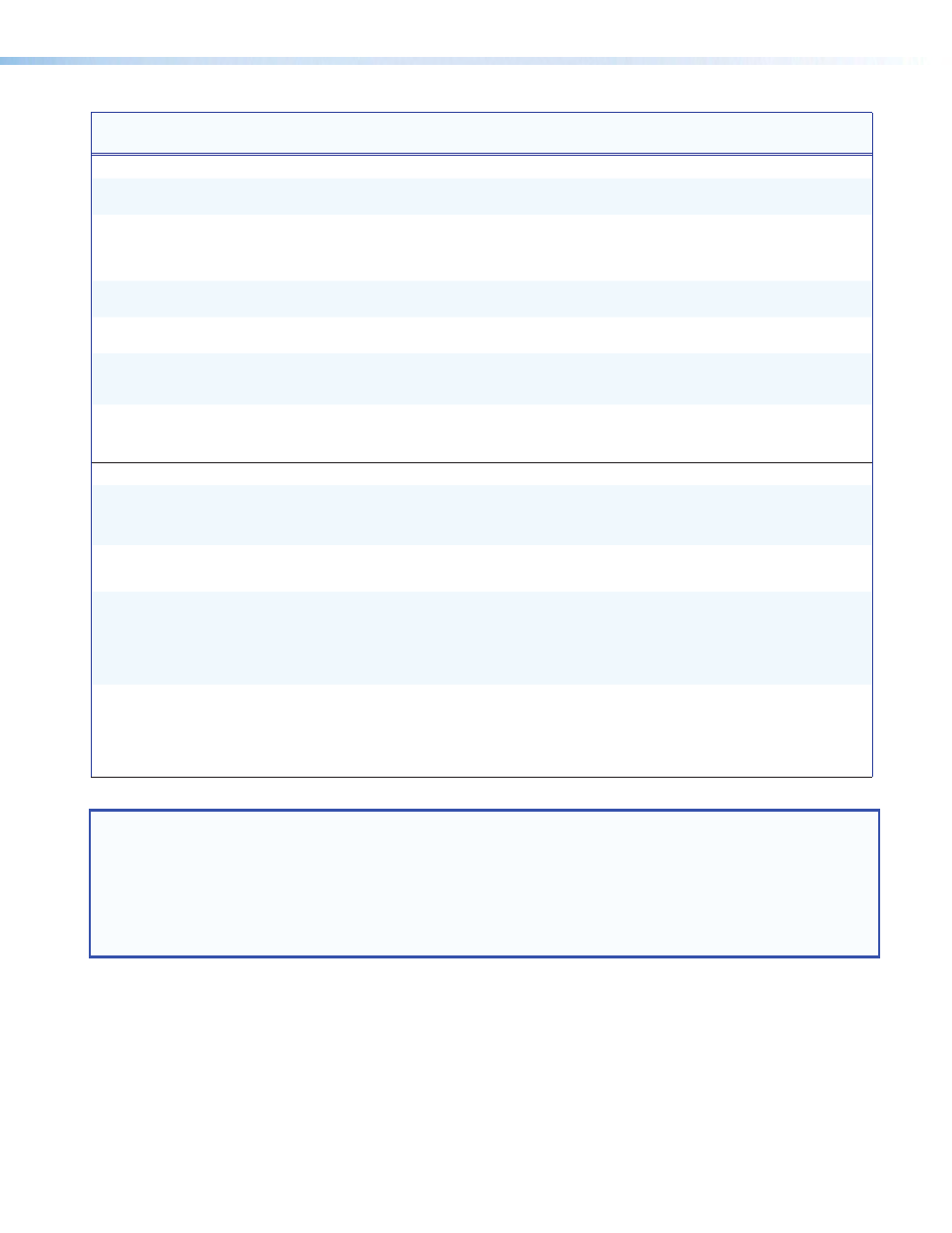
Command
ASCII Command
(host to switcher)
Response
(switcher to host)
Additional Description
Power save mode
Power save off
E
0PSAV}
PsavX2*]
Turns off power save mode and sets
timer to zero (default).
Enable Auto power
save on
E
1PSAV}
PsavX2*]
Timer start count but is not triggered.
Switcher goes into auto power save
mode when there is no active AV signal
for 25 minutes.
Force auto power
save on
E
2PSAV}
PsavX2*]
Turns on auto power save mode.
Force standby
power save on
E
3PSAV}
PsavX2*]
Turns on standby power mode.
Force network
standby power save
on
E
4PSAV}
PsavX2*]
Turns on standby power mode (network
switch off).
View setting
E
PSAV}
X2*]
View power save status.
Verbose response
PsavX2*]
Device Information Requests
View internal
temperature (ºC)
20S
X2(]
View internal temperature in degrees C.
Verbose response
Sts20*X2(]
View fan status
21S
X3@]
View status of internal fan.
Verbose response
Sts21*X3@]
View switchable
Signal, Normal, and
Peak status
1S
SigX1)•NormX1)•
ClpX1)]
View switchable audio Signal, Normal,
and Peak status.
Verbose response
Sts01*SigX1)•NormX1)•
ClpX1)]
View VL receiver Mic
input Signal, Normal,
and Peak status
4S
SigX1)•NormX1)
•ClpX1)]
View VoiceLIft receiver Mic input Signal,
Normal, and Peak status.
Verbose response
Sts04*SigX1)•NormX1)•
ClpX1)]
NOTE:
X1)
= On/off status: 0 = off/disable; 1 = on/enable
X2*
= Power save mode/state:
0 = auto power save and standby power mode off (power save off) (default)
1 = set auto power save timer running, but not triggered
2 = Force auto power save on
3 = Force standby power save on
4 = Force network standby power save on (turn off network switch)
X2(
= Temperature in °C. The response is 3 digits with leading zeros
X3@
= On/off status: 0 = off/disable; 1 = on/enable
PVS 405D • SIS Communication and Control
24
