Rear panel features, Chitectural wall plate. see, Installation, cont’d – Extron Electronics MTP T 15HD A AAP User Guide User Manual
Page 13
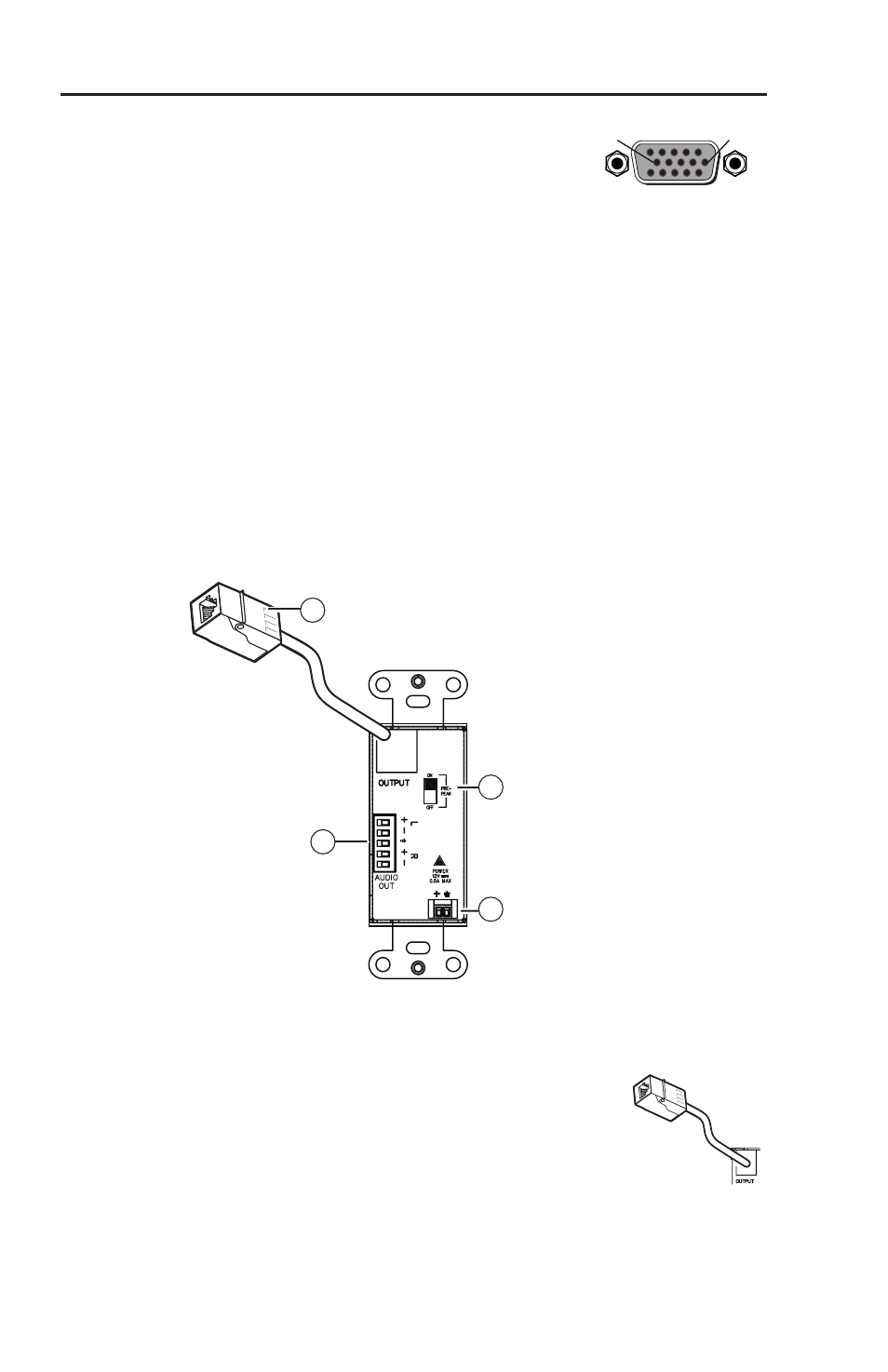
Installation, cont’d
MTP T 15HD A Architectural Plates • Installation
9
c
Video input connector — Connect a
computer video source to this 15-pin HD
connector for high resolution video input.
N
Input only sync signals (no video signals) on the sync
pins, 13 and 14.
For component video, use the R (R-Y) and R return pins
(pins 1 and 6), G (Y) and G return pins (pins 2 and 7),
and B (B-Y) and B return pins (pins 3 and 8).
For S-video, use the R, R return (C-chroma), G, and G
return (Y-luma) pins.
For composite video, use the G pin and the associated
return pin. For additional genlocked video signals, use
the R, B, and associated return pins.
Rear panel features
The rear panel features are the same on all the MTP T 15HD A
architectural models. MTP T 15HD A D is shown in figure 9.
MTP T 15HD A D
4
3
1
2
Figure 9 — Architectural series rear panel features
a
Output connector — Connect one end of a
TP cable to this RJ-45 female connector on
the transmitter. Connect the free end of the
same TP cable to the receiver's input RJ-45
remote connector. See "
"
on page 12 to wire the RJ-45 connectors.
5
1
15
11
6
10
Female
