Defining the audio/rs-232, Wire pair and configuring the remote port, Defining the – Extron Electronics MTPX Plus 6400 Series Setup Guide User Manual
Page 13
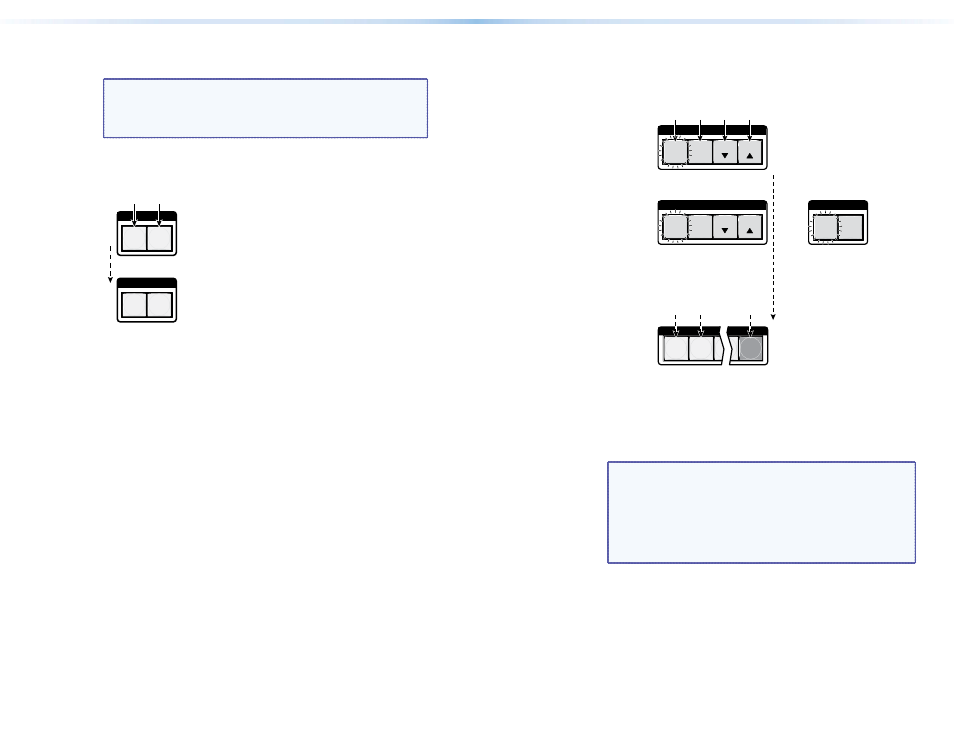
Selecting Lock Mode 2 or Toggling Between
Mode 2 and Mode 1
NOTES:
•
If the switcher is in Lock mode 0 or mode 1, this
procedure selects mode 2.
•
If the switcher in in Lock mode 2, this procedure selects
mode 1.
Toggle the lock on and off by pressing and holding the Video button
and the Audio button simultaneously for approximately 2 seconds.
I / O
VIDEO AUDIO
I / O
VIDEO
AUDIO
Press and
hold
simultaneously.
The buttons blink twice.
Release the buttons.
2 seconds
Defining the Audio/RS-232 Wire Pair
and Configuring the Remote Port
1.
To enter Configuration mode, simultaneously press and hold the
Enter, Preset, View, and Esc buttons.
I / O
VIDEO
AUDIO
C O N T R O L
PRESET
ENTER
ESC
VIEW
C O N T R O L
PRESET
ENTER
ESC
VIEW
2
1
3 16
Protocol:
RS-422
RS-232
After
2 seconds
Press and hold the Control buttons.
Release the Control buttons.
Both I/O buttons light
with one flashing.
The flashing button
indicates the protocol.
Unlit input buttons indicate audio.
Red input buttons indicate RS-232.
Unlit
Red
(RS-232)
Unlit
(audio)
9600
Baud
rate:
115200
19200 38400
All Control buttons light with one flashing.
The flashing button indicates the baud rate.
The Control and I/O buttons indicate the Remote port baud rate
and protocol as shown.
The input buttons show the audio/RS-232 wire pair configurations.
2.
Release the Control buttons.
NOTE: These settings are protected when front panel Lock
mode 2 is selected. You can view the configurations
in Lock mode 2 but you cannot change them from the
front panel; the actions are ignored and the Enter,
Video, and Audio buttons flash.
See “
Selecting Lock mode 2 or toggling between
” on page 15 to unlock the front
panel.
16
MTPX Plus 6400 • Front Panel Operations
17
MTPX Plus 6400 • Front Panel Operations
