Installation, Installation, cont’d, Mounting the switcher – Extron Electronics ISM 182 User Manual
Page 16: Tabletop placement, Rack mounting
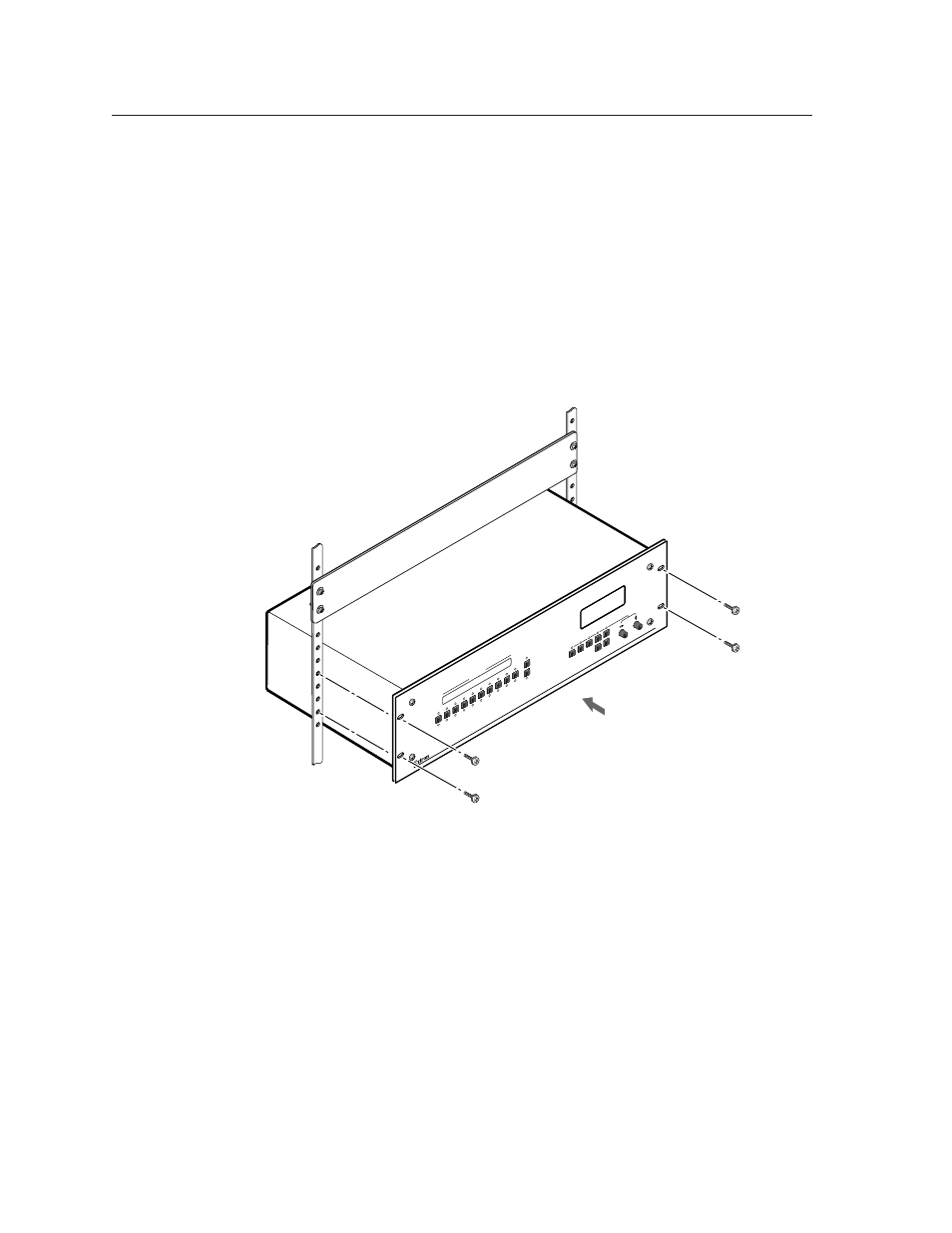
Installation, cont’d
Integration Scaling Matrix Switcher • Installation
2-2
Installation
Mounting the Switcher
Four uninstalled rubber feet are included with the switcher . If you are going to
rack mount the switcher, mount it before you cable it (see Rack mounting, below),
and do not install the rubber feet. If you are not rack mounting the switcher, see
Tabletop placement below.
Tabletop placement
For tabletop placement, install the self-adhesive rubber feet/pads (provided) onto
the four corners of the bottom of the switcher.
Rack mounting
To rack mount the switcher, use two screws on each end of the switcher to attach
the switcher to the rack (see figure 2-1).
BL
AC
K
1
2
3
4
5
6
7
8
VI
DE
O
1
2
OU
TP
UT
1
2
3
4
5
6
7
8
AU
DI
O
MU
TE
CO
LO
R/
TIN
T
BR
T/
CO
NT
SI
ZE
CE
NT
ER
FIL
TE
R
AD
JU
ST
ME
NU
NE
XT
INPUTS
IS
M 4
82
IN
TE
GR
AT
IO
N S
CA
LIN
G M
AT
RIX
Figure 2-1 — Mounting the switcher
