Genlock operation / vertical interval switching, Rgb delay – Extron Electronics IN31608 User Manual
Page 6
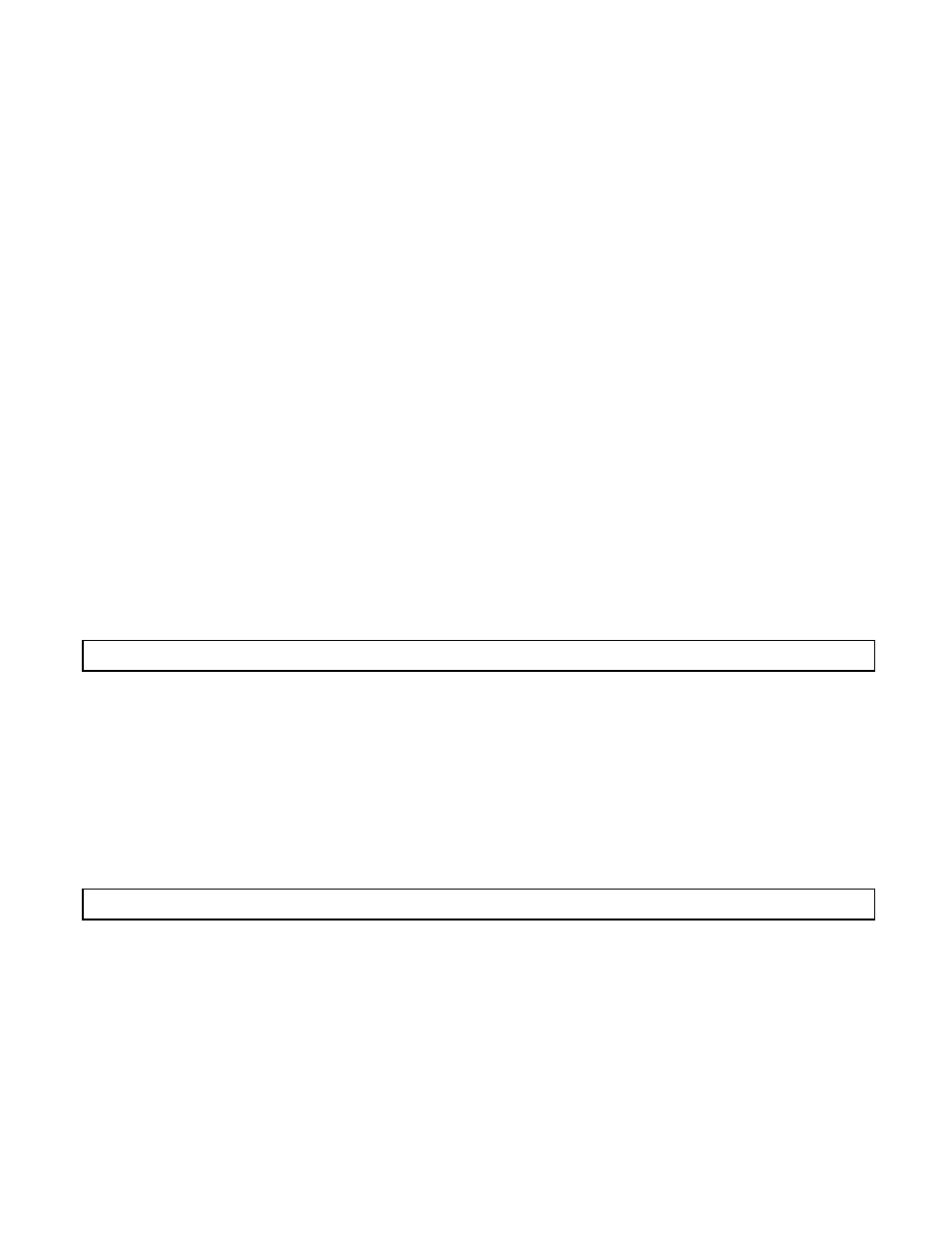
3
2001 - INLINE, Inc.
IN31608 OPERATION MANUAL - REV 1.6 1/4/01
SWITCHING EVENT ORDER
The following procedure describes the precise order of events each time a switch is made.
1) Wait for:
a) Next sync signal (genlock operation / vertical interval switching only), or
b) Timer time-out, whichever comes first.
2) If video included in switch group (video always included in switch group for Direct Mode):
a) Update video array for particular in-to-out channel.
b) Set video switch to array but don’t update yet.
3) If sync included in switch group (sync always included in switch group for Direct Mode):
a) Determine which input is currently connected to the output in question.
b) Disconnect and update sync array (if sync channel is currently connected).
c) Connect new sync channel and update sync array.
4) RGB delay - Variable delay time according to value set for RGB Delay.
5) If video included in switch group (video always included in switch group for Direct Mode):
a) Update video switch.
6) Send projector codes:
a) If output changed, send projector output code and wait for projector code delay.
b) Send projector input code.
7) If audio included in switch group (audio is always included in switch group for Direct Mode):
a) Determine which input is currently connected to the output in question.
b) Disconnect and update audio array (if audio channel is currently connected).
c) Update audio volume for particular in-to-out channel.
d) Connect new audio channel and update audio array.
Genlock Operation / Vertical Interval Switching
The IN31608 can provide genlock operation / vertical interval switching when used with synchronous video
sources. The unit has two BNC connectors on the rear panel to allow loop through of a house sync or black
burst signal.* If this sync signal is active, the IN31608 will delay the switch so that it begins with the leading
edge of vertical sync. Genlock operation / vertical interval switching is disabled while in factory default mode,
and may be enabled by pressing Output 4 during power up (see page 9). Alternatively, the [VIS0] and [VIS1]
serial commands disable and enable the genlock operation / vertical interval switching, respectively. Refer to
the Switching Event Order section above for the precise order of events each time a switch is made.
*Note: When using the loop through feature, the unused BNC connector requires a 75 Ohm termination plug (IN9130)
.
RGB Delay
RGB Delay is a key feature of the IN31608. It provides an adjustable delay time between switching the sync
and RGB boards. The delay time can be set from 0 to 6 seconds (in 500 millisecond intervals) by front panel
power up settings or serial commands.
When RGB delay is engaged, the sync signals are connected first and the video and audio signals are blanked
for the delay time to allow the display device to lock up to the new signal. After the delay time, the video and
audio signals are connected. When set to the factory default of 0 seconds, video, sync, and audio switch at the
same time. The RGB delay can be set via a Power On setting or via serial commands (see those sections for
more detail).
