Direct mode setup (front panel) – Extron Electronics IN31608 User Manual
Page 10
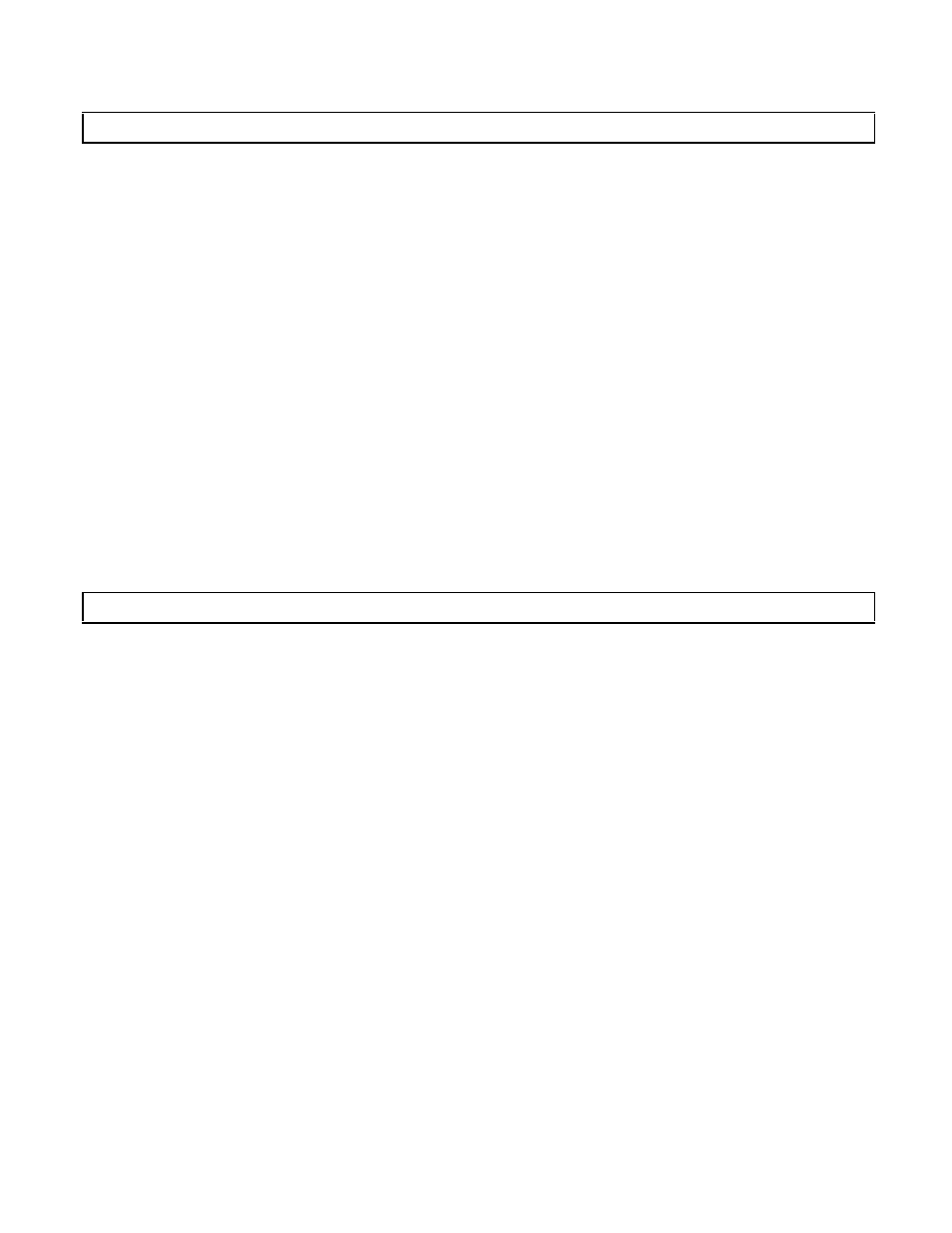
7
2001 - INLINE, Inc.
IN31608 OPERATION MANUAL - REV 1.6 1/4/01
Direct Mode Setup (Front Panel)
In the Direct Mode, inputs are assigned to a designated output and automatically routed to the output(s) when
selected. This section describes the procedure to assign inputs to outputs via the front panel.
1. Enter the Direct Mode Setup with the appropriate power on setting (see Power On Settings section on
page 8 for more details.) Once in the Direct Mode Setup, all output LEDs and the direct LED will
flash. To exit the setup with no changes, press the Save Button.
2. Press the Output Button of the output you would like to assign inputs to. The selected output LED will
turn on while the other 7 output LEDs and the direct LED will continue to flash. The input LED(s)
currently associated with the selected output LED will turn on.
3.
Press the Input Button(s) of the input(s) you would like to assign to that output. The input LED(s) will
turn on. To disengage a selected input simply press that Input Button again.
4.
Repeat steps 2 and 3 for all outputs.
5.
Press the Save Button to save your changes and exit the Direct Mode Setup.
The Direct Mode Setup information is retained in non-volatile memory and can only be modified by the
procedure described above or the serial [IO…] command.
Saving and Recalling Setup Memories for the Matrix Mode
The IN31608 can store and recall up to 16 setup memories. A memory stores input to output connection
information for video, audio, and sync, as well as output volume level and mute status. When recalled, all
switch connections are executed and the volume and mute information is applied to all outputs.
Saving a Setup Memory - To save a memory configuration, make the desired input to output connections and
then press the Save Button. The save LED will start to flash. Press the Input Button number corresponding to
the memory you would like to save. For example, press the Input 3 Button to save to memory number 3. The
save LED will turn off.
Recalling a Setup Memory - To recall a memory configuration, push the Recall Button. The recall LED will
start to flash. Press the Input Button number corresponding to the memory you would like to recall. The recall
LED will turn off.
Some global parameters are stored automatically and aren’t affected by the currently selected Setup Memory.
These parameters include:
Matrix / Direct Mode
Serial control port baud rate
Command codes
Projector port baud rate, data bits, parity, mode (RS-232, RS-485)
Projector port content
RGB delay
Code delay
Input audio levels
