Serial control command description – Extron Electronics IN31608 User Manual
Page 14
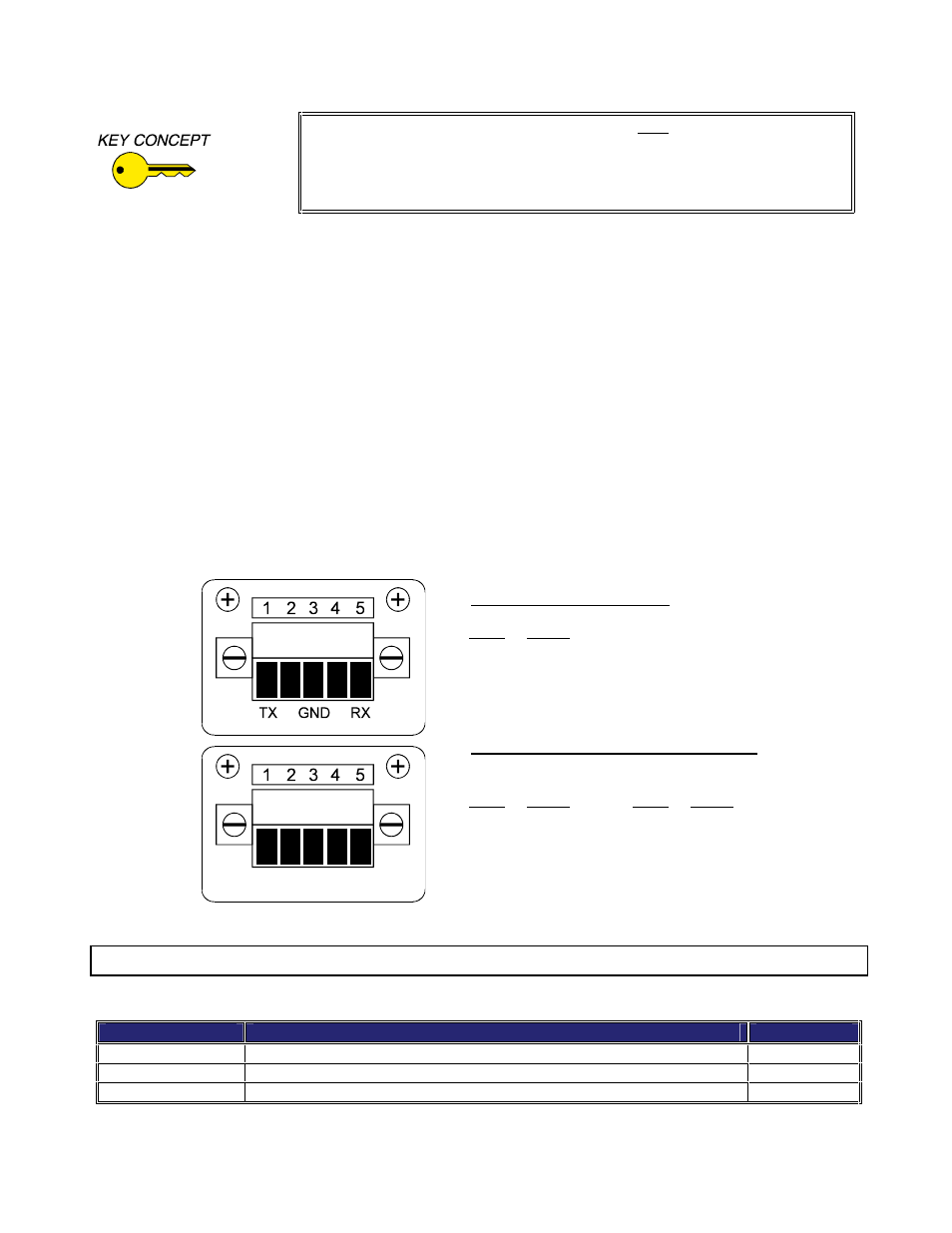
11
2001 - INLINE, Inc.
IN31608 OPERATION MANUAL - REV 1.6 1/4/01
A successful response from the IN31608 is issued after execution of the command
Except for the ACI and CMDCD commands. The response to the ACI command is
sent at the existing baud rate, and then the baud rate is changed. The response to
the CMDCD command is sent with the existing command code and then the com-
mand code is changed.
COMMAND CODE DEFINITIONS
The IN31608 can recognize one of four sets of leading and ending characters, also called the command codes. These
are: [ ] { } ( ) < >. The factory default for the command code is [ ]. The command code can be changed via
the serial [CMDCD] commands. The command codes are stored in non-volatile memory.
A complete command string consists of:
Some sample command codes follow:
[
The leading character
[CALL01]
Recall setup memory 1
CALL02
The actual command
[RGB3.0]
Set RGB Delay to 3 seconds
]
The ending character
SERIAL PORT PIN DEFINITIONS
The IN31608 utilizes a 5-pin captive screw terminal block. The outside connector, the RS-232 Input Port, controls
the IN31608. The inside connector (the Projector Control Port) communicates with an external device. The pin
configurations are as follows:
RS-232 Serial Control Port
Pin # Signal
1 Transmit
3 Ground
5 Receive
RS-232/422/485 Projector Control Port
RS-232/422
RS-485
Pin # Signal
Pin # Signal
1 Transmit +
1
Transmit +
3 Ground
2
Transmit -
5
Receive + 3
Ground
4
Receive -
5
Receive +
Serial Control Command Description
(Leading and ending command codes not shown for clarity)
COMMAND
DESCRIPTION
RESPONSE
ACI3
Set to 1200 baud rate
[OK]
ACI4
Set to 2400 baud rate
[OK]
ACI5
Set to 4800 baud rate
[OK]
