Troubleshooting – Extron Electronics IN31608 User Manual
Page 24
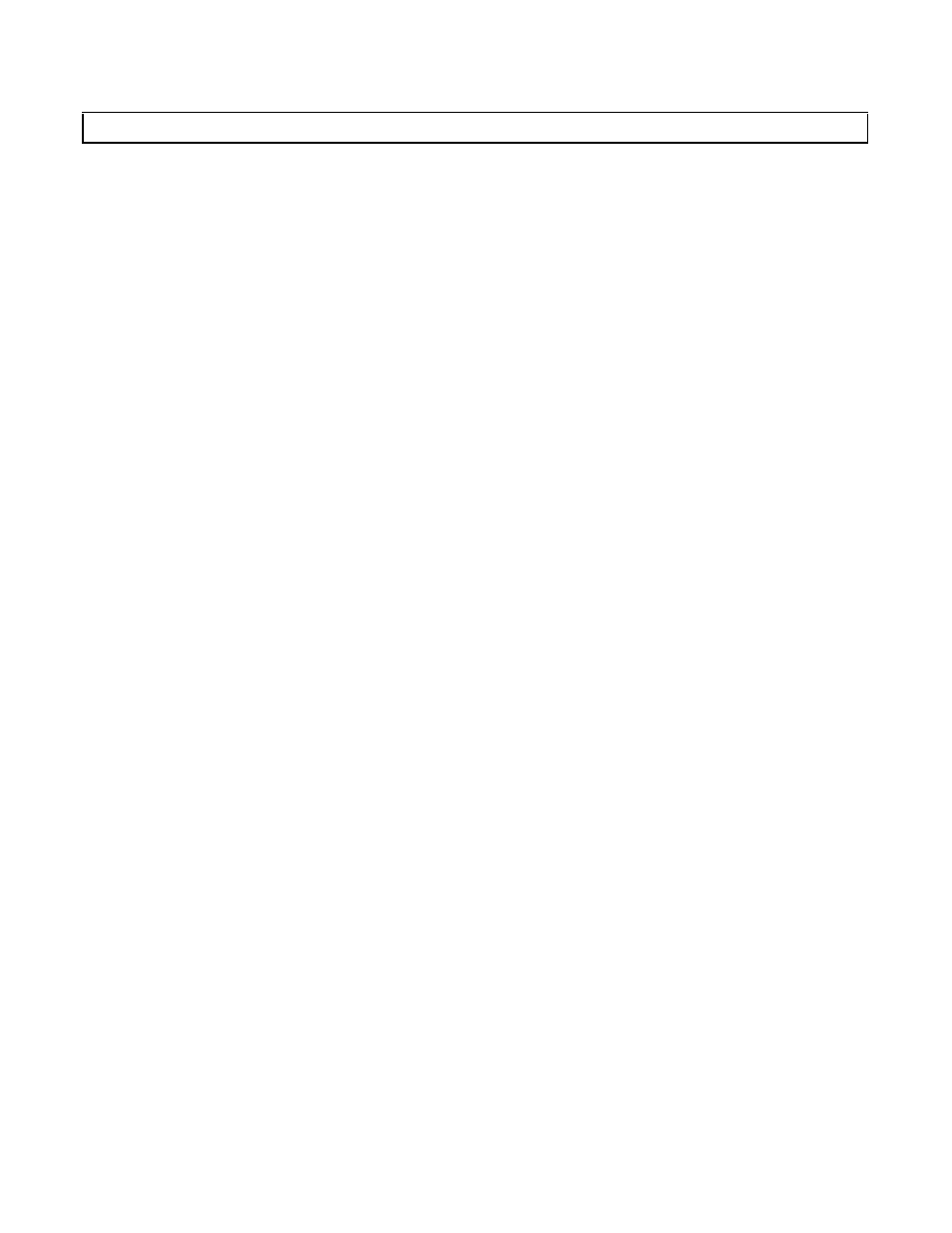
21
2001 - INLINE, Inc.
IN31608 OPERATION MANUAL - REV 1.6 1/4/01
Troubleshooting
Problem 1: The power switch is on but all of the front panel LEDs are dark.
Solution 1: Make sure that the AC cord is securely plugged into the unit and the AC source.
Solution 2: Make sure the AC source is live.
Solution 3: Check the IN31608 fuse and replace if necessary.
Problem 2: A video glitch occurs during switching.
Solution 1: If vertical interval switching (VIS) / genlock operation is not required: 1) disable it with serial
command [VIS0], or 2) disable it by pressing the POWER ON and OUT4 Buttons simultaneously.
Solution 2: If VIS is required, make sure that a valid GENLOCK INPUT SIGNAL is attached to the unit.
Solution 3: If projector codes are not required, disable them with serial command [PCP0].
Solution 4: If projector codes are required, use the highest baud rate [PCPPxx], the minimum projector code
length [PCLxx] / [PCHxx], and the minimum delay possible [PCPDx].
Problem 3: There is no response from serial commands.
Solution 1: Make sure that the baud rates of the controller and the unit match ([ACIx] or 9600 factory default).
Solution 2: Make sure the controller is configured as eight data bits, one stop bit and no parity.
Solution 3: Make sure that the correct command codes are being used ([CMDCDx] or ‘[]’ factory default).
Solution 4: Make sure that the connector cable is properly inserted into both / all units.
Solution 5: The controller must wait for a response to each command. Make sure that the command buffer is
not overwritten.
Problem 4: Audio / video LEDs on the front panel are flashing, and front panel input and output
commands are not responding.
Solution: See GROUP CONFIGURATION on page 2.
Problem 5: Front panel is locked up (no response).
Solution 1: If all LEDs are off, refer to problem 1.
Solution 2: If video and audio LEDs are flashing, see problem 4.
Solution 3: Cycle power while depressing Mute Button (toggle front panel enable), or send serial command
[FP1] (front panel enable).
Solution 4: Cycle power while depressing the F1 Key (factory default). Unit should come up in matrix mode.
Problem 6: Front panel volume control does not respond.
Solution: Enable front panel volume control with serial command [MDVOL0] or cycle power while
depressing the F1 Key (factory default).
Problem 7: Serial volume commands result in INVALID MODE responses.
Solution: Enable serial volume control with serial command [MDVOL1].
