Ew connector (see, Rs-232, Connections – Extron Electronics FOXBOX Tx_Rx DVI Plus User Guide User Manual
Page 21: Alarm outputs, Connection, Rs-232 connections, Alarm outputs connection
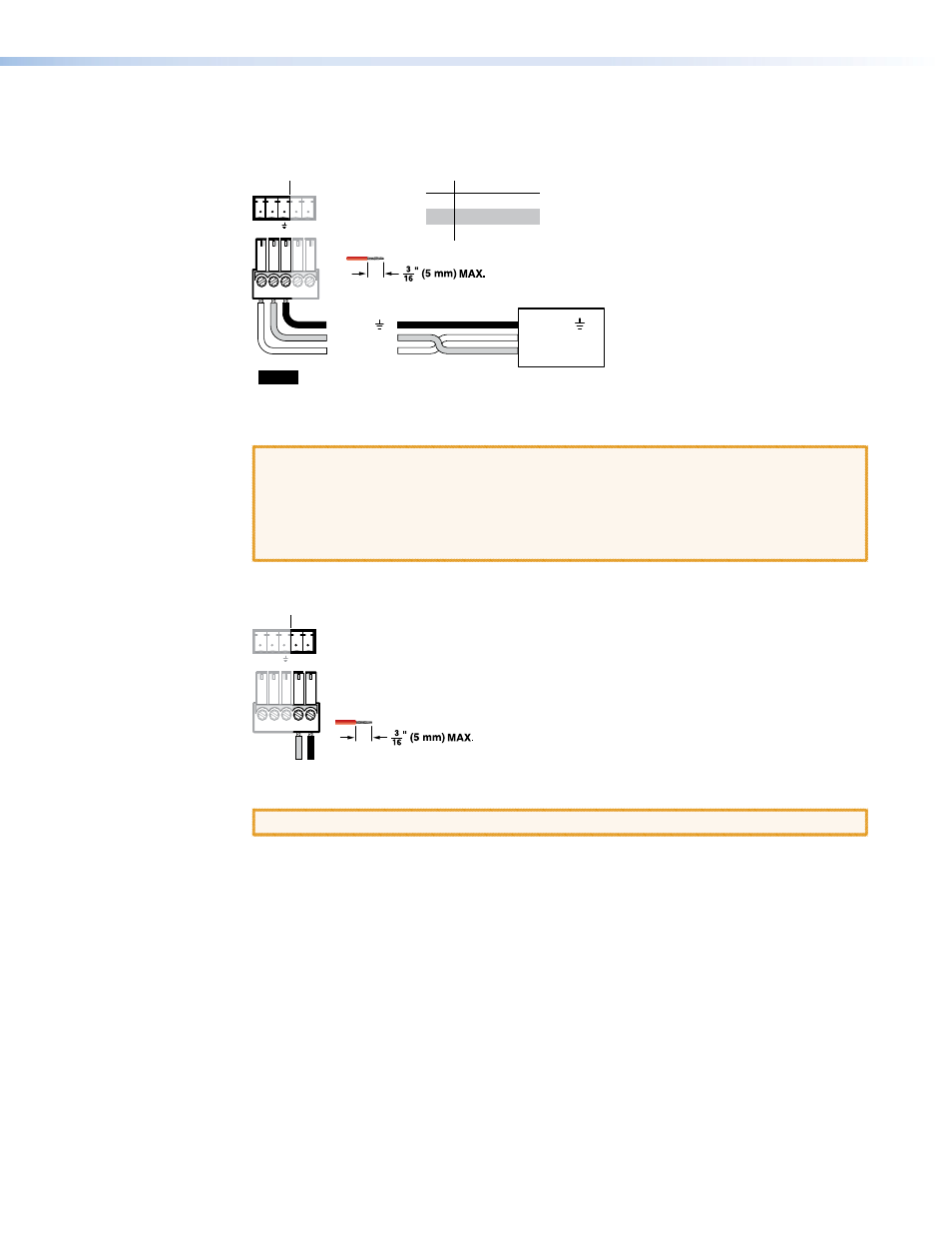
RS-232 connections
The RS-232 Over Fiber port is for transmission of serial signals, such as projector control
signals, between the transmitter and receiver.
Do not tin the wires!
Controlling
Device
Ground ( )
Receive (Rx)
Transmit (Tx)
Ground ( )
Receive (Rx)
Transmit (Tx)
Bidirectional
Function
Pin
TX
RX
Gnd
Transmit data
Receive data
Signal ground
NOTE
Cross the Tx and Rx lines once between the source
and the target.
ALARM
Tx Rx
1 2
RS-232
OVER FIBER
Figure 8.
RS-232 Over Fiber Connector
CAUTION: The length of the exposed (stripped) copper wires is important. The ideal
length is 3/16 inch (5 mm).
•
Longer bare wires can short together.
•
Shorter wires are not as secure in the connectors and could be pulled
out.
Alarm outputs connection
ALARM
Tx Rx
1 2
Pin 1 and pin 2 are
shorted together when
no light is detected.
Do not tin the wires!
RS-232
OVER FIBER
Figure 9.
Alarm Connector
CAUTION: The length of the exposed (stripped) copper wires is important (see
).
FOXBOX Tx/Rx • Installation and Operation
15
