Remote control, Simple instruction set control, Host-to-unit instructions – Extron Electronics FOX RS 104 User Guide User Manual
Page 18: Unit-initiated messages, Error responses
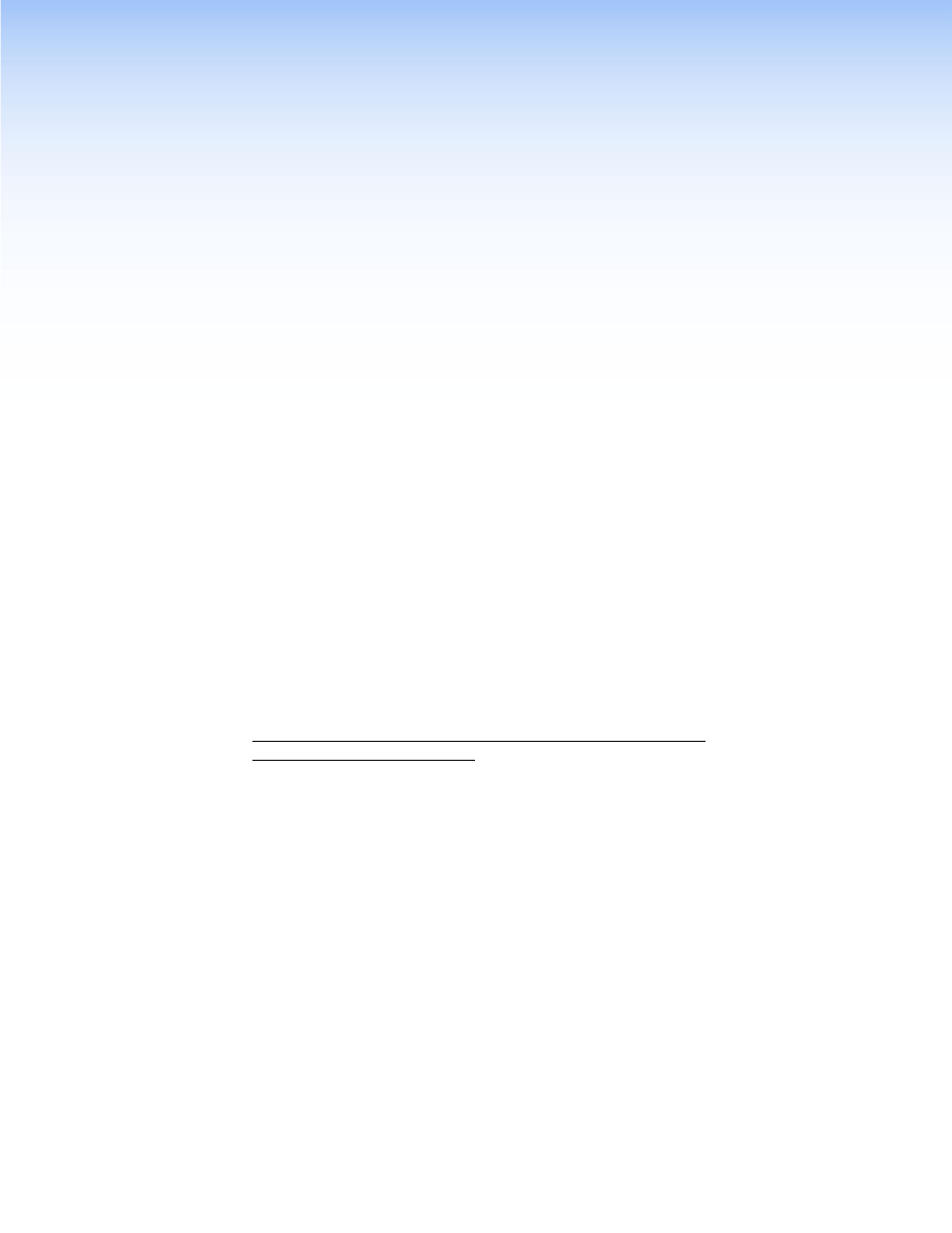
FOX RS 104 RS-232 Inserter • Remote Control
12
Remote Control
This section describes the remote control operation of the FOX RS 104, including:
•
Simple Instruction Set Control
•
You can use Simple Instruction Set (SIS) commands or built-in HTML pages for operation
and configuration of the inserter. You can remotely operate the inserter from a PC connected
to the LAN port (
Simple Instruction Set Control
Host-to-Unit Instructions
SIS commands consist of one or more characters per field. No special characters are
required to begin or end a command character sequence. When a command is valid, the
unit executes the command and sends a response to the host device. All responses from
the unit to the host end with a carriage return and a line feed (CR/LF = ]), which signals the
end of the response character string. A string is one or more characters.
Unit-initiated Messages
The inserter issues the following copyright message when it detects an IP connection.
xx
is
MM
(multimode) or
SM
(singlemode),
V
n.nn is the firmware version number;
60-1273-zz
is the
part number of the connected unit.
(c)
Copyright
20
nn
,
Extron
Electronics
FOX
RS
104
xx,
V
n.nn,
60-1273-
zz Day, Date, Time]]
Error Responses
When the unit receives a valid SIS command, it executes the command and sends a
response to the host device. If the unit is unable to execute the command because the
command is invalid or it contains invalid parameters, the unit returns an error response to
the host. The error response codes are:
E10
– Invalid command
E13
– Invalid parameter
E14
– Invalid command for this configuration
