Extron Electronics FOX RS 104 User Guide User Manual
Page 12
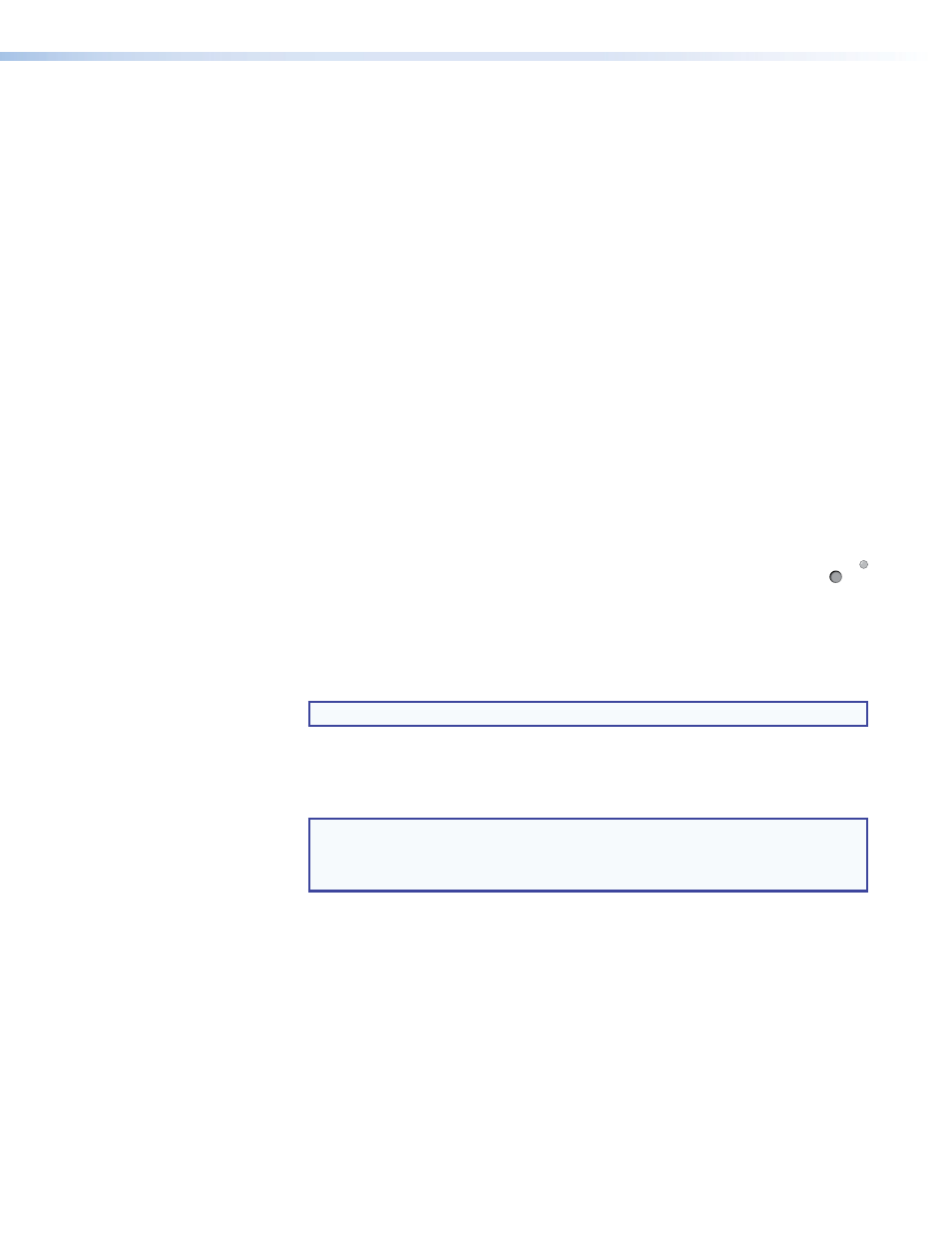
FOX RS 104 RS-232 Inserter • Installation and Operation
6
û
Tx B — For one-way communications from the inserter to a downstream device,
which typically can be either a receiver or a transmitter, depending on the
application, connect a fiber optic cable to the Tx B LC connector.
Connect the free end of this fiber optic cable to the Rx connector on the
downstream device.
ü
Rx B — For one-way transmission from an upstream device, which typically can be
either a transmitter or a receiver, depending on the application, connect a fiber optic
cable to the Rx B LC connector.
Connect the free end of this fiber optic cable to the Tx connector on the upstream
device.
Tx Link and Rx Link LEDs — When lit, the link is active (light is received).
b
LAN port — For IP control of the inserter with SIS commands or downloaded HTML
pages from the inserter and to insert serial data into and extract it from the fiber stream,
connect the unit to a PC or to an Ethernet LAN via this RJ-45 connector. You can use a
PC for control and serial data insertion and extraction from anywhere in the world. See
“
” on page 8 for connection information.
Link LED indicator — The green (link) LED indicates that the inserter is properly
connected to an Ethernet LAN. This LED should light steadily.
Act LED indicator — The yellow (activity) LED indicates transmission of data packets
on the RJ-45 connector. This LED should flicker as the inserter communicates.
c
Reset button — The recessed Reset button initiates four levels of inserter
RESET
reset. For four different reset levels, press and hold the button while the inserter
is running or while you power up the inserter.
See “
•
Events (mode 3) reset — Toggles events monitoring on and off.
•
IP settings (mode 4) reset — Resets the IP functions of the inserter.
NOTE: The IP settings reset does not replace any user-installed firmware.
•
Absolute (mode 5) reset — Restore the inserter to the default factory conditions.
•
Hard reset
— Restore the inserter to the default factory conditions and return the
inserter to the default firmware that shipped with the unit.
NOTES:
•
Factory loaded firmware is active until it is replaced or the power is cycled.
•
Hard reset does not clear the current configuration.
d
AC power connector — Plug a standard IEC power cord into this connector to
connect the FOX RS 104 to a 100 VAC to 240 VAC, 50-60 Hz power source.
