Pre-emphasis – Extron Electronics DVI DA Plus Series User Guide User Manual
Page 17
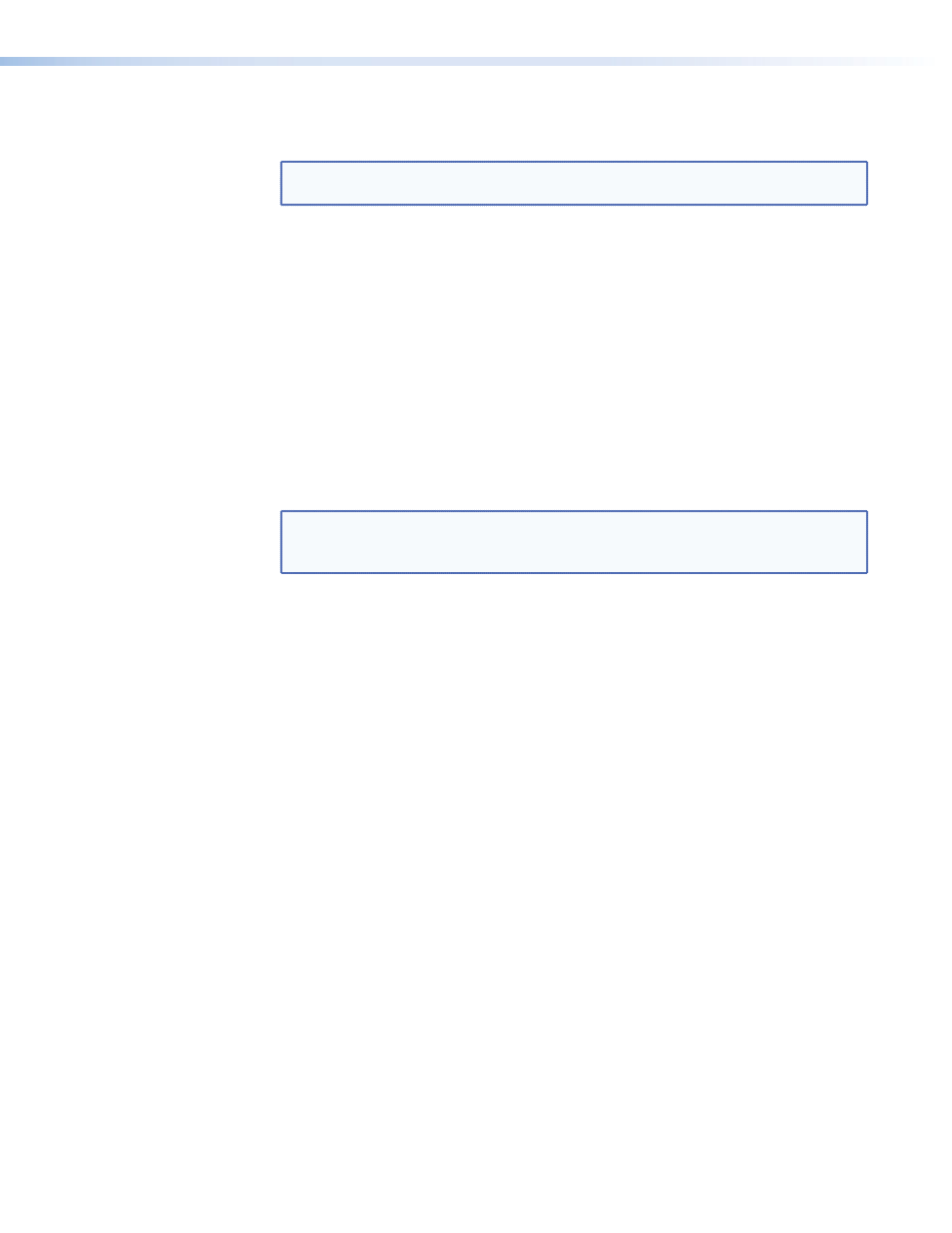
4.
By default, the EDID Mode DIP switch is in the down (disabled) position, allowing for
normal operation. To enable the EDID Lock feature, toggle the switch to the up position.
NOTE: Before enabling the EDID Lock feature, be sure the desired EDID is currently
being used.
5.
Replace the cover, using the screws that were removed in step 1.
Pre-emphasis
Pre-emphasis compensates for long cable runs, distortion, and pixelation on the distribution
amplifier outputs. To enable pre-emphasis:
1.
Remove and keep the screws holding the cover to the base. For the DVI DA4 Plus, there
are three screws along the rear edge of the top and two screws on each side. For the
DVI DA6 Plus and DVI DA8 Plus, there are four screws along the rear edge of the top
and three screws along each side. Set aside the cover.
2.
Check the part number of the printed circuit board (see figure 5). The boards must have
a part number of 20-1667-01LF and higher for the DVI DA4 Plus or 20-1683-02LF and
higher for the DVI DA6 Plus or DVI DA8 Plus.
NOTE: If the part number of the board is lower than these values, you cannot
activate pre-emphasis on your model. Replace the cover as described in
step 5.
3.
Locate the Pre-emphasis DIP switch (number 1), which is labeled Preemph.
4.
By default, the Pre-emphasis DIP switch is in the down (disabled) position. To enable
pre-emphasis, toggle the switch to the up position.
5.
Replace the cover, using the screws that were removed in step 1.
DVI DA Plus Series • Operation
11
