Software configuration and control, cont’d – Extron Electronics AVT 100 User Manual
Page 21
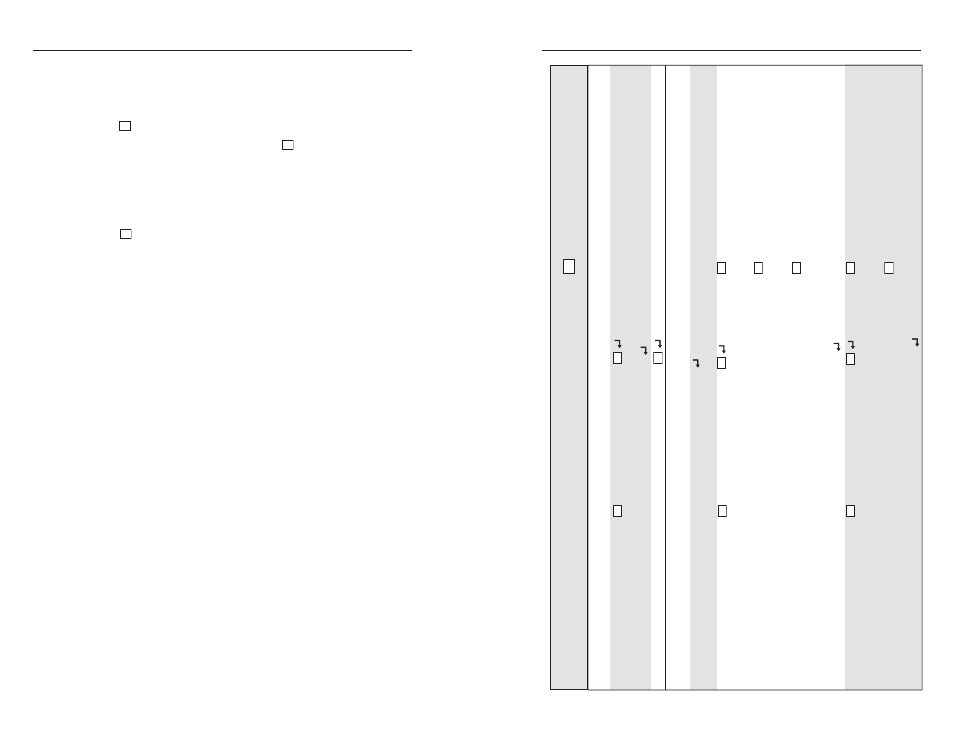
Software Configuration and Control, cont’d
AVT 100 • Software Configuration and Control
AVT 100 • Software Configuration and Control
4-9
Command/r
esponse table for special function SIS commands
Command
ASCII command
Response
X!
values
(host to A
VT)
(A
VT to host)
and additional descriptions
Pr
eset and T
une modes
Select mode
X!
* 1 #
Mod
X!
0 = Pr
eset.
1 = T
une.
Example
:
1 * 1 #
Mod 1
Enable T
une Mode.
V
iew
1 #
Mod
X!
Auto-Scan
Activate Auto-Scan
2
#
Scn
Same function as holding down both channel
buttons on the fr
ont panel
Delete Auto-Scan
channel
X!
* 3 #
Del
X!
X!
values for NTSC:
002-069 (antenna TV channel)
002-125 (CA
TV channel)
X!
values for NTSC Japan:
001-062 (antenna TV channel)
001-063 (CA
TV channel)
X!
values for P
AL:
048-855 (antenna and CA
TV channel)
(1, 2, or 3 digits may be enter
ed.)
Example:
01
1 * 3 #
Del 01
1
Delete channel 1
1.
Add Auto-Scan
Channel
X!
* 4 #
Add
X!
X!
values for NTSC:
002-069 (TV channel) (001-062 Japan)
002-125 (CA
TV channel) (001-063 Japan)
X!
values for P
AL:
048-855 (antenna and CA
TV channel)
Example:
01
1 * 4 #
Add 01
1
Add channel 1
1.
4-8
Command/response table for special function SIS
commands
The syntax for initiating a special function is:
X!
* __ #
where __ is the function number and
X!
is the value.
To view a function’s setting, use:
__#
where __ is the function number.
In the following special functions command table, the values of
the
X!
variable are different for each command/function. These
values are given in the far right column.
