Selecting tune or preset mode, Presets, Muting the audio and video outputs – Extron Electronics AVT 100 User Manual
Page 14: Selecting the audio output mode, Operation, cont’d
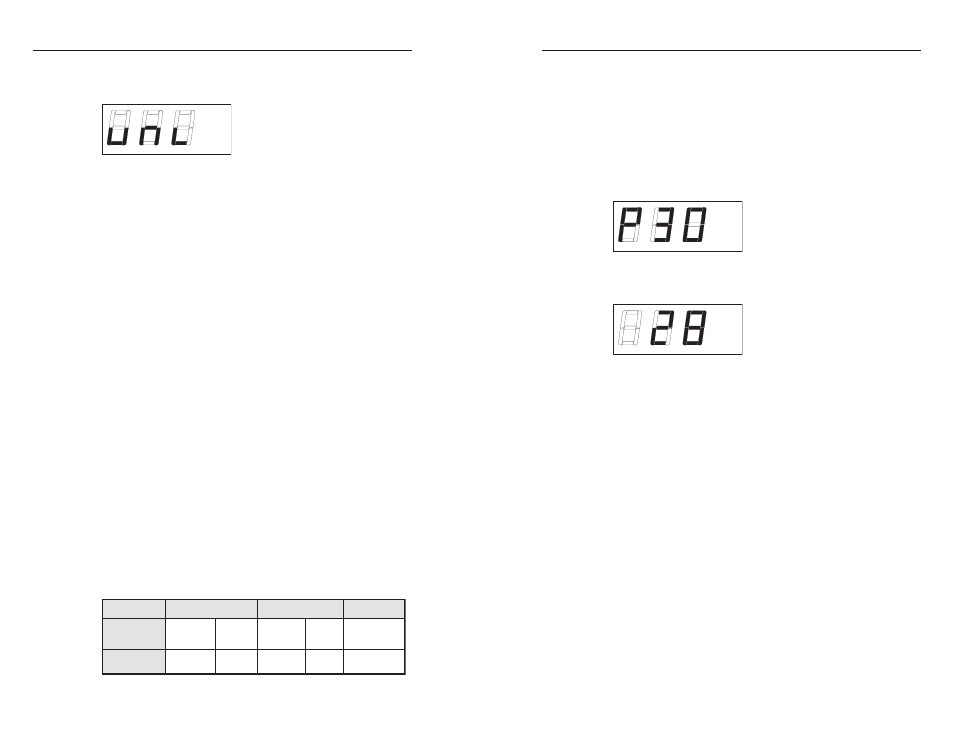
AVT 100 • Operation
Operation, cont’d
AVT 100 • Operation
3-5
3-4
When executive mode is disabled, the AVT 100 displays the
UNL (Unlocked) message:
Selecting tune or preset mode
Two channel selection modes are available: Tune and Preset.
You can use the Windows-based control software, SIS
commands, or the AVT 100 Remote to switch between modes.
•
In Tune mode, the Channel up and down buttons
increment and decrement by one channel with each press
of the button. If a button is held down for 2 seconds, the
channels tune rapidly up or down until the button is
released. Tune mode is the factory default.
•
In Preset mode, the Channel buttons step up or down
through presets that have been associated with channels
via SIS commands, the AVT 100 Remote, or the Windows-
based control software.
N
Presets can be recalled via SIS commands, the Windows-
based control software, or the AVT 100 Remote in both
tune mode and preset mode.
Presets
The AVT 100 provides 198 programmable presets—99 for
antenna and 99 for cable. Presets are associated with channels
by SIS commands (see chapter 4, “Software Configuration and
Control”), the AVT 100 Remote (see “Using the IR Remote
Control for AVT 100,” later in this chapter), or via the Windows-
based control software (see the software’s help file).
Channel presets that are programmed while the AVT is in either
antenna or CATV mode remain exclusive to the mode in which
they were saved.
The following table shows the ranges of channel numbers that
may be preset.
NTSC
DIP Switch
Channel #
NTSC Japan
PAL
Antenna Cable
Cable
Antenna
Antenna
and Cable
2 to 69 2 to 125 1 to 62
1 to 63 48 to 885
Channels available for presetting
When the AVT 100 is in tune mode and a preset is recalled via
the appropriate SIS command, the AVT 100 Remote, or the
Windows-based control software, a stored preset recalls the
cable or antenna TV channel that was programmed for it. When
you select a preset in either tune or preset mode, its preset
number is displayed for 2 seconds. Then the display changes to
the channel number associated with the selected preset.
Example:
If preset 30 is selected via the Channel buttons in
Preset mode, the digital display shows the following:
After 2 seconds, the digital display shows the channel number
(28 in this example) associated with preset number 30.
To overwrite a preset and change its channel, enter the SIS
command or the Windows-based control software selection, or
press the appropriate buttons on the IR remote control to save a
different channel to that preset number. See chapter 4,
“Software Configuration and Control, for information on
programming the presets using SIS commands.
Muting the audio and video outputs
Audio and video outputs can be individually muted through
the appropriate SIS command, the IR remote control, or the
Windows-based control software. (See chapter 4, “Software
Configuration and Control” or the AVT 100 help file for further
information.)
Selecting the audio output mode
You can select the audio output mode (mono or stereo) using SIS
commands or the Windows-based control software. (Mono is
the factory default.)
On PAL models, the following four audio selections are
available if a dual channel is detected:
•
L-L —
Select the left audio channel for dual mono output.
•
R-R —
Select the right audio channel for dual mono
output.
