Programming the controller – Bell & Gossett P2001489 Integrated Technologic with Sensorless Control User Manual
Page 27
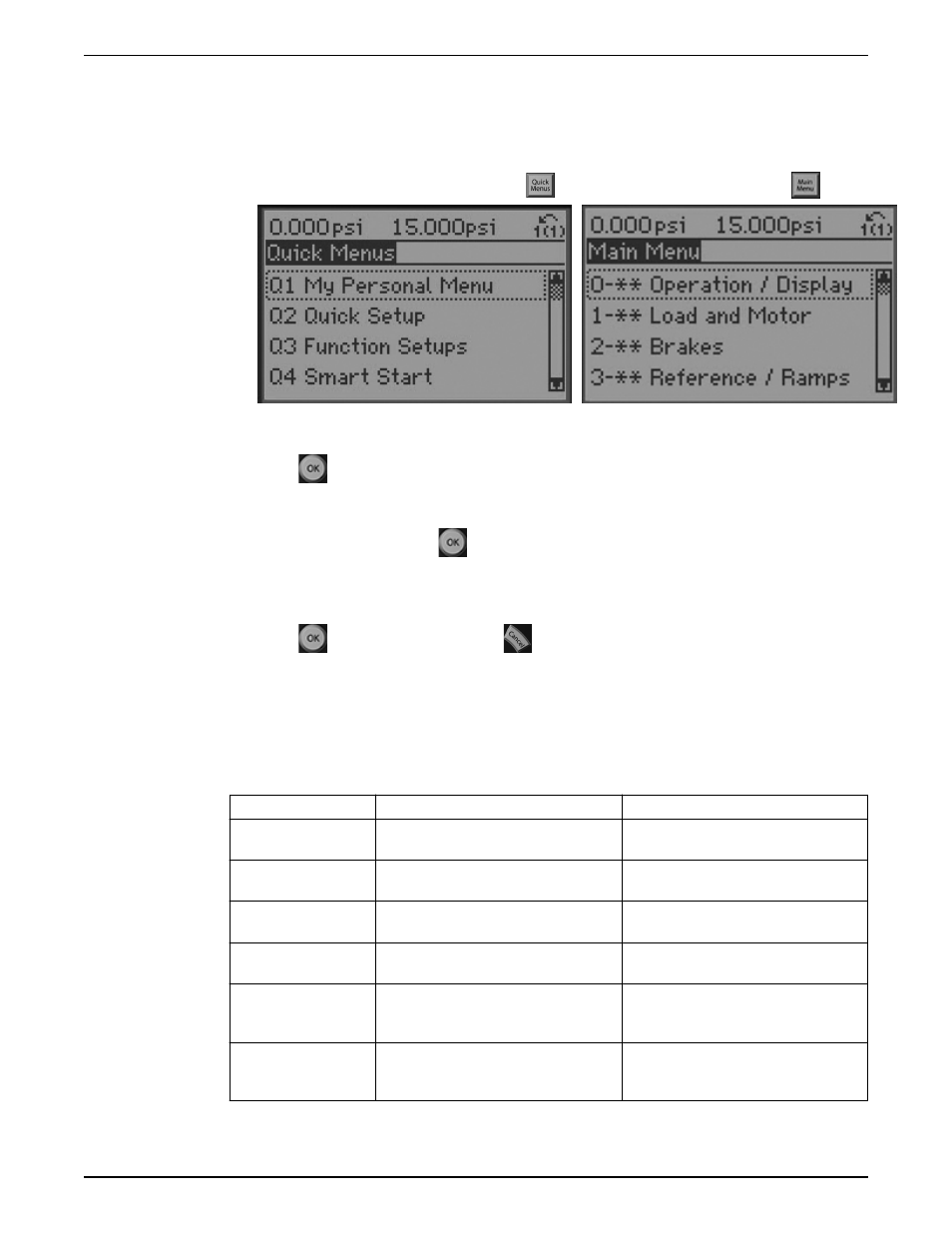
Programming the controller
The controller can be programmed by using either the Quick Menu mode or the Main
Menu mode. The Main Menu mode allows access to all parameters. To view or modify a
parameter in either the Main Menu or Quick Menu mode follow this procedure:
1.
To enter the Quick Menu mode press
or to enter the Main Menu press
.
2. Select the desired sub-menu in Quick Menus or parameter group in Main Menu by
using the up and down arrows.
3.
Press
to enter the selected menu in Quick Menus or the selected parameter
group in Main Menu.
4. Once in the menu or parameter group use the up and down arrows to highlight the
desired parameter. Press
to select the parameter and enable editing.
5. To edit the parameter use the up and down arrows to scroll through the parameter
settings. For numeric values, use the left and right keys to select the position within
the number. The highlighted area can be modified by using the up and down arrows.
6.
Press
to accept the change or
to disregard the change.
Quick Menu
The Quick Menu mode contains various submenus that allow quick and easy access to
common parameters. There are six submenus under Quick Menus. The six submenus are
shown in the following table.
Table 8: Quick Menus
Submenu
Submenu Group Name
Description
Q1
My Personal Menu
Contains parameters commonly used to
configure pump applications
Q2
Quick setup
Contains parameters commonly used to
configure the controller
Q3
Function setups
Provides quick access to parameters
commonly required for HVAC applications
Q4
Smart Start
Prompts the used to set common
parameters required to set up the controller
Q5
Changes Made
Shows the last 10 changed parameters,
changes since factory defaults and input
assignments
Q6
Loggings
Displays graph line readouts of the LCP
parameters. To change displayed LCP
parameters use parameters 0–20 to 0–24
Electrical Installation
Integrated Technologic
®
with Sensorless Control INSTRUCTION MANUAL
25
