Menu keys, Navigation keys, Menu keys navigation keys – Bell & Gossett P2001489 Integrated Technologic with Sensorless Control User Manual
Page 25
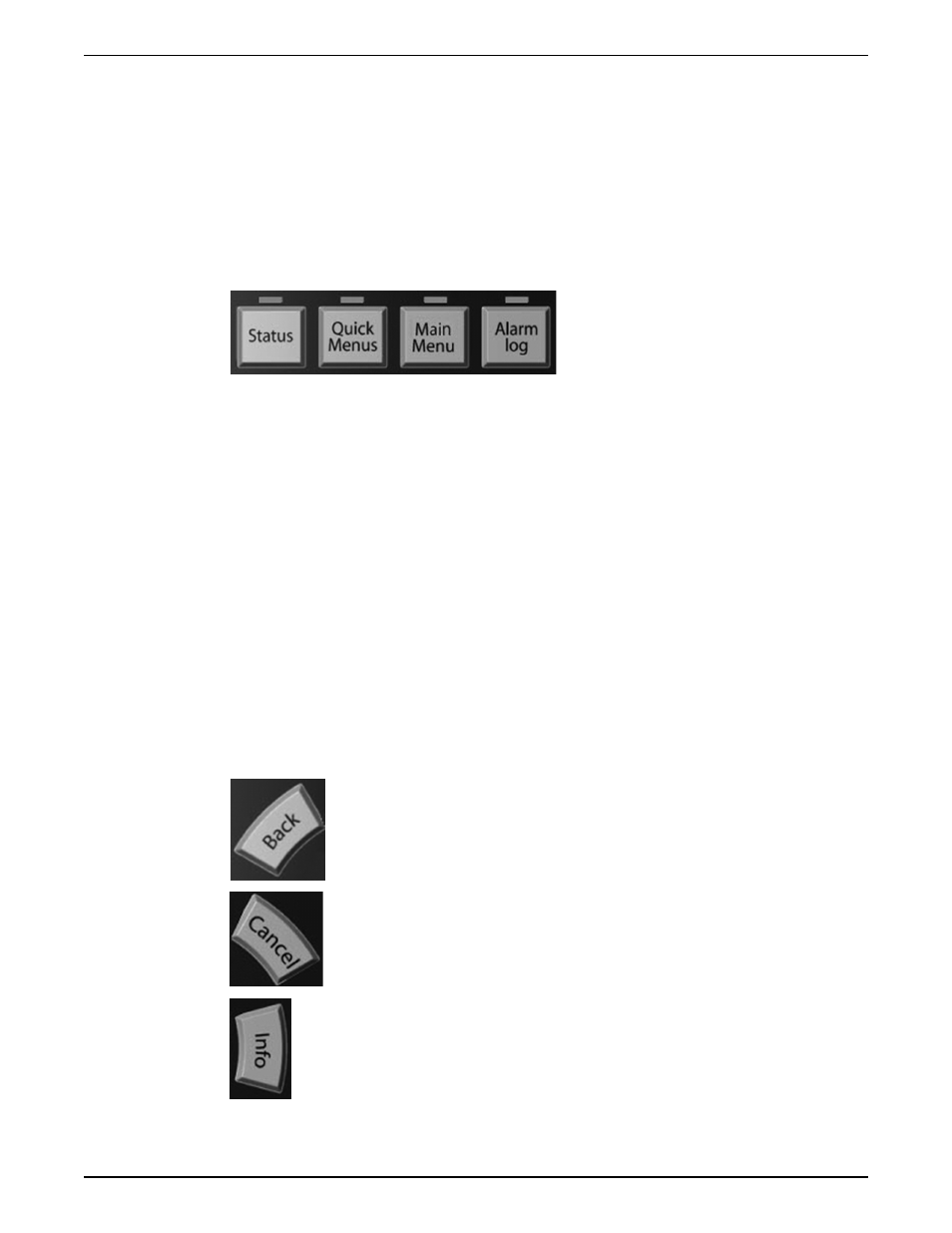
4. Pressure setpoint (Parameter 0–21)
5. Menu current (Parameter 0–22)
6. Motor frequency (Parameter 0–23)
7. Menu keys
8. Navigation keys and indicator LEDs
9. Operation keys
The parameters shown are the factory default settings. To display other values, modify
parameters 0–20, 0–21, 0–22, 0–23, or 0–24.
Menu keys
Status
Key
Pressing the [Status] key toggles between different status screens. There are 3
different status screens: 5 line readouts (default), 4 line readouts or Smart
Logic Control. Use the [Status] key for selecting the mode of the LCP or for
changing back to Display mode from either Quick Menu mode, Main Menu
mode or the Alarm mode. The LCP display contrast can also be adjusted by
pressing [Status] and the up or down arrow for a darker or brighter display.
Quick
Menus
Key
The [Quick Menus] key brings up a set of menus that allow easy access to
some common parameters. The Quick Menu consists of My Personal Menu,
Quick Set-up, Function Set-up, Changes Made and Loggings. My Personal
Menu has been configured to contain some commonly used parameters in
pumping applications.
Main
Menu
The [Main Menu] key allows access to the complete parameter set. My
Personal Menu provides the simplest and quickest access to the required
parameters for most applications.
Alarm
Log
The [Alarm Log] key allows access to the 5 latest alarms numbers A1-A5. To
obtain details about an alarm, use the arrow keys to highlight the alarm
number and press OK.
Navigation keys
Pressing the [Back] button reverts to the previous step
or layer in the navigation structure.
Pressing the [Cancel] button will cancel the last change
or command as long as the display has not been
changed.
Pressing the [Info] button will display information about
a command, parameter, or function in any display
window. [Info] provides detailed information when
needed. Exit the Info mode by pressing either [Info],
[Back], or [Cancel].
Electrical Installation
Integrated Technologic
®
with Sensorless Control INSTRUCTION MANUAL
23
