Operator custom features and displays – Xylem IM043 AQUAVAR Variable Speed Pump Control User Manual
Page 58
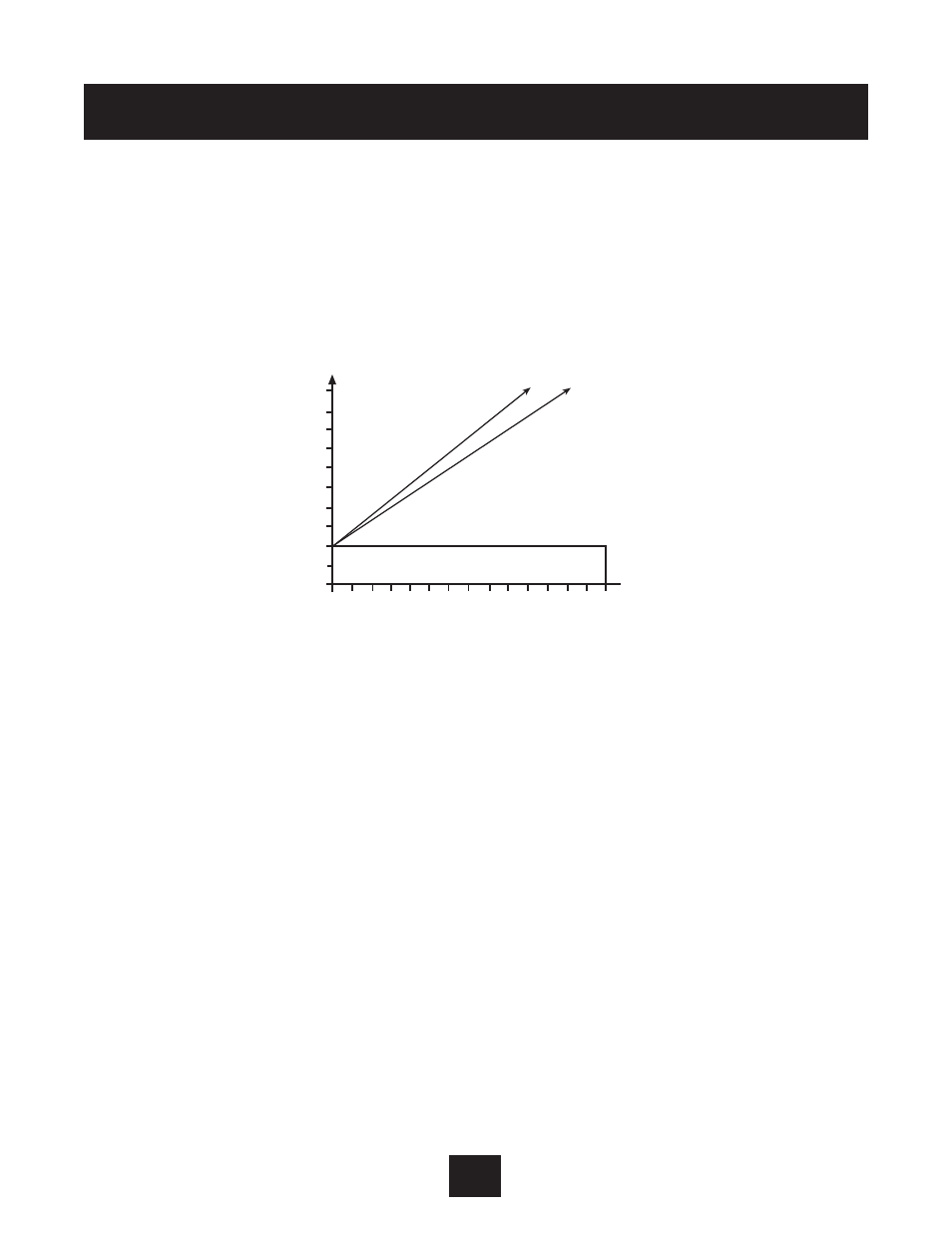
Controller - Used for a single AQUAVAR controlled pump
Multicontroller - Used where several AQUAVAR pumps are connected via RS485
Synchronous Controller - Used for multipump systems where all pumps will run at the same
frequency.
Actuator - Used if you have an external (PID) controller. In this mode the internal controller is
turned off. The output frequency changes proportionally based on sensor input (X1/2) and
the following chart. Low water, thermal protection and external on/off continue to function.
Manual - When this is used, the required value window in the main menu will change to
“manual control” and the actual frequency and actual value will be displayed (similar to the
Jog Mode). The and keys can then be used to set a specific frequency. If saved, this will
become the set point after power loss.
Start value
This allows you to set a percentage of the required value at which the AQUAVAR will begin to
ramp up when there is demand. For example, if the required value is 50 psi and the start value is
set at 45 PSI, the AQUAVAR will start when system pressure drops to 45 psi.
Config. Required value 2
This allows you to select the types of second input value in use in a two value system. Refer to
Section VII.
Relay Config.
This is used to select the function of the output relay for either motor running or slave pump. See
Section IX.
Submenu Offset
A discussion of the various windows and functions of this submenu can be found in Section VIII.
Operator Custom Features and Displays
57
20
Signal
(mA)
50 hz
60 hz
18
14
16
12
10
8
6
4
2
0
0
10
20
30
40
50
60
70
Sensor Fault
Frequency (hz)
t
t
