Programming, Instructions, Screen – Xylem IM043 AQUAVAR Variable Speed Pump Control User Manual
Page 47
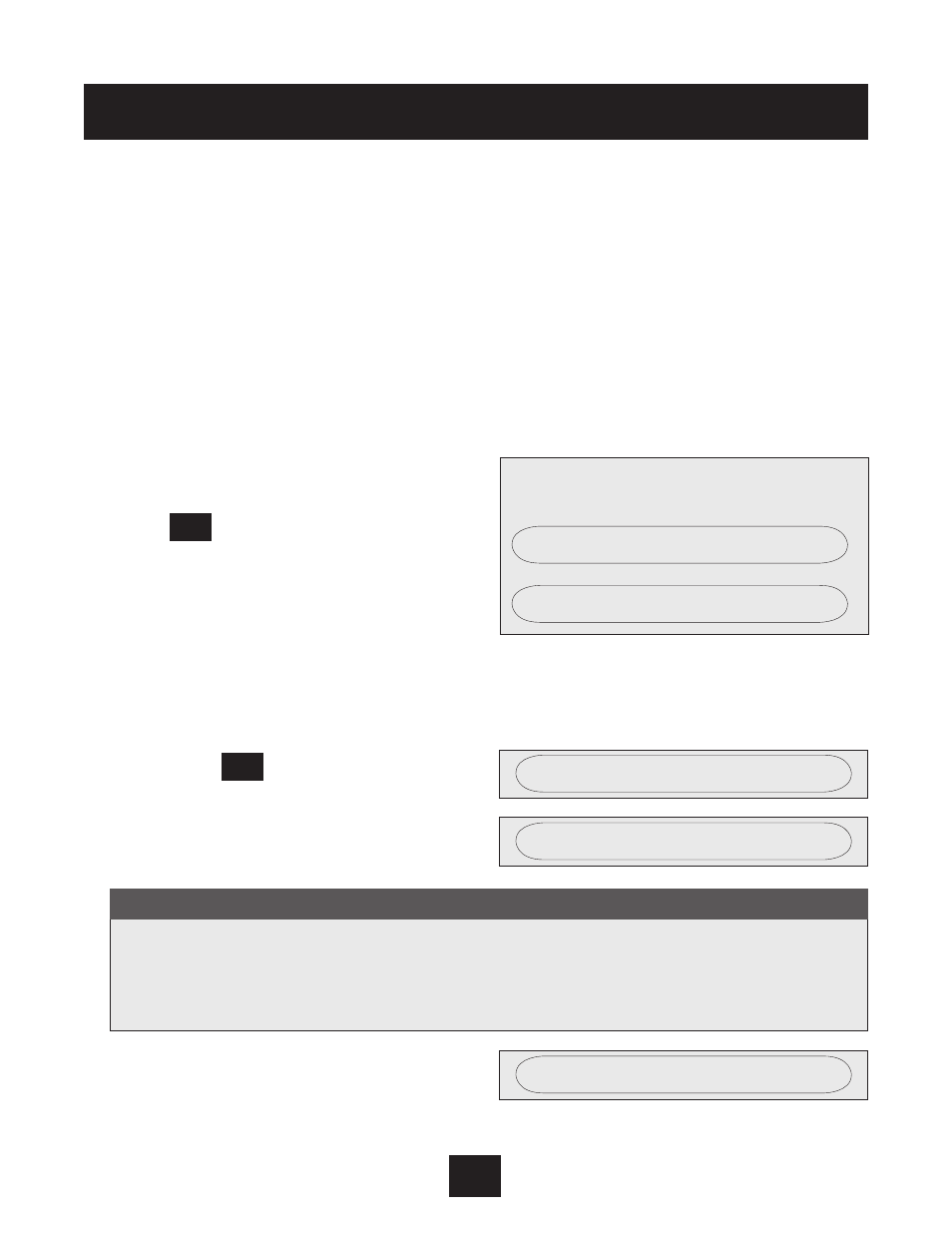
x. Multiple Pump Constant Pressure and System Curve
Compensation
When two, three, or four AQUAVAR controller controlled pumps are connected in a system, they can
be programmed to work together to maintain system pressure up to the maximum flow rate of all
pumps combined. As the first pump reaches its maximum speed and flow, the second pump will
automatically turn on (and so on). In addition, the sequence of the pump that will run first (lead
pump) can be automatically varied to reduce premature wear on any one pump in the system.
1. Refer to the section The Main Menu - Setting One Pump Constant Pressure.
Follow steps 1 through 6, then continue with step 2 below.
Instructions
2. From the main menu, hold down on
the key for 2-3 seconds until the
display changes to:
• Use to enter the number:
3. Mode: Multicontroller This setting allows
the AQUAVAR controller units to communicate
with each other in a multi-pump system.
• Use the
key to scroll through the
screens to reach:
• Use the
to change the setting to:
4. Advance to the next screen:
46
Programming
PASSWORD 0000
0066
Screen
MODe CONTROLLeR
MODe: MULTICONTROLLeR
SUBMeNU SeQ CONTROL
t
t
t
Other possibilities are Synchronous Controller described later in this section and Actuator
which shuts off the internal controller and allows the AQUAVAR to function as a standard
VFD. This can be from external input (actuator) or manual control (actuator local). This is
described further in operator custom features and displays.
Note
*
*
