Programming, V. single pump - level control applications, Screen – Xylem IM043 AQUAVAR Variable Speed Pump Control User Manual
Page 35
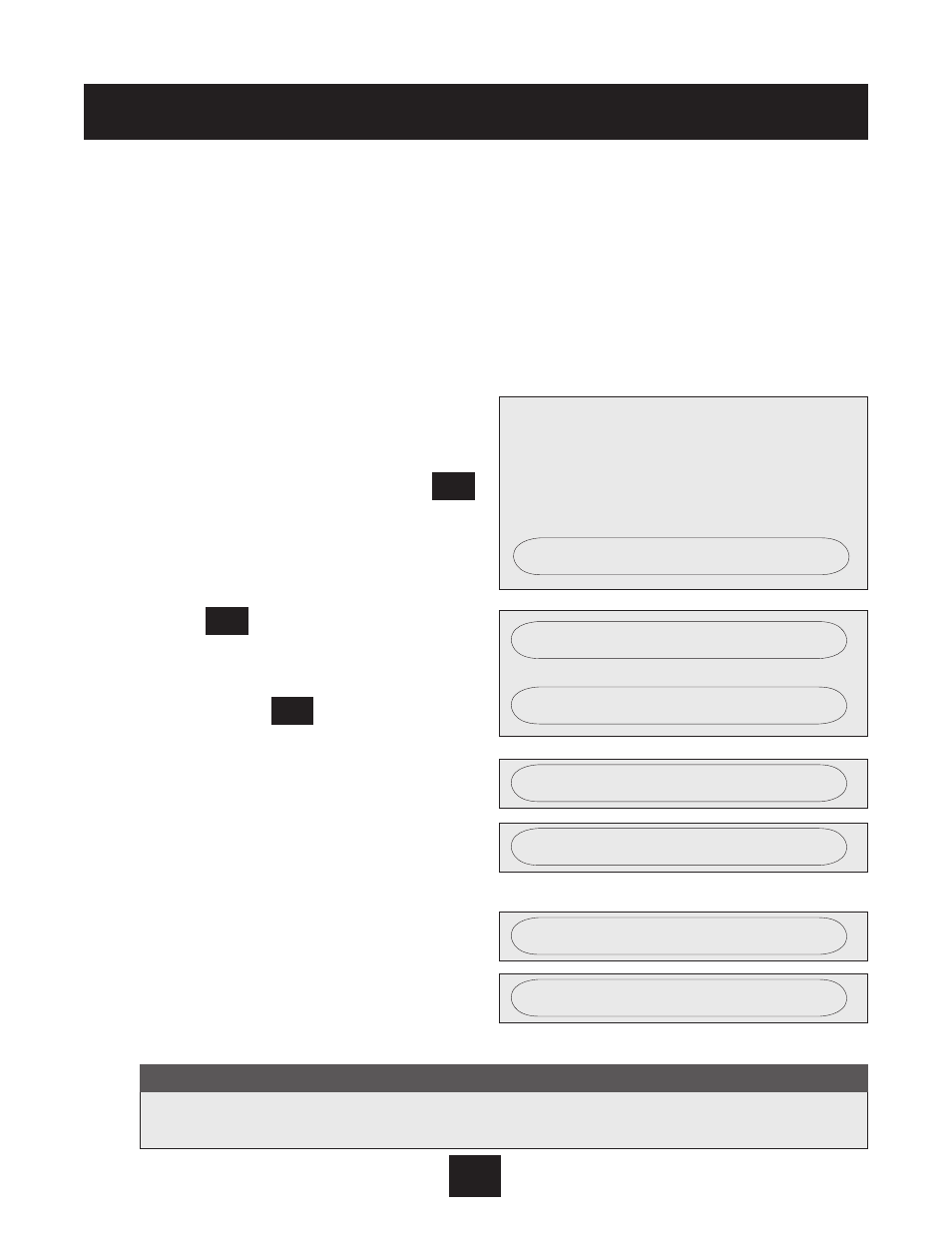
v. Single Pump - Level Control Applications
For drainage applications using a surface pump, the transducer is typically needed to measure pres-
sure on the suction line. As the catch basin or tank empties, the pressure will decrease, and the
pump needs to slow down and eventually stop. This is the opposite way the AQUAVAR controller
would usually respond. To change to suction side measurement:
1. On the main menu, enter the PSI value of the
liquid at the LOWEST level you want to main-
tain. For example, you may want to leave 3-4
feet of water in a tank which is equal to 2-3
PSI.
2. From the main menu, hold down the
key for 2-3 seconds until the screen changes
to:
• Enter 66 by pressing the key.
3. Use the key to scroll to:
• Use the key to change to inverse.
4. Briefly press the key until the screen:
5. Hold down the at the same time until:
The display will automatically return to the
main menu.
In operation, the pump will start wherever the suc-
tion side pressure is above the set point and slow
down and stop when the suction pressure comes
down to the set point and stays there.
34
Programming
For discharge level control, the programming operation is the same as a constant
discharge pressure system.
Note
REQUiRED VALUE - PSi
Screen
t
t
PASSWORD 2000
0066
t
t
REGULATiON MODE - NORMAL
REGULATiON MODE - iNVERSE
SAVE ??? SAVED
SAVE ??? +
t
t
*
*
*
