Acer Altos G540 M2 User Manual
Page 97
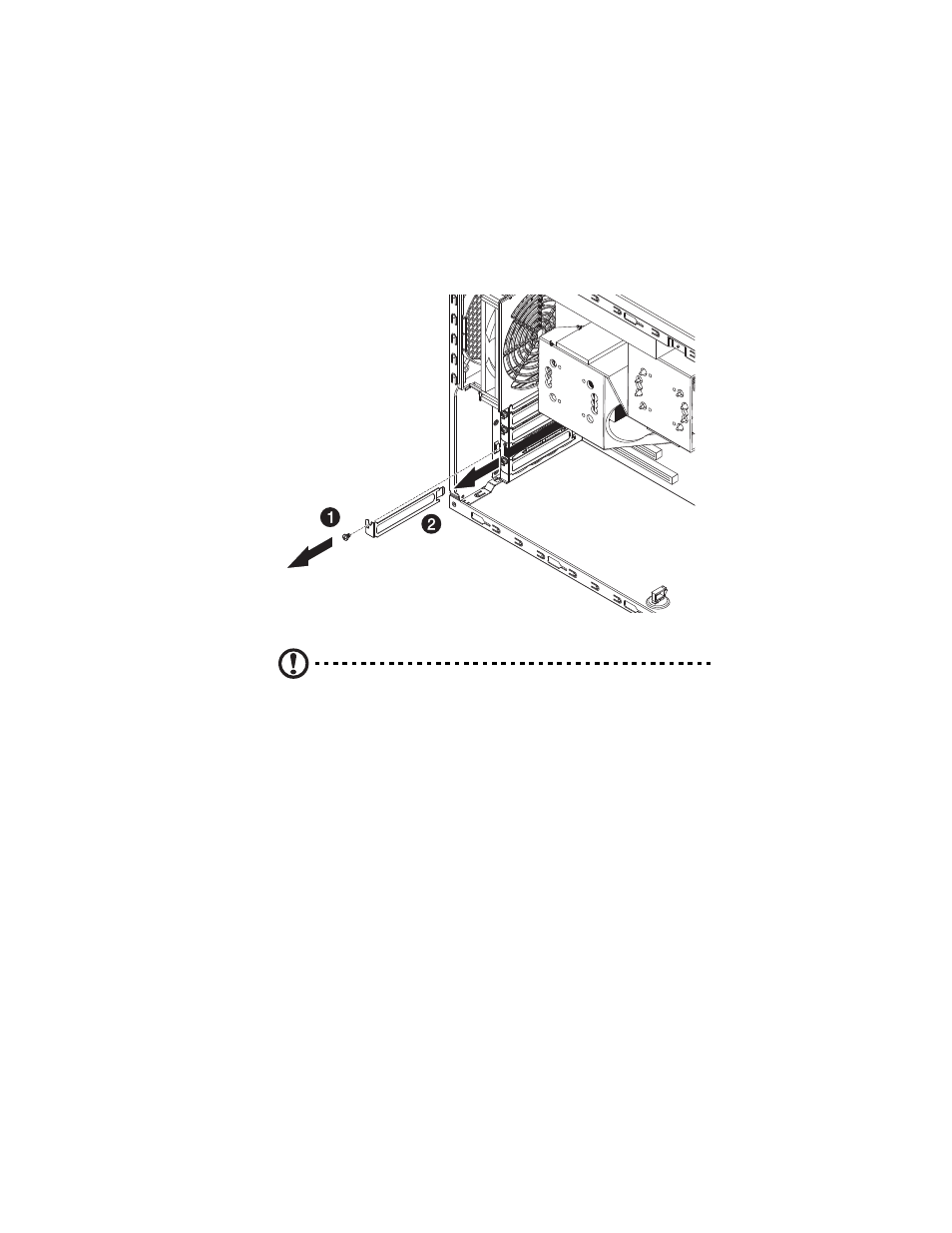
87
(1) Remove the screw securing the slot cover of the selected
expansion slot. Set aside the screw as it will be used to secure
the expansion card later on.
(2) Pull out the slot cover and store it for reassembly later.
Caution: Do not discard the slot cover. If the expansion card is
removed in the future, the slot cover must be reinstalled to
maintain proper system cooling.
Remove the expansion card from its protective packaging,
handling it by the edges.
