Smtp – Acer Altos G540 M2 User Manual
Page 202
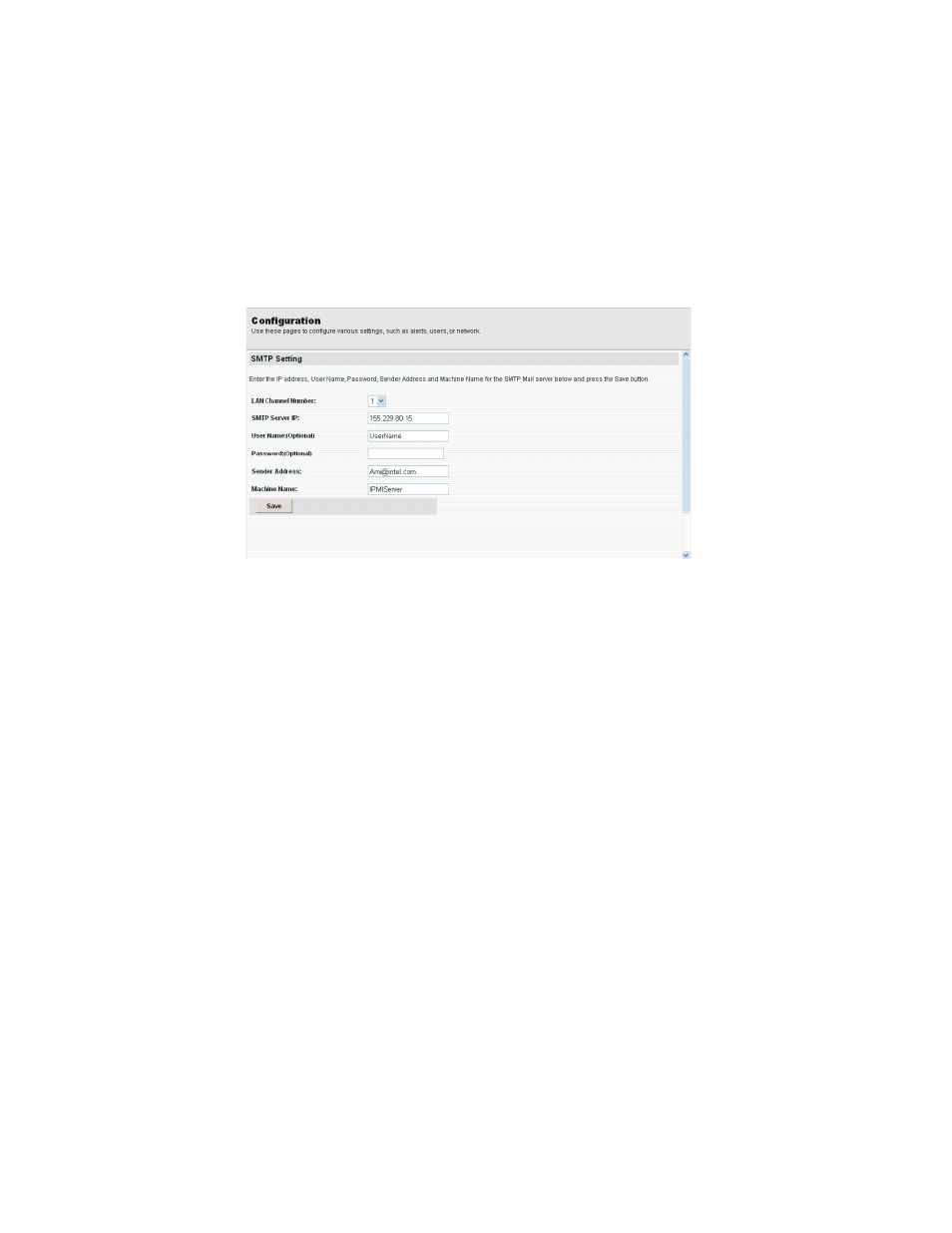
Appendix C: Altos eXpress Console
194
SMTP
The SMTP option allows you to configure the SMTP (Simple Mail
Transfer Protocol) mail server settings.
To configure the SMTP settings:
1
On the SMTP Setting page, select a LAN channel number.
2
Enter the IP address of the SMTP server.
3
Enter the user name and password.
4
Enter the email address for sending email notifications.
5
Enter the machine name.
6
Click Save.
