Rear panel – Acer Altos G540 M2 User Manual
Page 23
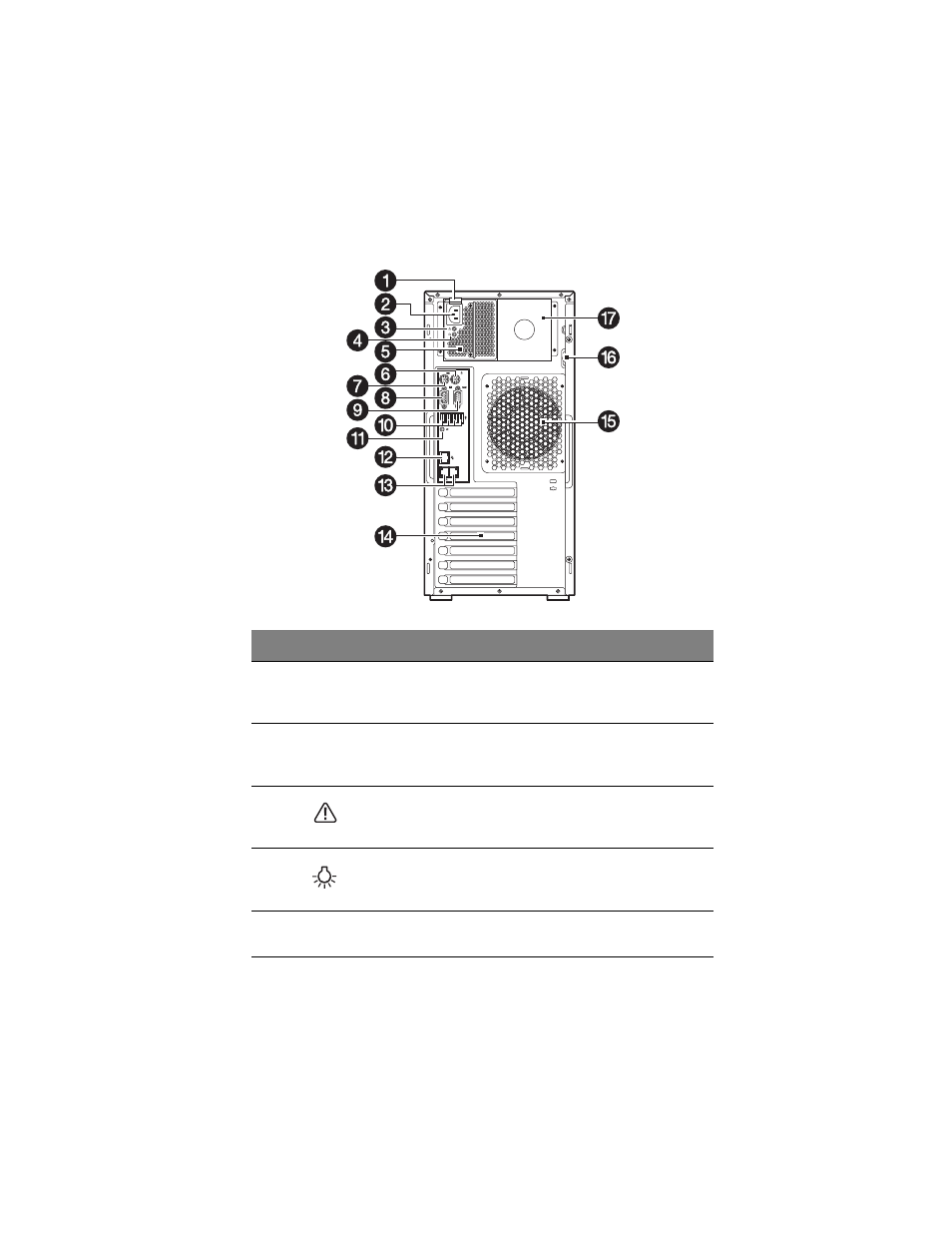
13
Rear panel
No.
Icon
Component
Description
1
Power supply
module
release latch
Push down the latch to disengage the
module from the chassis.
2
Power supply
module cord
socket
Connect the system power cord here.
3
Power supply
module fault
indicator
Indicates the occurrence of a fault
condition in the power supply
module. (green/amber)
4
Power supply
module status
indicator
Indicates the status of the power
supply module. (green)
5
Main power
supply module
Provides the system’s main power
supply.
