Installing the system fan module – Acer Altos G540 M2 User Manual
Page 100
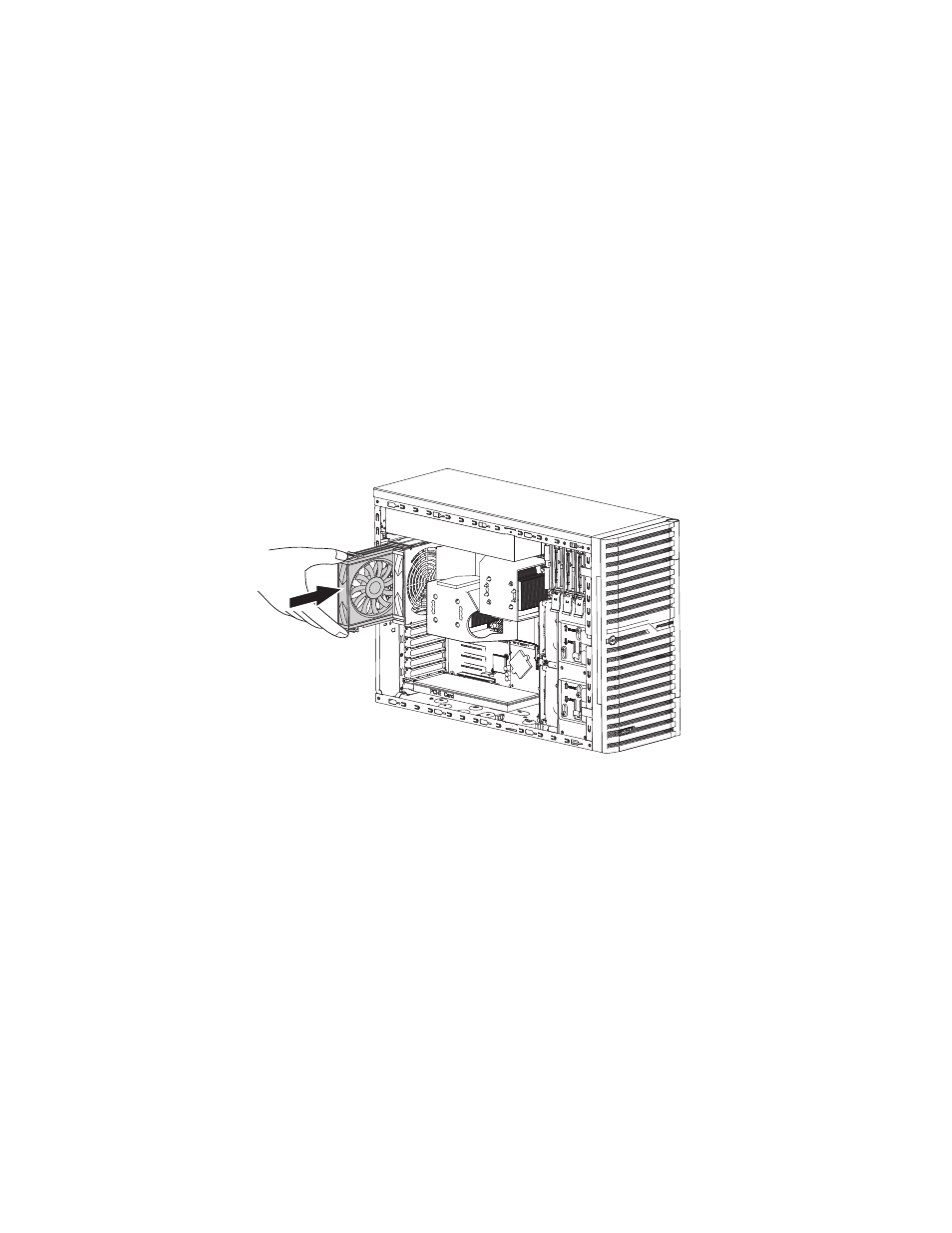
3 System upgrade
90
Installing the System Fan module
The optional System Fan module enhances the stability of Altos G540
M2 system by cooling it in a humid area.
To install the System Fan module:
1
Perform the pre-installation instructions described on page 30.
2
Remove the new System Fan module from its protective
packaging.
3
Install the new System Fan module by sliding it into an empty slot
as shown.
4
Observe the post-installation instructions described on page 42.
Removing a defective System Fan module:
1
Perform the pre-installation instructions described on page 30.
