Acer Altos G540 M2 User Manual
Page 71
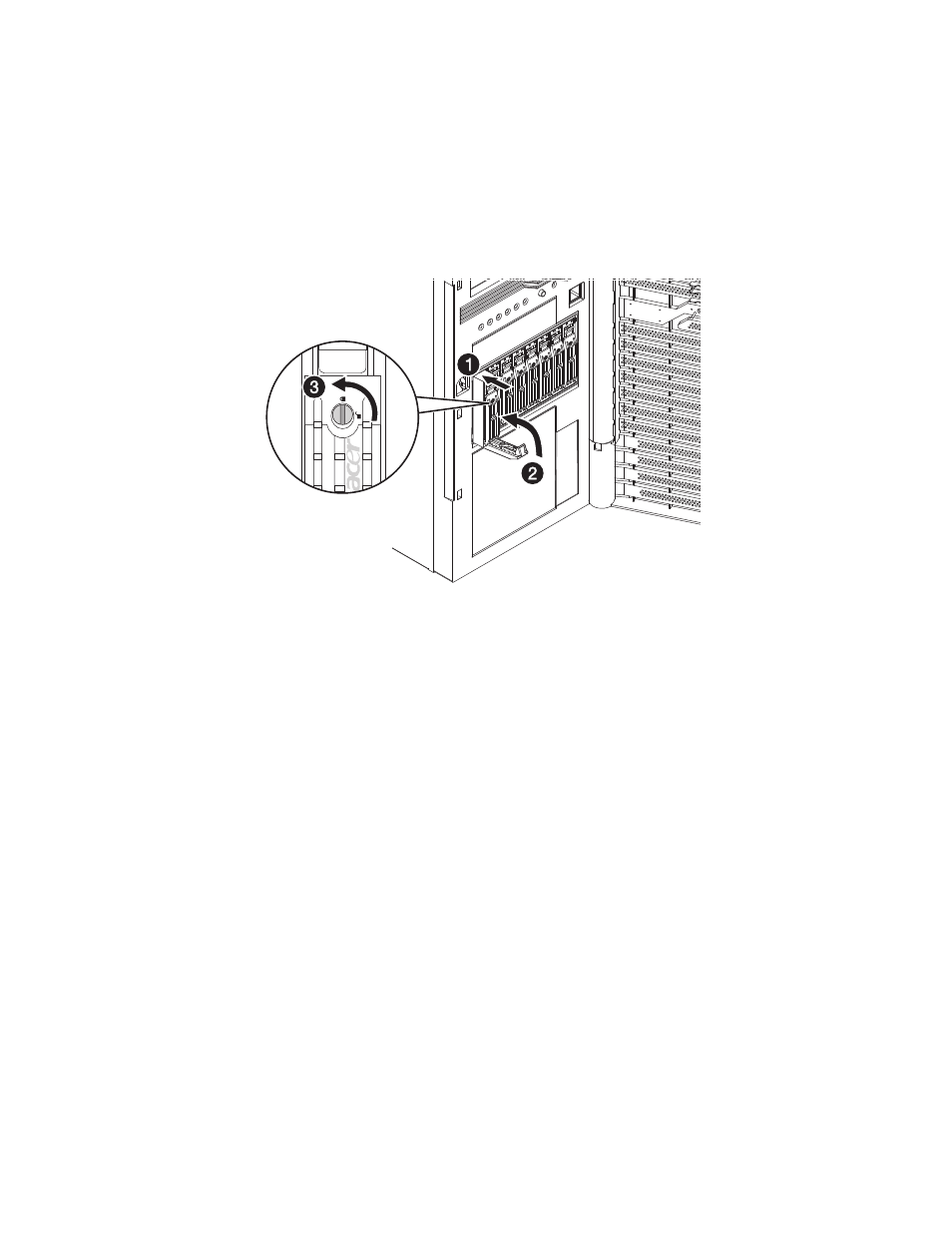
61
(2) Make sure that the drive is properly inserted before pushing
the handle back until it clicks into place.
6
Set up the new hard drive’s RAID configuration.
For related instructions, go to the “RAID configuration utilities”
section on page 150.
