Remote session – Acer Altos G540 M2 User Manual
Page 201
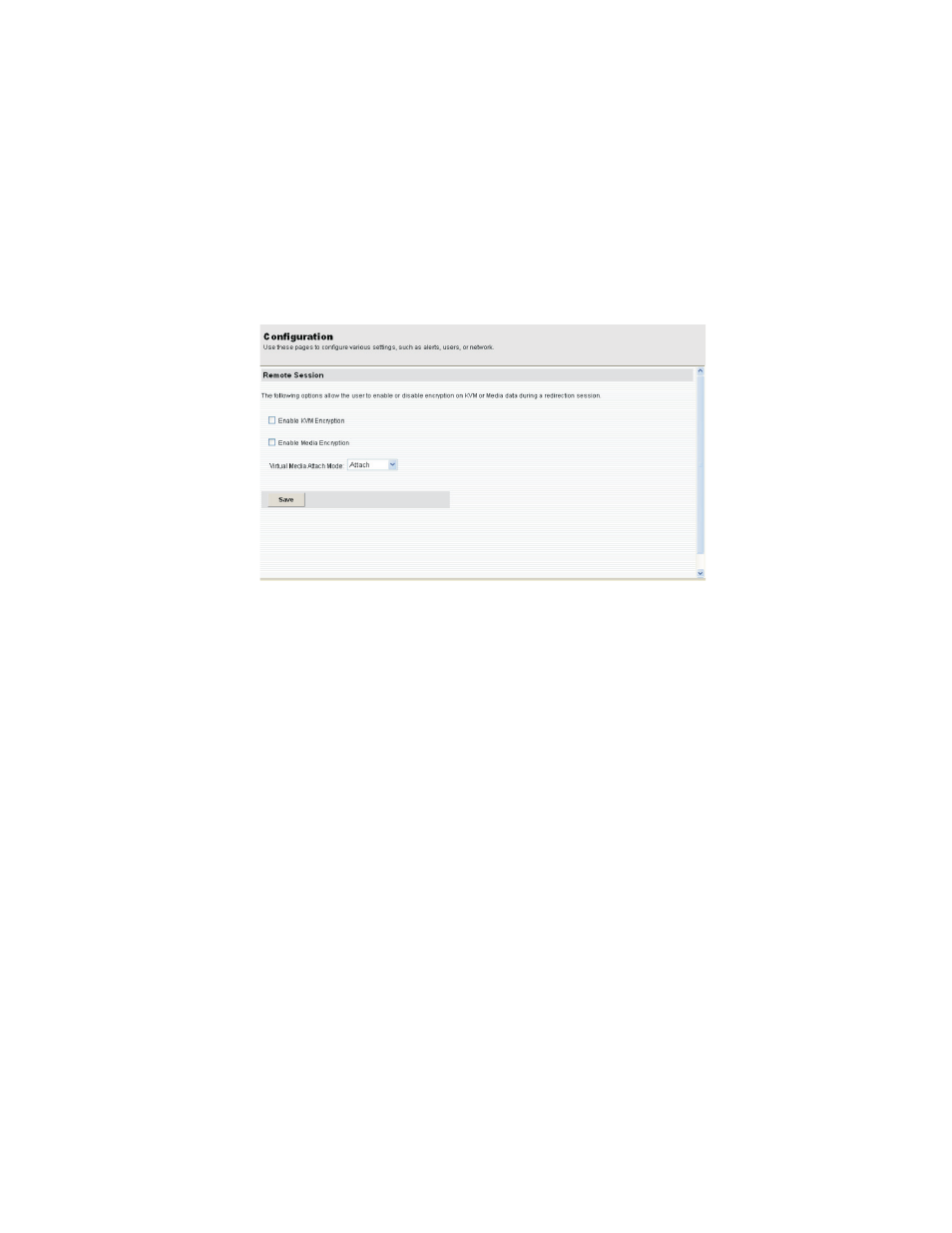
193
Remote Session
The Remote Session option allow you to enable or disable encryption
on KVM (Keyboard, Video Mouse) or Media data during a redirection
session.
To configure the Remote Session settings:
1
On the Remote Session page, select whether to enable KVM or
Media Encryption.
2
Select a Virtual Media Attach Mode.
3
Click Save.
