Acer Altos G540 M2 User Manual
Page 161
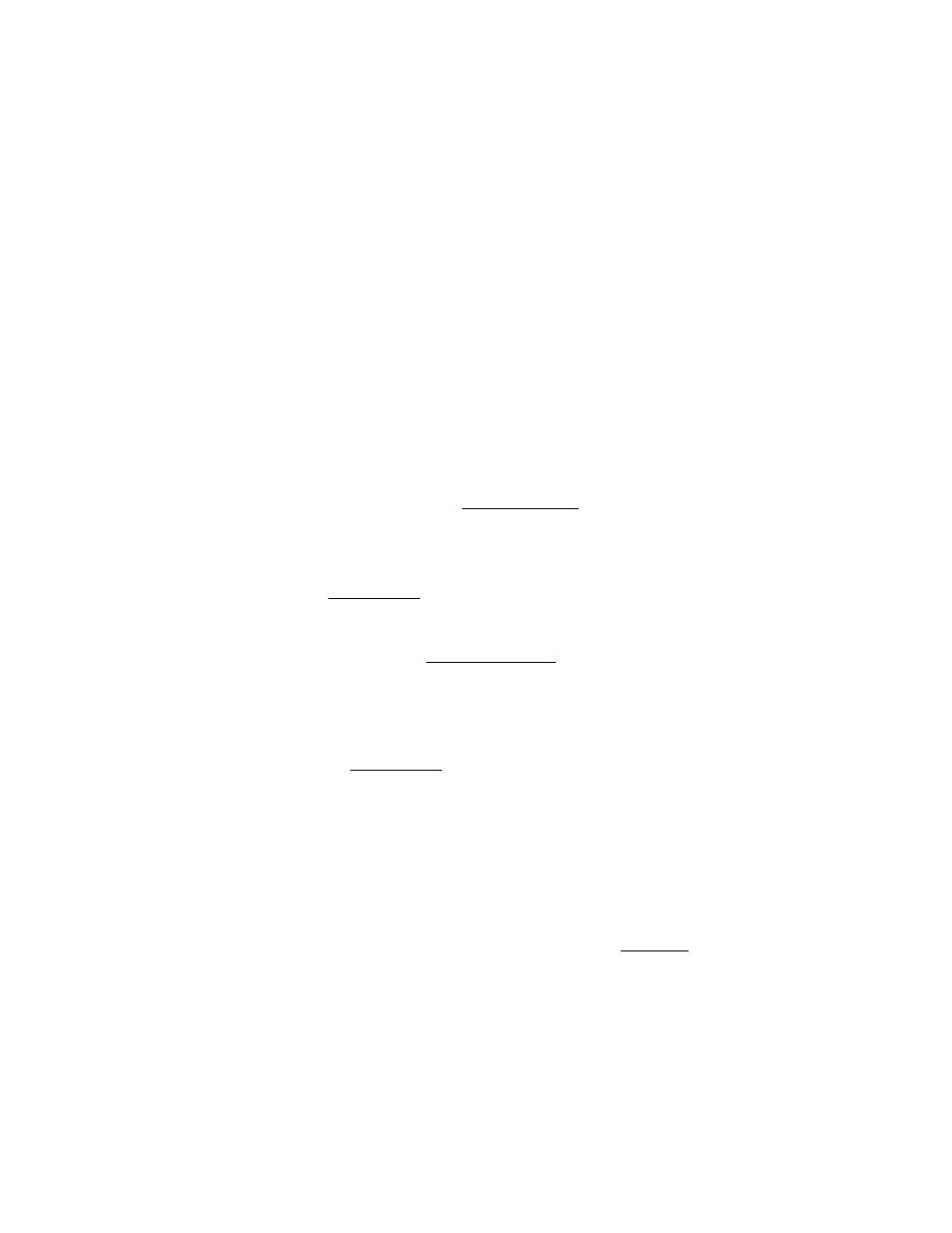
153
LSI MegaRAID SAS 8708EM2 RAID Configuration
Utility
This section briefly shows how to create RAID with LSI MegaRAID SAS
8708EM2.
To initialize the LSI MegaRAID SAS RAID Configuration
Utility:
1
Turn on the server and the monitor.
If the server is already turned on, close all open applications, then
restart the server.
2
During POST, press Ctrl-H on the RAID BIOS prompt.
After POST completion, the Adapter Selection window will appear.
3
Click Start to launch the Configuration menu.
To load the factory default RAID setting:
1
On the Configuration menu, select Adapter Properties to display
the current adapter settings.
2
Click Next to change the adapter setting.
3
Change the setting of Set Factory Defaults from No to Yes, then
click Submit.
4
Press Ctrl+Alt+Del to reboot the server.
To create and initialize a RAID volume:
1
Access the Configuration menu.
2
Click Configuration Wizard.
3
Click Add Configuration, then click Next.
4
Click Custom Configuration, then click Next.
5
Use the Ctrl key to select the drives that you want to add into the
array.
6
After selecting the drives, click Accept DG, then Next.
7
Select the RAID Level you want to use.
8
Create the logical volume and specify its size on the Select Size
field, then click Accept.
9
After creating a logical volume on all of the RAID volume, click
