Using the upnp tool to search for an altos server – Acer Altos G540 M2 User Manual
Page 185
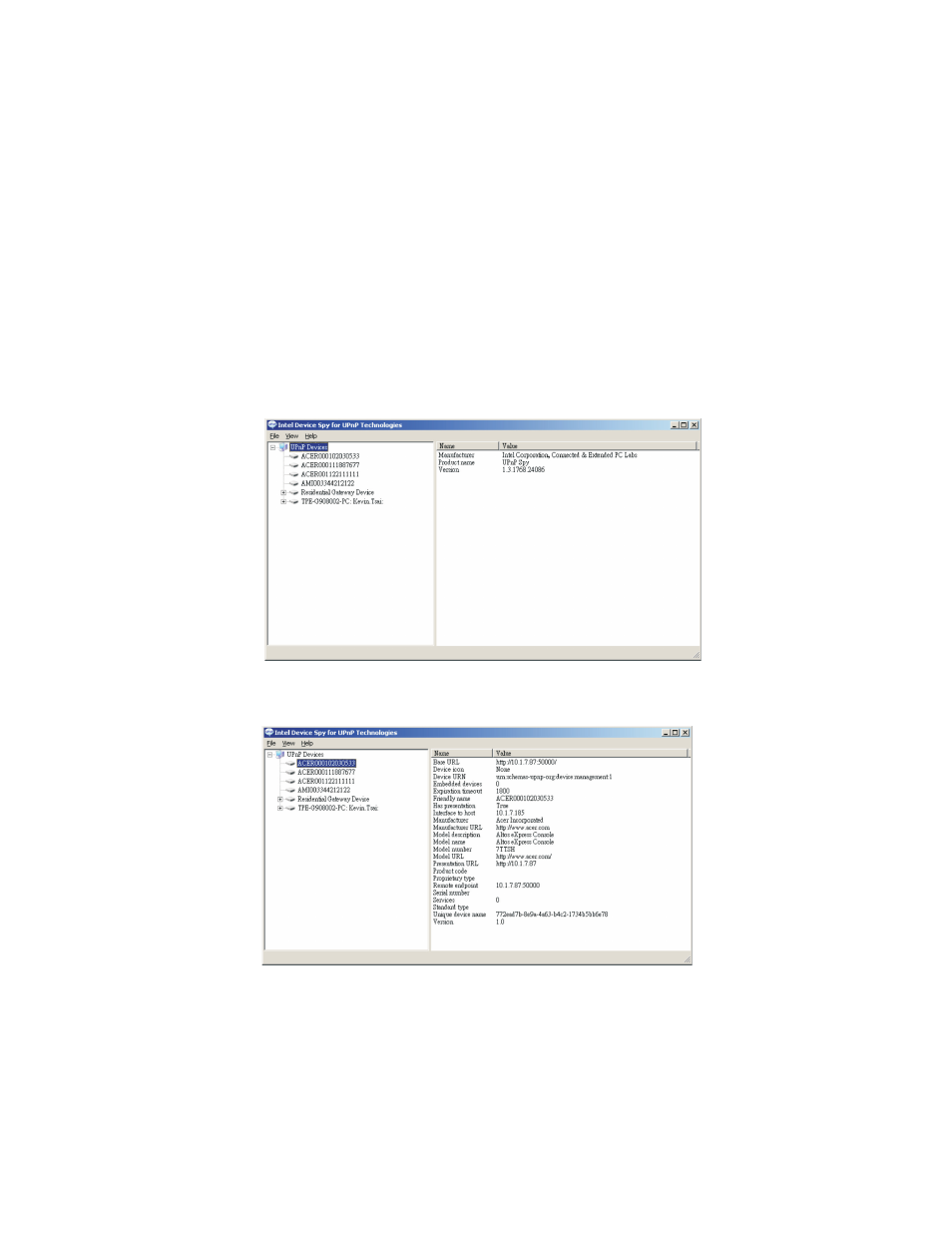
177
Using the UPnP tool to search for an Altos server
Follow the instructions to search Altos server by using UPnP tool:
1
Download and install the Intel Device Spy for UPnP Technologies
program onto your remote client system. Refer to previous section
for more information.
2
Run the Intel Device Spy for UPnP Technologies program. The
name Acer Altos eXpress Console Device displays on the left pane,
under the UPnP Devices tree.
3
Select Acer Altos eXpress Console Device to view its properties on
the right pane.
