5 installing the co-mr on the lens of a day scope – Armasight NSCCOMR00133DB1 CO-MR GEN 3 Bravo Day/night vision Clip-On system User Manual
Page 21
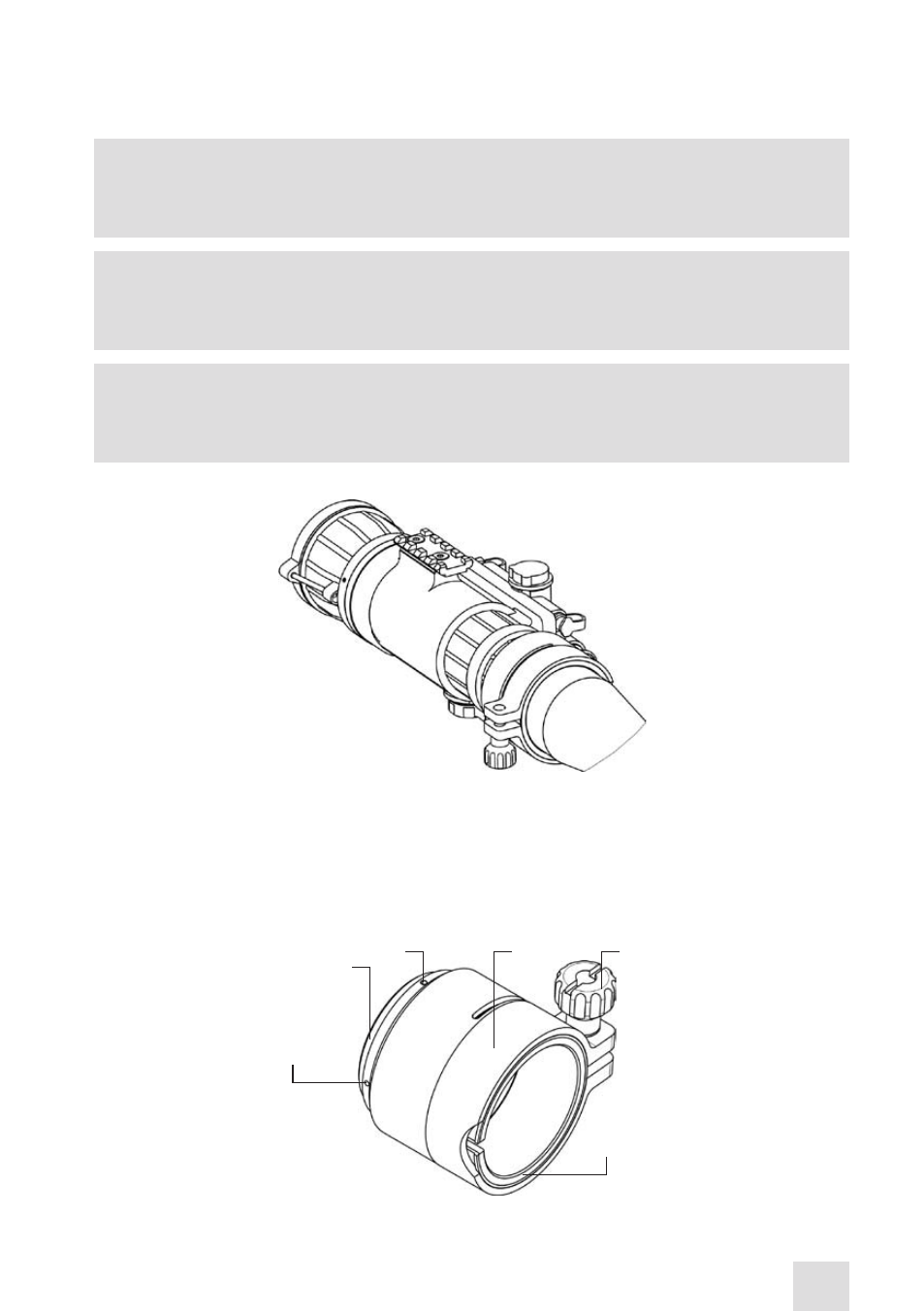
21
3.1.5 INSTALLING THE CO-MR ON THE LENS OF A DAY SCOPE
Use the optional Scope Mounting System (SMS) to install the CO-MR on the lenses of day scopes.
NOTE
:
The adapters differ in attaching diameters and must fit with the day scope parameters specified
in Table 2-9 (Scope Mounting Systems Data).
NOTE
:
The CO-MR cannot be attached to the scope having a focus ring on the objective lens’ hous-
ing.
CAUTION
:
The Scope Mounting Systems are not recommended for installing the CO-MR on firearms hav-
ing vigorous recoil (0.308 Win or stronger).
The CO-MR installed on the lens of a day scope is shown in Figure 3-6.
Install the CO-MR on the lens of a day scope as follows (refer to Figure 3-7):
1. Using a 2.5 mm Allen key, unscrew the both М4×8 screws fixing the CO-MR mount. Remove the
mount from its seating rail and put it with the screws into the storage case.
2. Take off the output lens cap and put it into the storage case.
3. With the nut (B) loosened, place the insert (C) into the SMS’s clamp (A).
FIGURE 3-7. SCOPE MOUNTING SYSTEM
A
F
E
d
B
C
FIGURE 3-6. THE CO-MR INSTALLED ON THE LENS OF A DAY SCOPE
- NSCCOMR00133DA1 CO-MR GEN 3 Alpha Day/night vision Clip-On system NSCCOMR001P3DA1 CO-MR GEN 3P Day/night vision Clip-On system NSCCOMR001GMDA1 CO-MR GEN 3 Ghost MG Day/night vision Clip-On system NSCCOMR0012MDS1 CO-MR GEN 2+ SD MG Day/night vision Clip-On system NSCCOMR0012MDI1 CO-MR GEN 2+ ID MG Night Vision Medium Range Clip-On System NSCCOMR00123DH1 CO-MR GEN 2+ HD Day/night vision Clip-On system NSCCOMR001QMDI1 CO-MR GEN 2+ QS MG Day/night vision Clip-On system
