Configuration, 4 restoring the default values – Asus WL-330 User Manual
Page 48
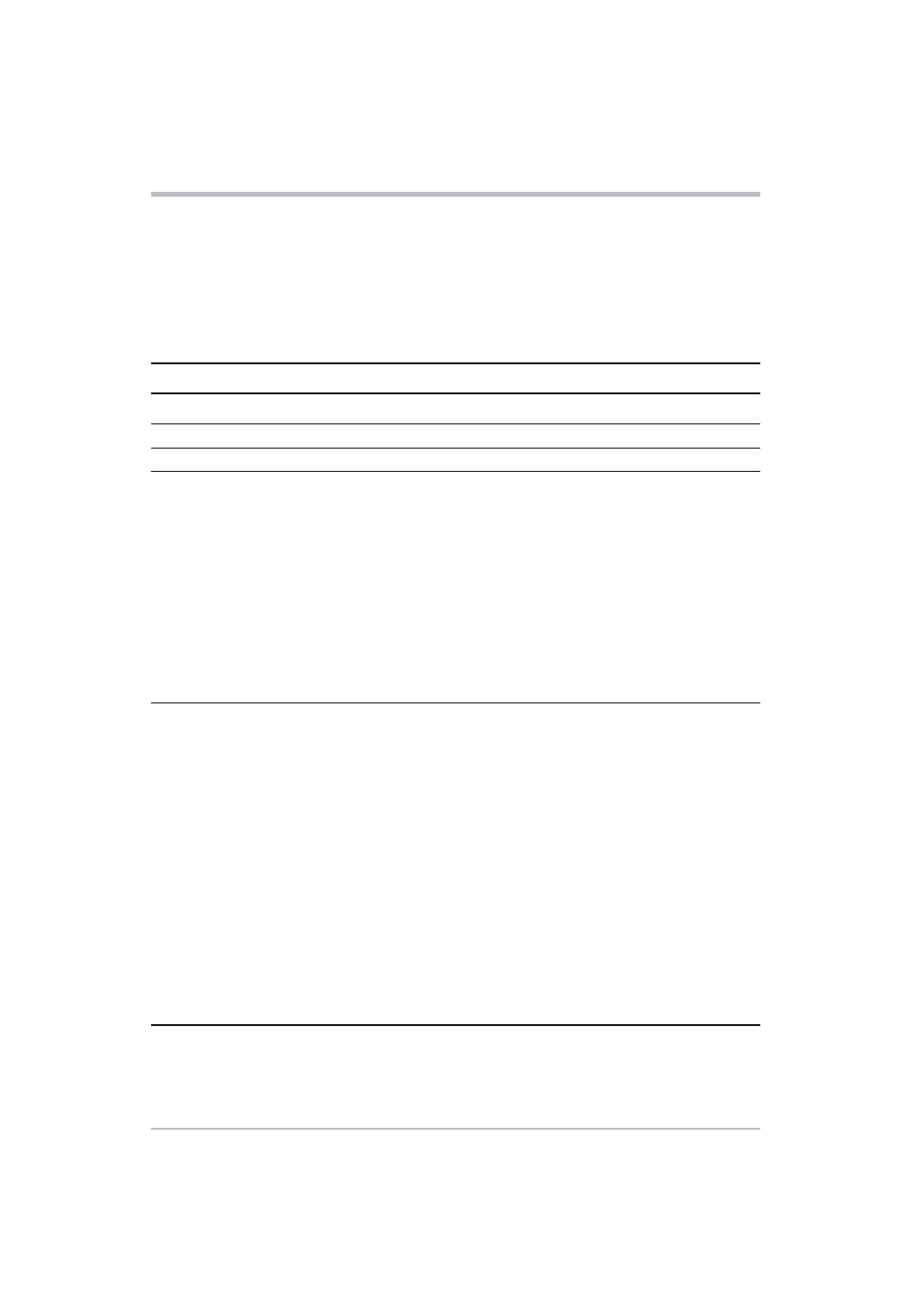
48
ASUS Pocket Wireless Access Point
3. Configuration
In a multiple cell network topology, overlapping and/or adjacent cells using
different channels can operate simultaneously without interference if the
distance between the center frequencies is at least 30 MHz. Channel 14 shall
be designated specifically for operation in Japan.
3.5.4 Restoring the default values
The following are the default values of the ASUS Pocket Wireless AP
(AP mode). You may restore these values by pressing the reset button over five
seconds.
Parameter
Default value
Wireless Interface
SSID ........................................................................... AP_123456
Response to broadcast SSID requests ..................... Enabled
Channel ...................................................................... 1
Basic Rate Set ............................................................ 1, 2, 5.5, 11 Mbps
Preamble .................................................................... Long
Authentication Method ............................................... Open System or Shared Key
Encryption ................................................................... None
Ethernet Interface
Get IP Address from DHCP Server ............................ No
IP Address .................................................................. 192.168.1.1
Subnet Mask .............................................................. 255.255.255.0
Default Gateway ......................................................... Blank
Access Control
Accept association requests from any station ........... Enabled
Table 2: Regulating bodies and allowed channels
Country
Regulating body
Allowed channels
Unites States
FCC
1-11
Europe
ETSI
1-13
Japan
MKK
1-14
Use only the allowed channels when you set the ASUS Pocket Wireless AP in
access point mode.
