Configuration, 3 web configuration utility – Asus WL-330 User Manual
Page 36
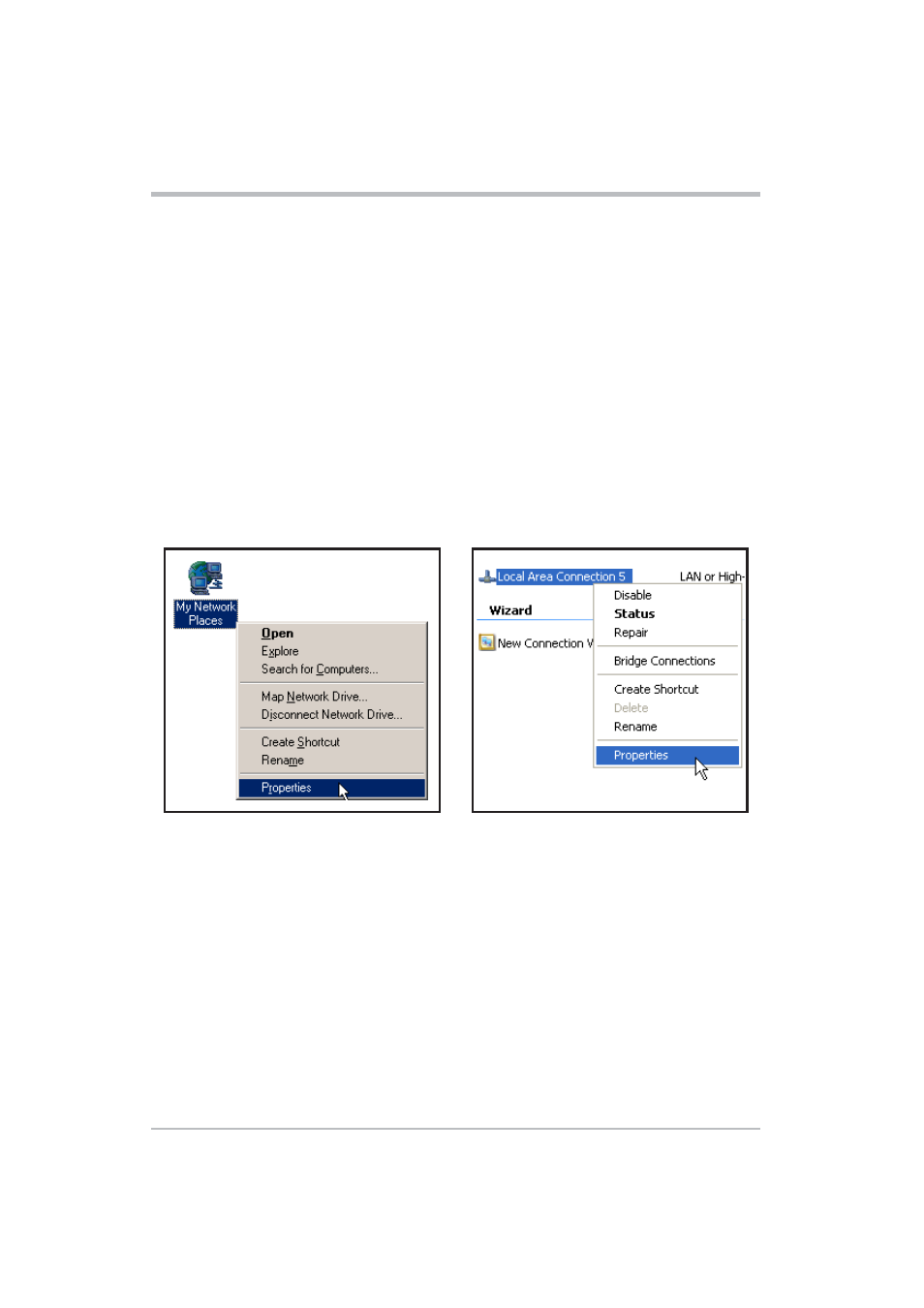
36
ASUS Pocket Wireless Access Point
3. Configuration
3.3 Web Configuration utility
The Web Configuration utility allows you to configure the ASUS Pocket Wireless
AP using a web browser on your computer. The following sections provide
information on how to launch this utility.
Adjusting the TCP/IP settings
By default, the IP address of the ASUS Pocket Wireless AP is 192.168.1.1, and
the Subnet Mask is 255.255.255.0. To access the configuration utility, assign a
different IP address to the network adapter where the ASUS Pocket Wireless
AP is connected.
To adjust the TCP/IP settings of the network adapter:
1. Right-click the My Network
Places icon in the Windows
®
desktop, then select Properties
from the pop-up menu. The
Network and Dial-up
Connections window appears.
2. Right-click the network adapter
used by the the ASUS Pocket
Wireless AP, then select
Properties from the pop-up
menu. The Local Area
Connection Properties window
appears.
- Xonar DX (80 pages)
- Xonar DX (10 pages)
- PCI Express Audio Card Xonar DX (70 pages)
- Xonar D2X (84 pages)
- D2X (88 pages)
- Audio Card Xonar D2X (70 pages)
- Xonar D2X (88 pages)
- ROG Xonar Phoebus (72 pages)
- ROG Xonar Phoebus (122 pages)
- Xonar DSX (29 pages)
- Xonar DSX (26 pages)
- Xonar DGX (33 pages)
- Xonar DGX (58 pages)
- Xonar DGX (38 pages)
- Xonar DG (32 pages)
- Xonar DG (28 pages)
- Xonar DG (54 pages)
- Xonar DG (58 pages)
- Xonar Essence ST (52 pages)
- Xonar Essence ST (35 pages)
- Xonar Essence ST (40 pages)
- Xonar Essence ST (53 pages)
- Xonar DS (33 pages)
- Xonar DS (54 pages)
- Xonar Xense (45 pages)
- Xonar Xense (47 pages)
- Xonar Xense (70 pages)
- Xonar U3 (56 pages)
- Xonar U3 (38 pages)
- Xonar Essence STX (49 pages)
- Xonar Essence STX (10 pages)
- Xonar Essence STX (32 pages)
- XONAR D1 E4009 (72 pages)
- Xonar D1 (72 pages)
- Xonar D1 (80 pages)
- Xonar D1 (10 pages)
- Xonar Essence One (7 pages)
- Xonar Essence One (5 pages)
- Xonar HDAV 1.3 (100 pages)
- Motherboard M4A78-EM (64 pages)
- A7N8X-VM/400 (64 pages)
- K8V-XE (20 pages)
- K8V-XE (86 pages)
- M2R32-MVP (60 pages)
- M2R32-MVP (160 pages)
