Installation, 2 installation procedures – Asus WL-330 User Manual
Page 19
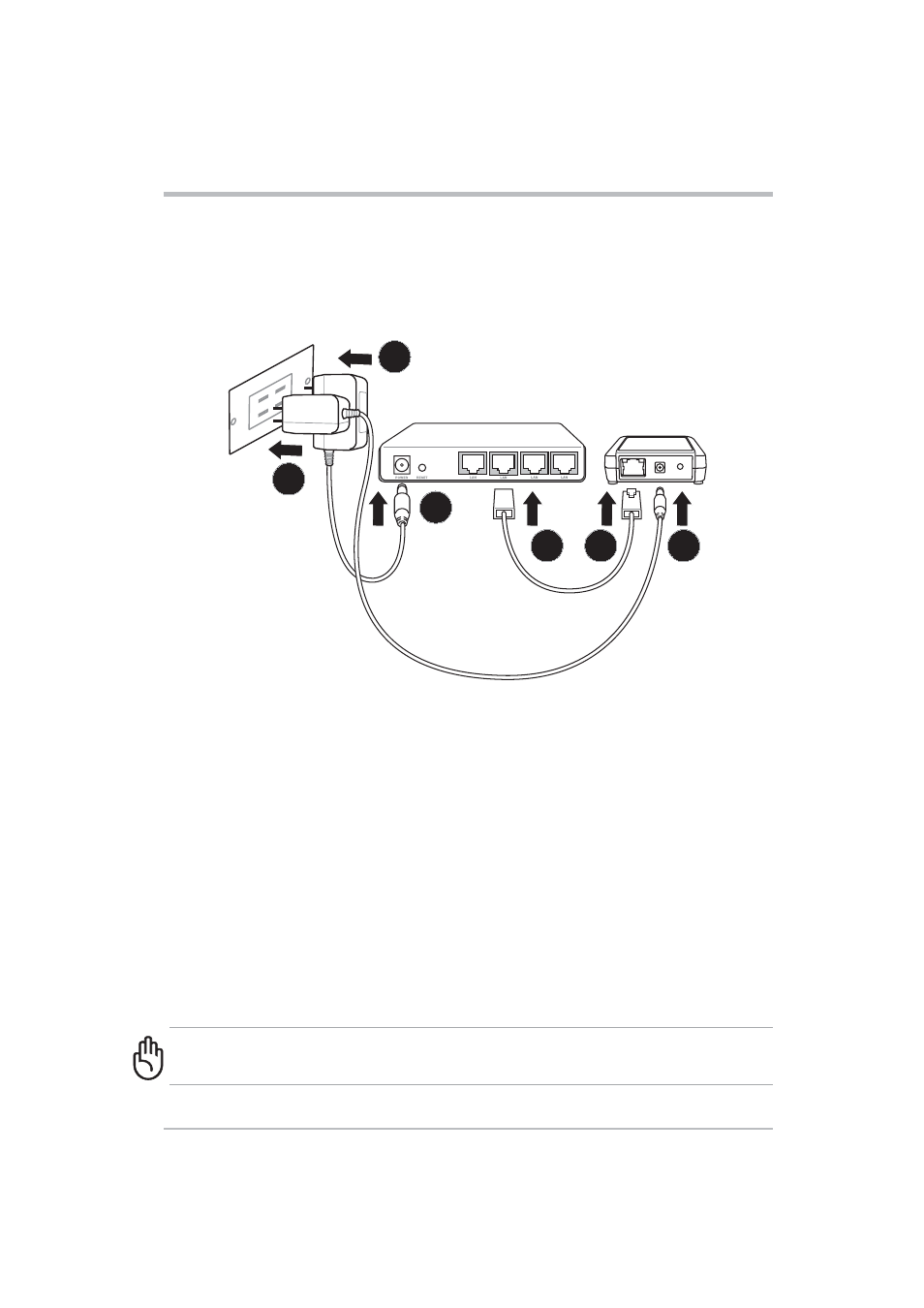
19
ASUS Pocket Wireless Access Point
2. Installation
1. Connect one end of the RJ-45 cable to the Ethernet port of the device.
2. Connect the other end of the RJ-45 cable to the 10Base-T port of a
network hub, switch, router, or wall patch panel.
3. Insert the universal power adapter plug to the DC-IN socket of the
device.
4. Connect the universal power adapter to a wall socket.
5. Insert the power plug to the DC-IN socket of the network hub, switch, or
router.
6. Plug the power adapter of the network hub, switch, or router to a wall
socket.
2
1
3
4
5
6
2.2.2 Installation procedures
Follow these instructions to install the ASUS Pocket Wireless AP.
Access point mode (DC power)
Use only the power adapter and plug that came with the ASUS Pocket Wireless AP
package. Using other power adapter and plug may damage the device.
- Xonar DX (80 pages)
- Xonar DX (10 pages)
- PCI Express Audio Card Xonar DX (70 pages)
- D2X (88 pages)
- Audio Card Xonar D2X (70 pages)
- Xonar D2X (88 pages)
- Xonar D2X (84 pages)
- ROG Xonar Phoebus (72 pages)
- ROG Xonar Phoebus (122 pages)
- Xonar DSX (26 pages)
- Xonar DSX (29 pages)
- Xonar DGX (33 pages)
- Xonar DGX (58 pages)
- Xonar DGX (38 pages)
- Xonar DG (54 pages)
- Xonar DG (58 pages)
- Xonar DG (32 pages)
- Xonar DG (28 pages)
- Xonar Essence ST (52 pages)
- Xonar Essence ST (35 pages)
- Xonar Essence ST (40 pages)
- Xonar Essence ST (53 pages)
- Xonar DS (54 pages)
- Xonar DS (33 pages)
- Xonar Xense (45 pages)
- Xonar Xense (47 pages)
- Xonar Xense (70 pages)
- Xonar U3 (56 pages)
- Xonar U3 (38 pages)
- Xonar Essence STX (10 pages)
- Xonar Essence STX (32 pages)
- Xonar Essence STX (49 pages)
- XONAR D1 E4009 (72 pages)
- Xonar D1 (72 pages)
- Xonar D1 (80 pages)
- Xonar D1 (10 pages)
- Xonar Essence One (5 pages)
- Xonar Essence One (7 pages)
- Xonar HDAV 1.3 (100 pages)
- Motherboard M4A78-EM (64 pages)
- A7N8X-VM/400 (64 pages)
- K8V-XE (86 pages)
- K8V-XE (20 pages)
- M2R32-MVP (60 pages)
- M2R32-MVP (160 pages)
