Configuration – Asus WL-330 User Manual
Page 43
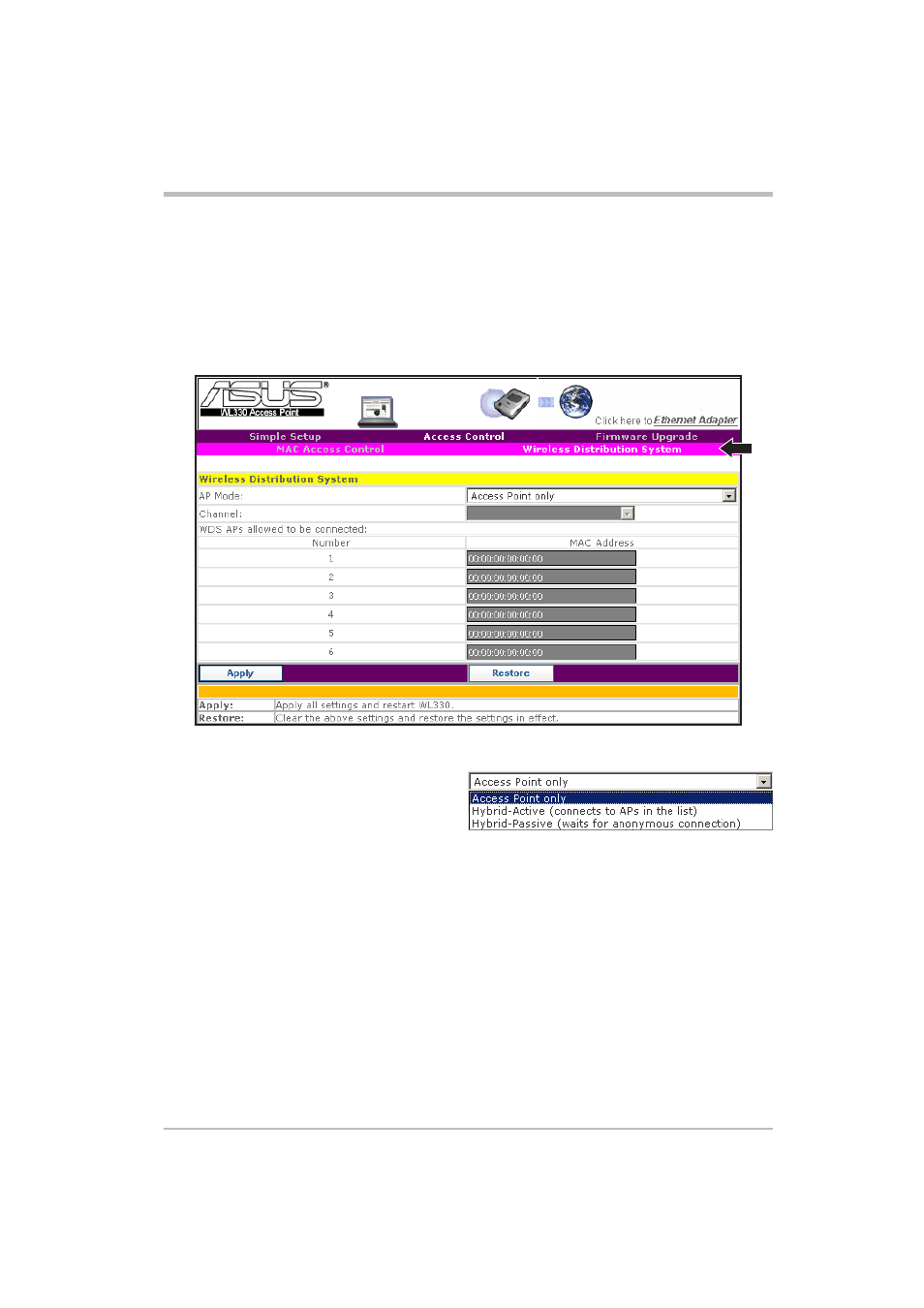
43
ASUS Pocket Wireless Access Point
3. Configuration
Wireless Distribution System
The Wireless Distribution System allows your ASUS Pocket Wireless AP to
communicate simultaneously with wireless clients (AP mode) and with other
APs (wireless bridge mode) in your location. The WDS is a cost-effective and
easy way of integrating multiple wireless networks.
AP Mode. The AP mode allows you to
select the device mode in a WDS
environment. Select an AP mode from
the drop-down menu. Refer to the next section for details on the AP modes.
Channel. Select the channel you wish to use in communicating with other APs
in your location. All APs in a wireless bridge mode must specify the same
channel to establish connection.
WDS APs allowed to be connected. This table allows you to specify the MAC
address(s) of a device(s) allowed to connect to the ASUS Pocket Wireless AP.
The table is activated only when the AP Mode is set to Hybrid-Active.
Click Launch after configuration to save your settings. Click Restore to load the
default values.
