Configuration – Asus WL-330 User Manual
Page 41
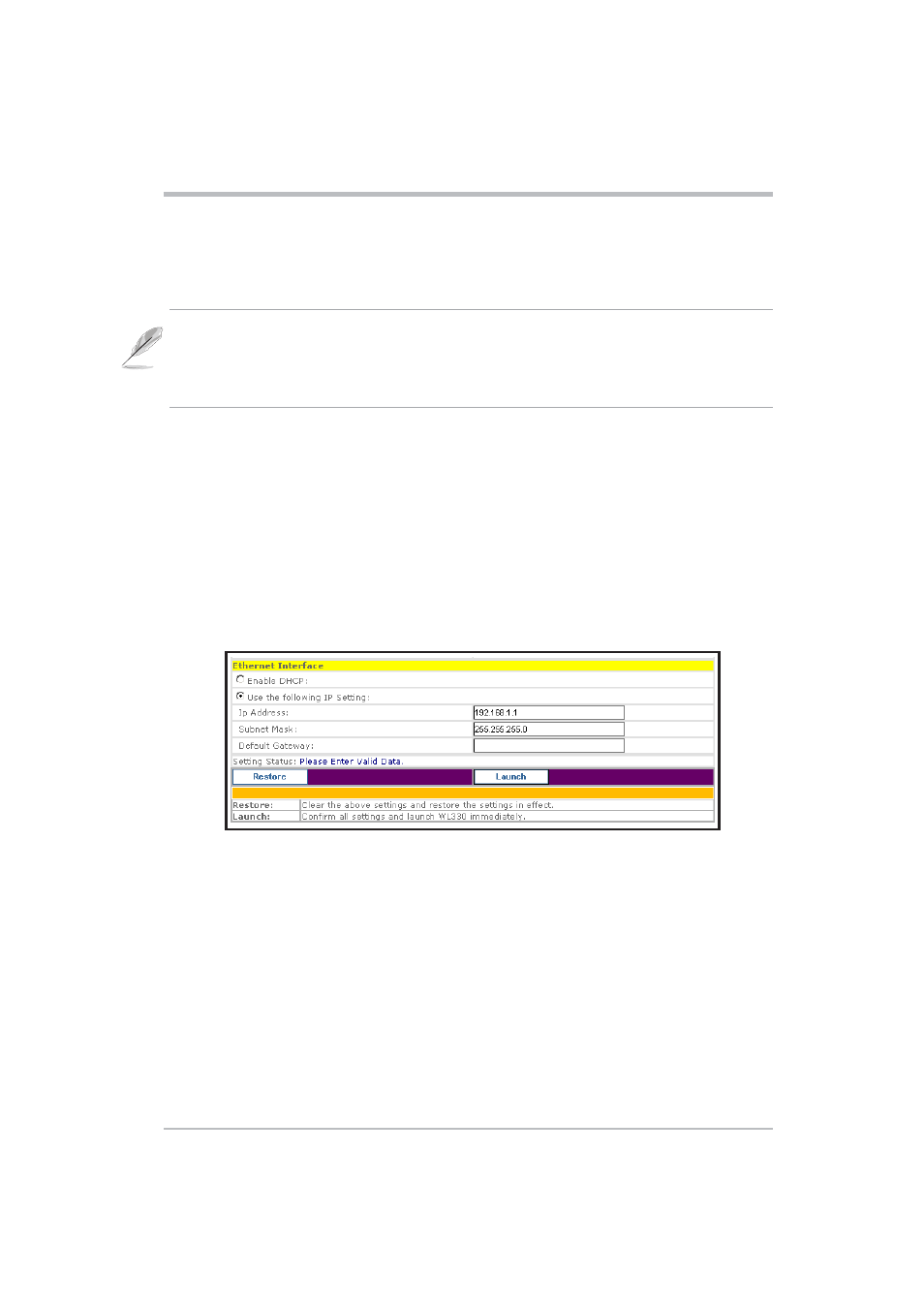
41
ASUS Pocket Wireless Access Point
3. Configuration
Ethernet Interface
The Ethernet Interface allows you to configure the network settings of the
ASUS Pocket Wireless AP.
Enable DHCP. When selected, the Dynamic Host Configuration Protocol
(DHCP) server automatically assigns the IP address, Subnet Mask, and Default
Gateway for the ASUS Pocket Wireless AP.
Use the following IP setting. Allows you to manually enter the IP address,
Subnet Mask, and Default Gateway of the device.
Click Launch after configuring the network settings of the ASUS Pocket
Wireless AP to save your settings. Click Restore to load the default values.
Pass Phrase. Type a combination of up to 64 letters, numbers, or symbols in the
Pass Phrase field. The Wireless Settings utility uses an algorithm to generate
four WEP keys based on the typed combination.
Default Key. This option allows you to select the default WEP key.
Click Launch after configuration to save your settings. Click Restore to load the
default values.
Note: This option allows you to use WEP keys without having to remember or write
them down. The WEP keys generated using the Pass Phrase is compatible with
other ASUS WLAN products. The Pass Phrase option is not as secure as manual
assignment.
