Configuration – Asus WL-330 User Manual
Page 45
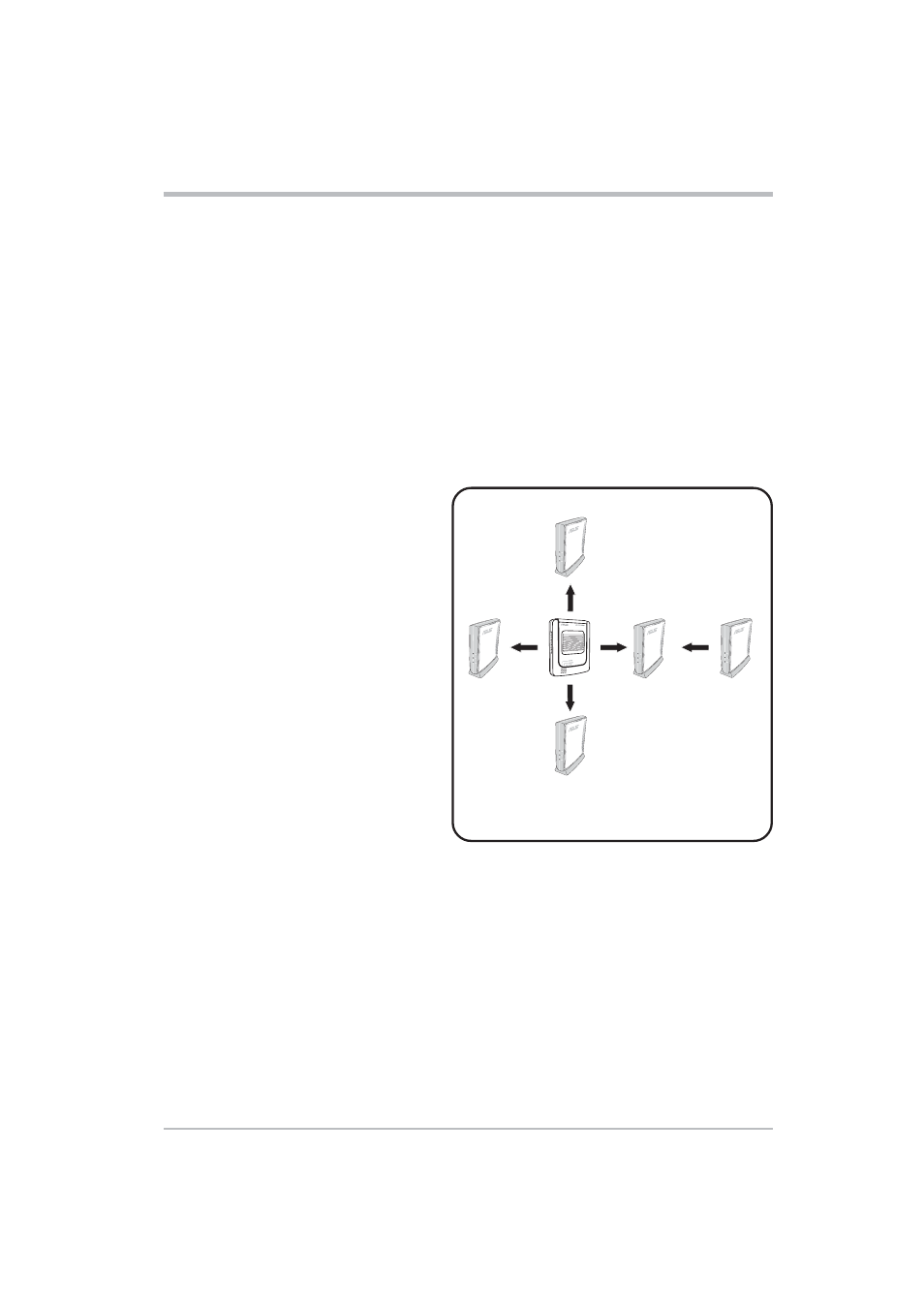
45
ASUS Pocket Wireless Access Point
3. Configuration
WDS setup
To setup a Wireless Distribution System network:
1. Set the AP mode to Hybrid-Active.
2. Enter the MAC address(es) of the target AP(s) you wish to bridge with
the ASUS Pocket Wireless AP in the MAC address list.
3. Specify the channel to be used. All target AP(s) must specify the same
channel to establish connection to the ASUS Pocket Wireless AP.
4. Click Launch.
In a typical WDS network, the
ASUS Pocket Wireless AP serves
as a central link to all connected
APs (functioning as wireless
bridge). The APs communicate with
each other using the central AP,
while maintaining network
connections to their respective
wireless clients.
In this setup, WB4 and WB5 may
communicate using point-to-point
connection but WB5 may not
communicate with the ASUS Pocket
Wireless AP, WB1, WB2, and WB3
since multipoint-to-point connection
is not supported.
Typical WDS network
WB2
WB4
WB1
WB3
WB5
- PCI Express Audio Card Xonar DX (70 pages)
- Xonar DX (80 pages)
- Xonar DX (10 pages)
- Xonar D2X (88 pages)
- Xonar D2X (84 pages)
- D2X (88 pages)
- Audio Card Xonar D2X (70 pages)
- ROG Xonar Phoebus (122 pages)
- ROG Xonar Phoebus (72 pages)
- Xonar DSX (26 pages)
- Xonar DSX (29 pages)
- Xonar DGX (33 pages)
- Xonar DGX (58 pages)
- Xonar DGX (38 pages)
- Xonar DG (54 pages)
- Xonar DG (58 pages)
- Xonar DG (32 pages)
- Xonar DG (28 pages)
- Xonar Essence ST (53 pages)
- Xonar Essence ST (52 pages)
- Xonar Essence ST (35 pages)
- Xonar Essence ST (40 pages)
- Xonar DS (54 pages)
- Xonar DS (33 pages)
- Xonar Xense (45 pages)
- Xonar Xense (47 pages)
- Xonar Xense (70 pages)
- Xonar U3 (56 pages)
- Xonar U3 (38 pages)
- Xonar Essence STX (49 pages)
- Xonar Essence STX (10 pages)
- Xonar Essence STX (32 pages)
- Xonar D1 (80 pages)
- Xonar D1 (10 pages)
- XONAR D1 E4009 (72 pages)
- Xonar D1 (72 pages)
- Xonar Essence One (7 pages)
- Xonar Essence One (5 pages)
- Xonar HDAV 1.3 (100 pages)
- Motherboard M4A78-EM (64 pages)
- A7N8X-VM/400 (64 pages)
- K8V-XE (86 pages)
- K8V-XE (20 pages)
- M2R32-MVP (60 pages)
- M2R32-MVP (160 pages)
