Configuration – Asus WL-330 User Manual
Page 34
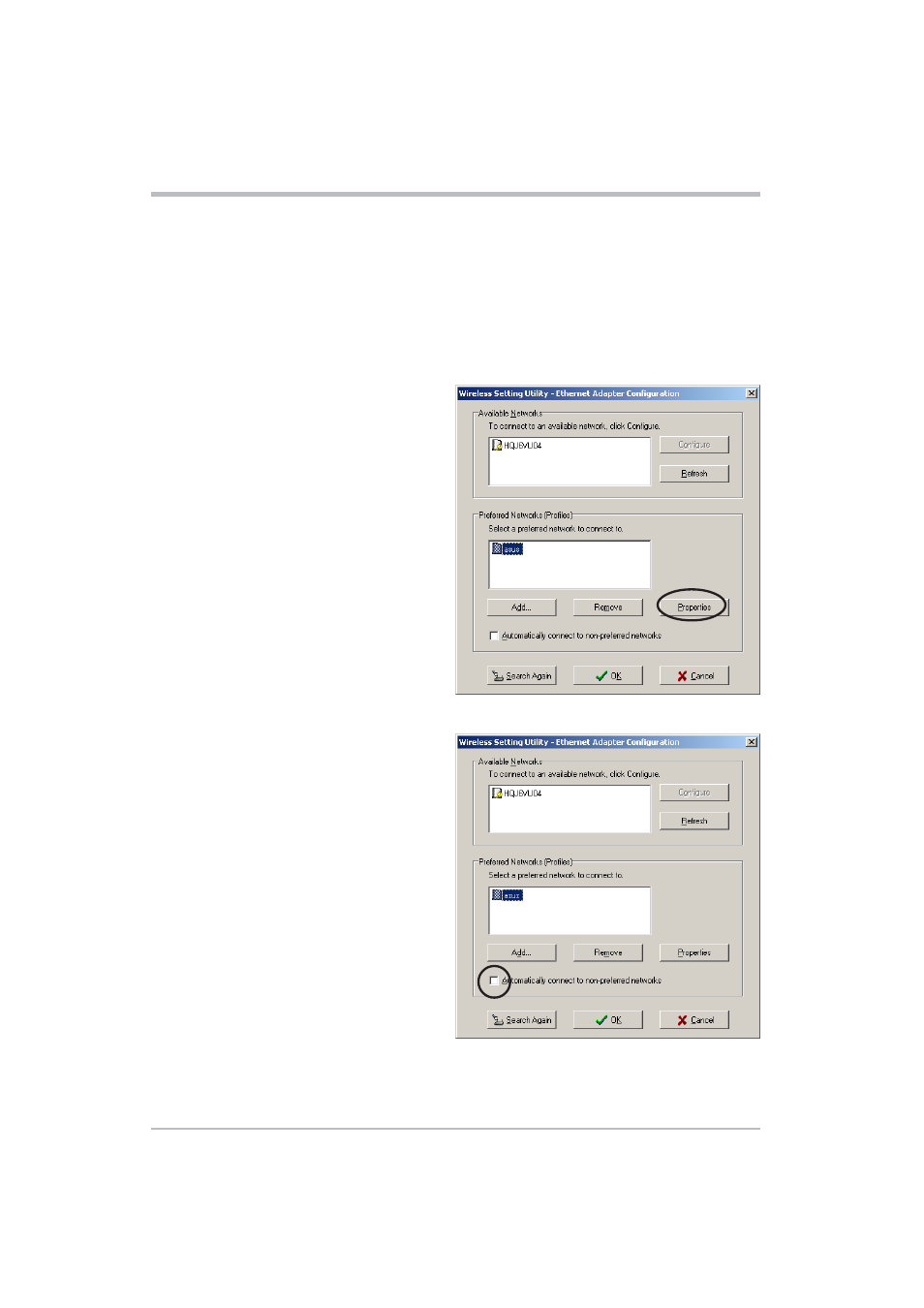
34
ASUS Pocket Wireless Access Point
3. Configuration
Managing wireless networks
The Preferred networks field allows you to save, configure and manage
multiple wireless networks. The ASUS Pocket Wireless AP automatically
connects to a wireless network with the strongest link quality in the preferred
network list.
To configure a preferred network:
1. Select a network from the Preferred
networks list, then click the
Properties button.
2. The Basic tab window appears.
Configure the wireless network
following the instructions on page
3-8 and 3-9.
3. Click OK when finished.
To add a preferred network:
1. Click the Add button.
2. The Basic tab window appears.
Configure the preferred network
following the instructions on page
3-8 and 3-9.
3. Click OK when finished.
4. The preferred network is added to
the preferred network list.
- PCI Express Audio Card Xonar DX (70 pages)
- Xonar DX (80 pages)
- Xonar DX (10 pages)
- Xonar D2X (88 pages)
- Xonar D2X (84 pages)
- D2X (88 pages)
- Audio Card Xonar D2X (70 pages)
- ROG Xonar Phoebus (122 pages)
- ROG Xonar Phoebus (72 pages)
- Xonar DSX (26 pages)
- Xonar DSX (29 pages)
- Xonar DGX (33 pages)
- Xonar DGX (58 pages)
- Xonar DGX (38 pages)
- Xonar DG (58 pages)
- Xonar DG (32 pages)
- Xonar DG (28 pages)
- Xonar DG (54 pages)
- Xonar Essence ST (53 pages)
- Xonar Essence ST (52 pages)
- Xonar Essence ST (35 pages)
- Xonar Essence ST (40 pages)
- Xonar DS (54 pages)
- Xonar DS (33 pages)
- Xonar Xense (45 pages)
- Xonar Xense (47 pages)
- Xonar Xense (70 pages)
- Xonar U3 (38 pages)
- Xonar U3 (56 pages)
- Xonar Essence STX (49 pages)
- Xonar Essence STX (10 pages)
- Xonar Essence STX (32 pages)
- Xonar D1 (80 pages)
- Xonar D1 (10 pages)
- XONAR D1 E4009 (72 pages)
- Xonar D1 (72 pages)
- Xonar Essence One (7 pages)
- Xonar Essence One (5 pages)
- Xonar HDAV 1.3 (100 pages)
- Motherboard M4A78-EM (64 pages)
- A7N8X-VM/400 (64 pages)
- K8V-XE (86 pages)
- K8V-XE (20 pages)
- M2R32-MVP (60 pages)
- M2R32-MVP (160 pages)
