Configuration – Asus WL-330 User Manual
Page 29
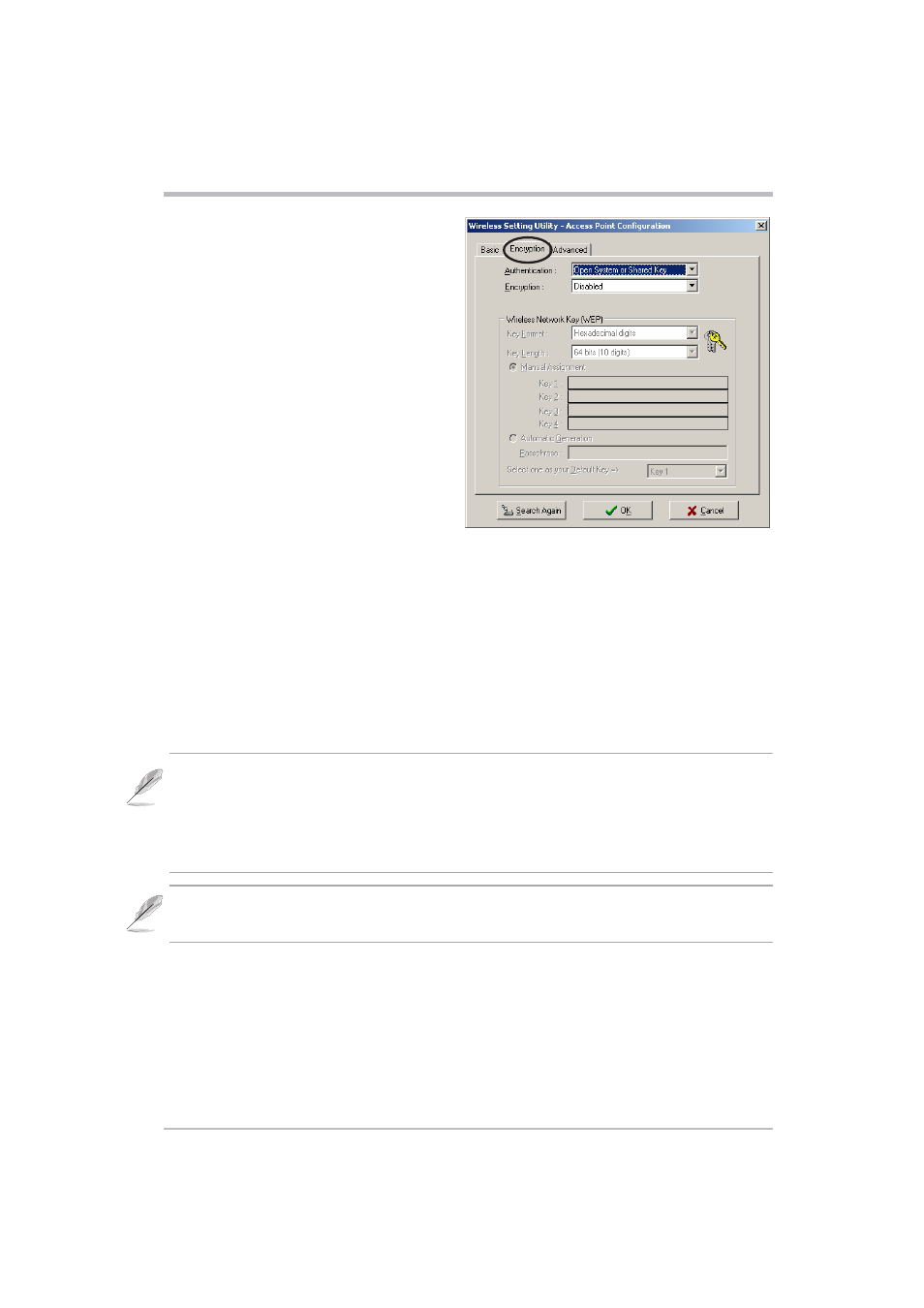
29
ASUS Pocket Wireless Access Point
3. Configuration
Encryption
The Encryption tab allows you to
enable or disable the Wired
Equivalent Privacy (WEP) encryption.
WEP encryption secures data
transmission between devices in a
wireless network.
Authentication. This option allows
you to select the Authentication
method for WEP encryption.
Open System or Shared Key - When
selected, the AP accepts connection
requests from any wireless device within its operating range.
Shared Key - In Shared Key method, wireless device(s) must have the same
WEP encryption as that of the AP to establish connection.
Key Format allows you to set a hexadecimal digit or ASCII character WEP key.
Key Length allows you to choose a 64-bit or a 128-bit WEP key. A 64-bit
encryption contains 10 hexadecimal digits or 5 ASCII characters. A 128-bit
encryption contains 26 hexadecimal digits or 13 ASCII characters.
Note: 64-bit and 40-bit WEP keys use the same encryption method and can interoperate
on wireless networks. This lower level of WEP encryption uses a 40-bit (10 hexadecimal
digits assigned by the user) secret key and a 24-bit Initialization Vector assigned by
the wireless LAN adapter. 104-bit and 128-bit WEP keys use the same encryption
method.
Note: All wireless clients in a network must have identical WEP keys with the access
point to establish connection. Keep a record of the WEP encryption keys.
Two ways to assign WEP keys
Manual Assignment. For a 64-bit encryption, enter 10 hexadecimal digits (0~9,
a~f, A~F) or 5 ASCII characters in each of the four WEP keys. For 128-bit
encryption enter 26 hexadecimal digits (0~9, a~f, A~F) or 13 ASCII characters in
each of the four WEP keys.
