Bios setup, 4 bios features setup, 1 details of bios features setup – Asus SP98-N User Manual
Page 47
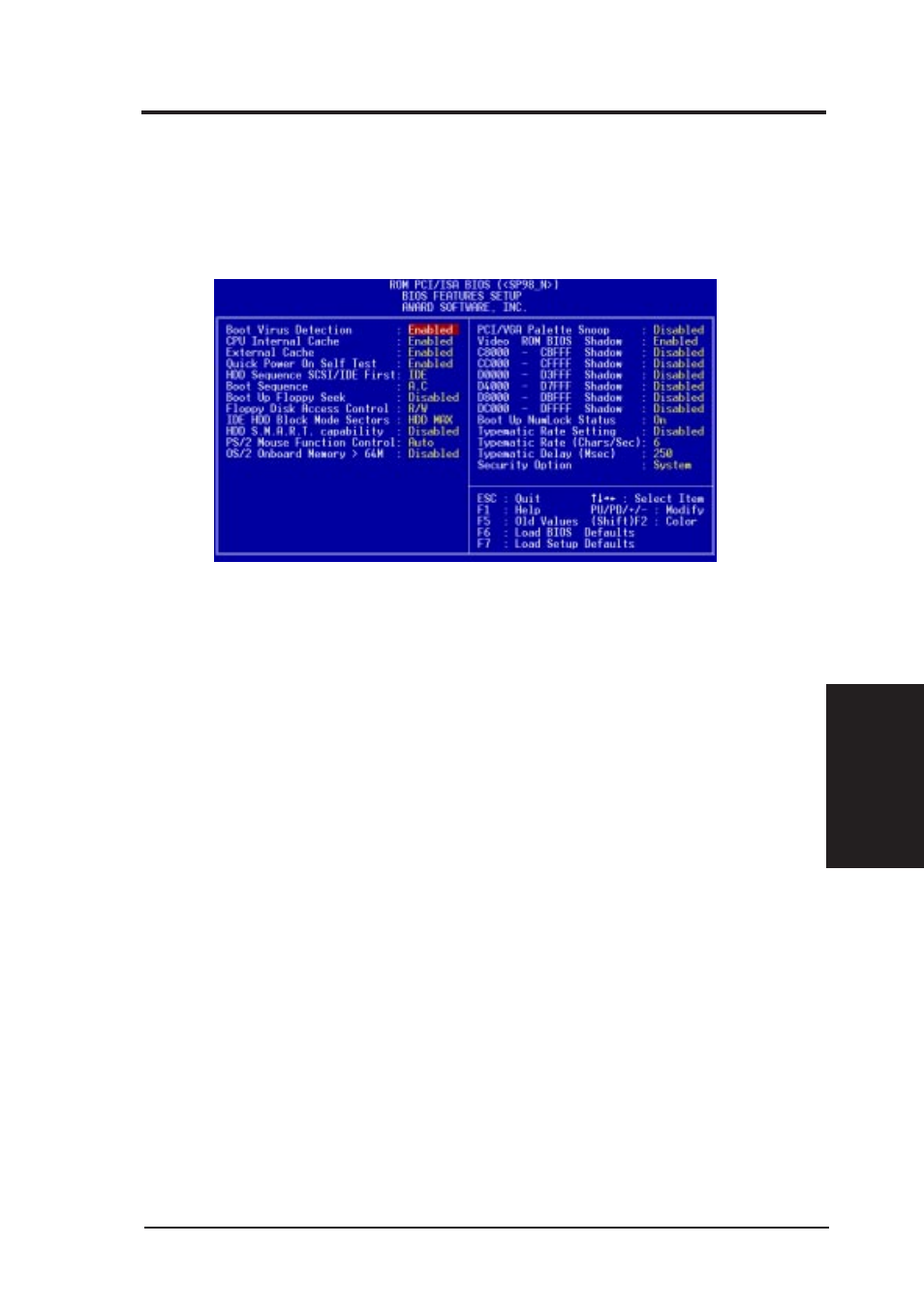
ASUS SP98-N User’s Manual
47
4. BIOS SETUP
4. BIOS SETUP
BIOS Features
4.4 BIOS Features Setup
BIOS Features Setup consists of configuration entries that allow you to improve
your system performance, or let you set up some system features according to your
preference. Some entries are required by the motherboard’s design to remain in their
default settings.
NOTE: SETUP Defaults are noted in parenthesis next to each function heading.
4.4.1 Details of BIOS Features Setup
Boot Virus Detection (Enabled)
This field allows you to set boot virus detection, ensuring a virus-free boot sector.
This new antivirus solution is unlike native BIOS tools, which offer limited virus
protection typically by write-protecting the partition table. With this new solution,
your computer is protected against boot virus threats earlier in the boot cycle, that is,
before they have a chance to load into your system. This ensures your computer
boots to a clean operating system. The system halts and displays a warning message
when it detects a virus. If this occurs, you can either allow the operation to continue
or use a virus-free bootable floppy disk to restart and investigate your system. Be-
cause of conflicts with new operating systems, for example, during installation of
new software, you may have to set this to Disabled to prevent write errors.
CPU Internal Cache (Enabled)
Choose Disable to turn off the CPU’s built-in level 1 cache.
External Cache (Enabled)
Choose Disable to turn off the CPU’s external level 2 cache.
Quick Power On Self Test (Enabled)
This field speeds up the Power-On Self Test (POST) routine by skipping retesting a
second, third, and fourth time. A complete test of the system is done on each test.
