Hardware setup, 1 motherboard layout, Grayed items are optional at the time of purchase – Asus SP98-N User Manual
Page 10: Sis 5598 chipset, Parallel port, Cpu zif socket 7
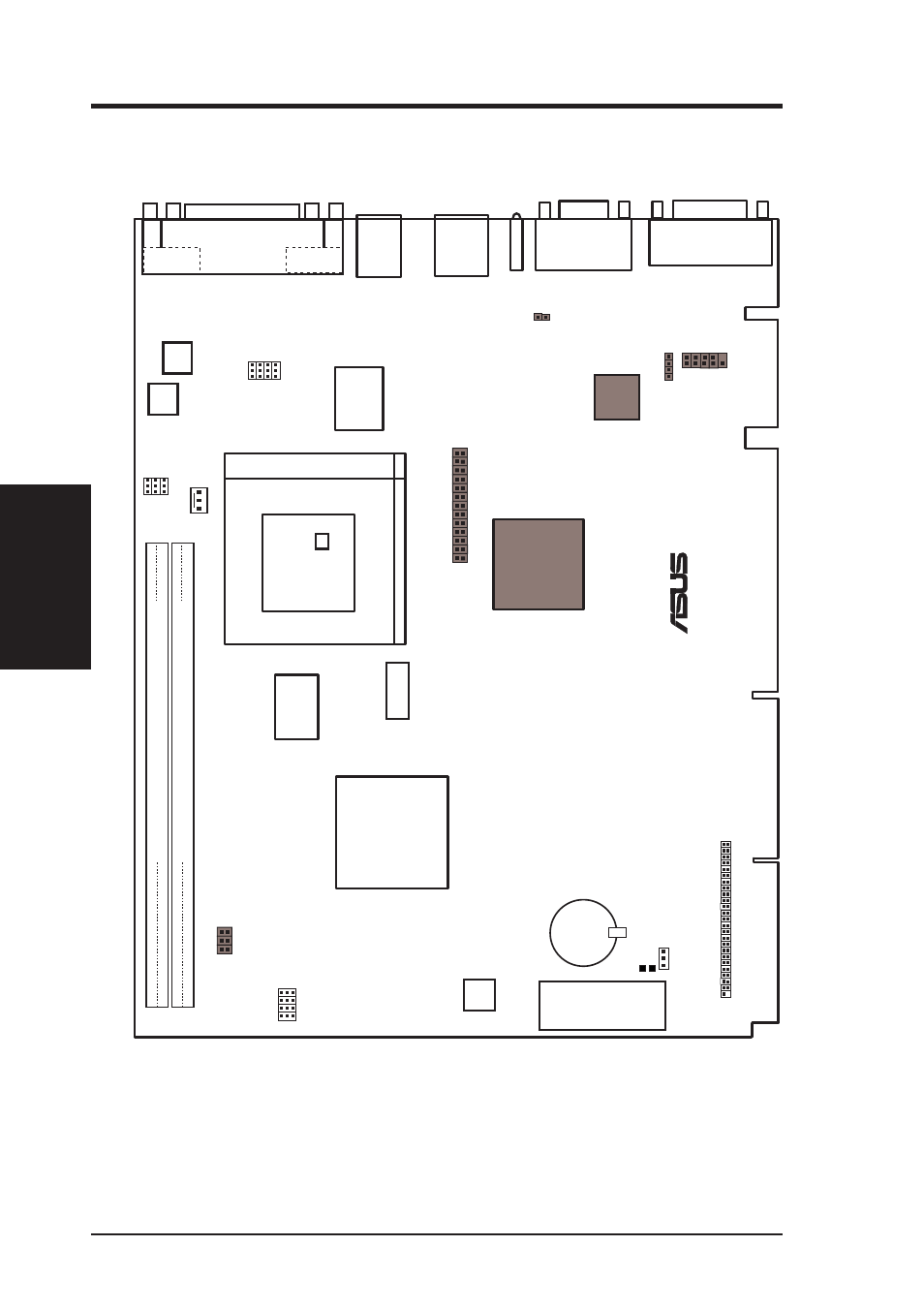
10
ASUS SP98-N User’s Manual
Motherboard Layout
3. H/W SETUP
3. HARDWARE SETUP
DIMM Socket 2 (64-bit, 168-pin module)
DIMM Socket 1 (64-bit, 168-pin module)
®
Flash EEPROM
(Programmable BIOS)
Multi
I/O Chip
PS/2
MOUSE (TOP PORT)
KEYBOARD (BOTTOM)
SiS
5598
Chipset
Intel 82558
Ethernet LAN
Controller
FS1
FS2
FS3
BUS Freq.
512KB Pipelined
Burst L2 Cache
3 2 1 0 Row
VID0
VID1
VID2
CPU Voltage
Parallel Port
COM 1
COM 2
CDROM Connector
VGA
Joystick/MIDI
RJ-45
CPU_F
AN
RTCLR
Jack Connector
BF2
BF1
BF0
Freq. Ratio
FS0
CMOS Power
CR2032
3 Volt Cell
Hardware Monitoring
LM78
VGA
Setting
VGA
Interrupt
Feature Connector
VGA Setting 1
Switching V
oltage Regulators
Audio
Chipset
+5V TAG RAM
CPU ZIF Socket 7
LM75
PCI Freq. Sel.
CPU Thermal Sensor
(Hardware Monitor)
CR2
Internal Speaker Connector
VID3
3.1 Motherboard Layout
Grayed items are optional at the time of purchase.
- P5B (56 pages)
- P5B Premium Vista Edition (188 pages)
- P5B (140 pages)
- P5KPL-VM/1394/SI (94 pages)
- M2N68-CM (28 pages)
- P5GD1-VM (92 pages)
- P5AD2-E Premium (2 pages)
- P5GD1-VM (88 pages)
- P5AD2 Premium (8 pages)
- DELUXE A7N8X-E (114 pages)
- P5KPL-AM SE (40 pages)
- P5KPL-AM SE (38 pages)
- P5KPL-AM SE (62 pages)
- P4S8X-X (64 pages)
- P5K-VM (98 pages)
- K8V-X SE (82 pages)
- M2N68-AM SE2 (40 pages)
- P4P800 SE (125 pages)
- P4P800 SE (16 pages)
- DELUXE SERIES M3A32-MVP (176 pages)
- P5AD2 Deluxe (148 pages)
- M4A79 Deluxe (122 pages)
- A7V266-E (108 pages)
- Application Manual (3 pages)
- Application Manual (1 page)
- Application Manual (5 pages)
- Application Manual (11 pages)
- Application Manual (10 pages)
- Application Manual (4 pages)
- Application Manual (8 pages)
- Application Manual (2 pages)
- Application Manual (6 pages)
- Application Manual (9 pages)
- M4A88T-I DELUXE (70 pages)
- M4A88T-I DELUXE (44 pages)
- P9X79 DELUXE (2 pages)
- RAMPAGE IV GENE (1 page)
- P9X79 (156 pages)
- P8H61-M PLUS V3 (64 pages)
- A85XM-A (78 pages)
- M4A78L-M LE (64 pages)
- M2N68-AM (96 pages)
- M2N68-AM (62 pages)
- M2N68-AM (38 pages)
- Blitz Extreme (188 pages)
