1 chip configuration – Asus Terminator K7 User Manual
Page 91
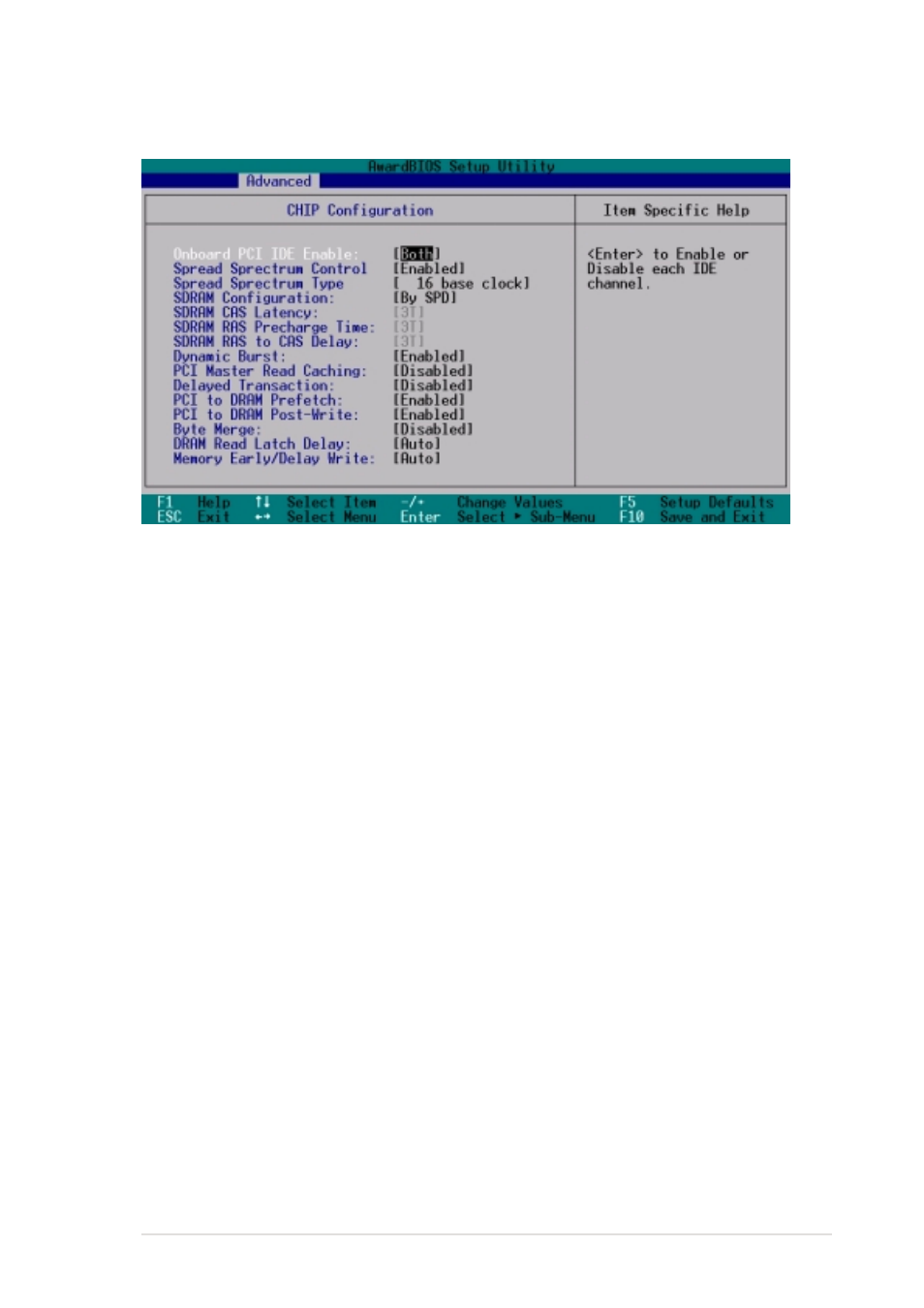
ASUS Terminator K7 Barebone System
91
5.5.1 Chip Configuration
Onboard PCI IDE Enable [Both]
You can select to enable the primary IDE channel, secondary IDE
channel, both, or disable both channels. Configuration options: [Both]
[Primary] [Secondary] [Disabled]
Spread Spectrum Control [Enabled]
Leave on default setting. Spread spectrum typically reduces system
electromagnetic interference (EMI) by 8dB to 10dB.
SDRAM Configuration [By SPD]
Sets the optimal timings for SDRAM related fields, depending on the
memory modules you are using. Default setting is [By SPD], which
sets the subsequent 3 items by reading the contents in the SPD (Serial
Presence Detect) device. The EEPROM on the memory module
stores critical parameter data, such as memory type, size, speed,
voltage interface, and module banks. Configuration options: [User
Define] [7ns(143MHz)] [8ns(125MHz)] [By SPD]
SDRAM CAS Latency
This controls the latency between the SDRAM read command and the
time that the data actually becomes available. NOTE: This field will
only be adjustable when SDRAM Configuration is set to [User Define].
SDRAM RAS Precharge Time
This controls the idle clocks after issuing a precharge command to
the SDRAM. NOTE: This field will only be adjustable when SDRAM
Configuration is set to [User Define].
