2 configuring static ip for wan – Asus SL1200 User Manual
Page 63
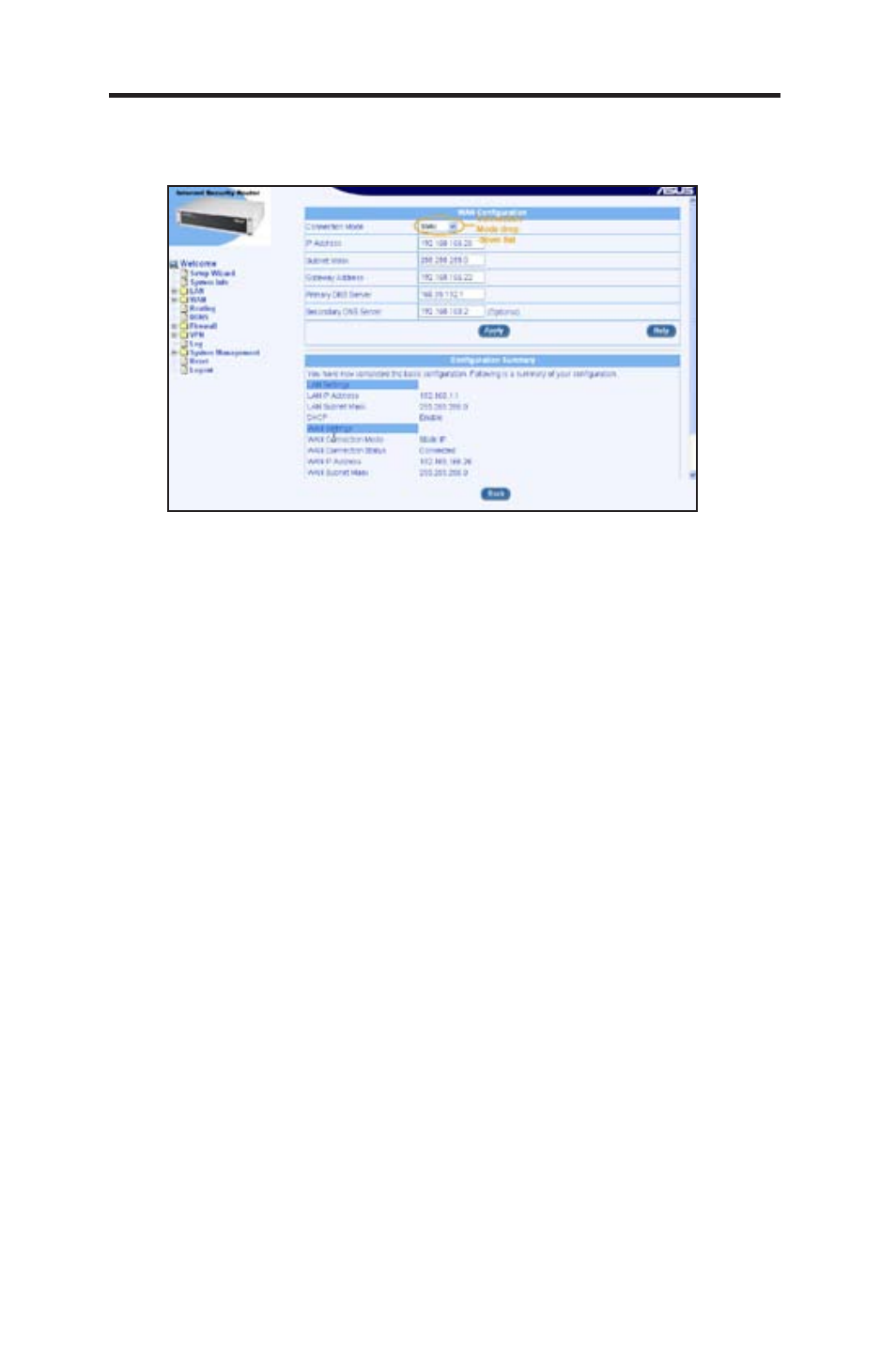
46
Chapter 6 - Configuring WAN Settings
ASUS SL1200
6.4.2 Configuring Static IP for WAN
Figure 6.3. WAN Static IP Configuration Page
To configure static IP settings
1. Select
Static from the Connection Mode drop-down list as shown in
Figure 6.3.
2. Enter the WAN IP address in the IP Address field. This information
should be provided by your ISP.
3. Enter the Subnet Mask for the WAN. This information should be
provided by your ISP. Typically, it is 255.255.255.0.
4. Enter the gateway address provided by your ISP in the space provided.
5. Enter the IP address of the primary DNS server. This information should
be provided by your ISP. Secondary DNS server is optional.
6. Click <
Apply> to save the static IP settings. You will see a summary of
the WAN configuration at the bottom half of the configuration page.
- GX1026i (26 pages)
- GX-D1241 (48 pages)
- GX1026 (73 pages)
- GX-D1081 (8 pages)
- GigaX1024X (57 pages)
- GigaX1024X (41 pages)
- FX-D1162 (103 pages)
- RX3041_B (36 pages)
- GigaX3124 (326 pages)
- SL200 (52 pages)
- SCSI/PCI-L3C920 (16 pages)
- GigaX3024X (137 pages)
- RX3041H (143 pages)
- SL1000 (8 pages)
- RX3041 (63 pages)
- GigaX1008B (46 pages)
- GigaX1005B (46 pages)
- GigaX1005N (60 pages)
- GigaX2024X (119 pages)
- GigaX1105N (57 pages)
- GigaX1108N (8 pages)
- GigaX1105N (41 pages)
- SL1200 (18 pages)
- EI-102 (41 pages)
- GigaX1116 (12 pages)
- AX-112 (26 pages)
- GigaX2124X/C (112 pages)
- GigaX2124X (116 pages)
- PL-X31M/PL-X32M (105 pages)
- NX1001 (47 pages)
- NX1001 (44 pages)
- GX1105N (145 pages)
- GigaX1124 (10 pages)
- GigaX3112F (118 pages)
- RX3042H (129 pages)
- GigaX1105 (10 pages)
- GigaX2008EX (71 pages)
- GigaX2024SX (370 pages)
- CX200 (5 pages)
- CX200 (94 pages)
- GigaX2024 (115 pages)
- GigaX2024 (169 pages)
- GigaX2124 (122 pages)
- GigaX1116B (97 pages)
